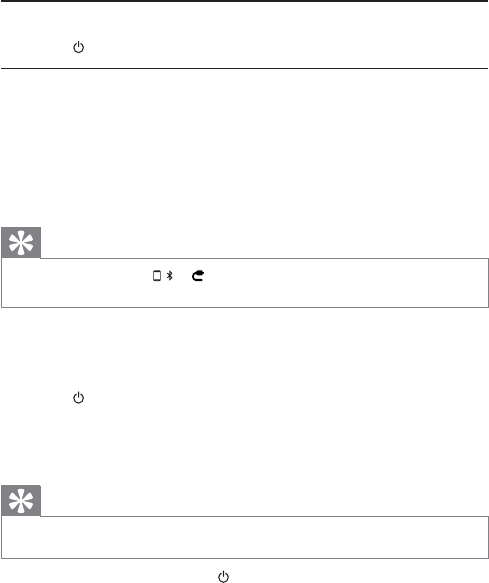
16
Turn on
1 Press on the main unit.
Switch to ECO standby
The unit switches to standby mode automatically, when:
(at DOCK mode) the iPod/iPhone is disconnected from the unit.•
(at AUX mode) the device no longer playing music for more than 5 •
minutes.
(at Bluetooth mode) the Bluetooth device is disconnected from the •
unit for more than 5 minutes.
Tip
In standby mode, press • , or on the remote control, the unit switches on at the
corresponding source.
About ECO power
You can switch the unit to ECO power standby mode to save power
consumption.
1 Press for over 3 seconds.
The unit turns into ECO power mode immediately. »
If the unit is powered via built-in battery, when it is in standby mode »
for 5 minutes, it switches to ECO power mode automatically.
Tip
In ECO power mode, the remote control does not work. •
To exit ECO power mode, press
.
EN


















