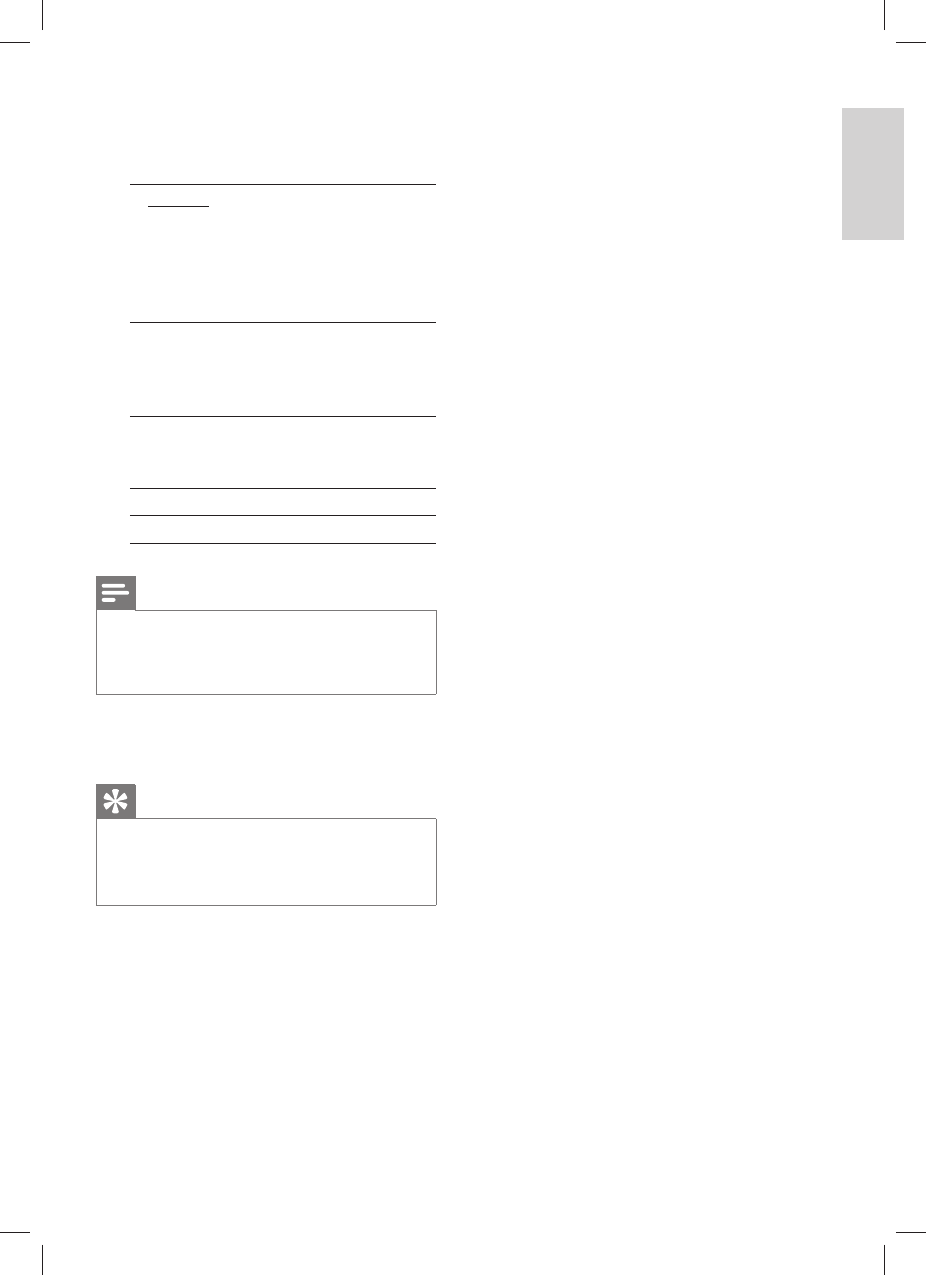
English
EN 37
Adjust settings
[ DivX Subtitle ]
Select a character set that supports the
DivX subtitle.
[ Standard ] English, Irish, Danish,
Estonian, Finnish, French,
German, Italian, Portuguese,
Luxembourgish, Norwegian
(Bokmål and Nynorsk),
Spanish, Swedish, Turkish
[ Central
Europe ]
Polish, Czech, Slovak,
Albanian, Hungarian,
Slovene, Croatian, Serbian
(Latin script), Romanian
[ Cyrillic ] Belarusian, Bulgarian,
Ukrainian, Macedonian,
Russian, Serbian
[ Greek ] Greek
[ Hebrew ] Hebrew
Note
Ensure that the subtitle fi le has the exact same fi le •
name as the movie fi le. If for example the fi lename of
the movie is ‘Movie.avi’, then you will need to name
the text fi le ‘Movie.sub’ or ‘Movie.srt’.
[ Version info ]
Display the software version of this unit.
Tips
This information is required when you want to fi nd •
out if a newest software version is available at the
Philips website that you may download and install on
this unit.
[ Default ]
Reset all the settings of this unit to factory
default, except for [ Disc Lock ],
[ Password ] and [ Parental ] settings.
1_cts4000_12_eng3.indd 371_cts4000_12_eng3.indd 37 10/6/2008 10:53:59 AM10/6/2008 10:53:59 AM


















