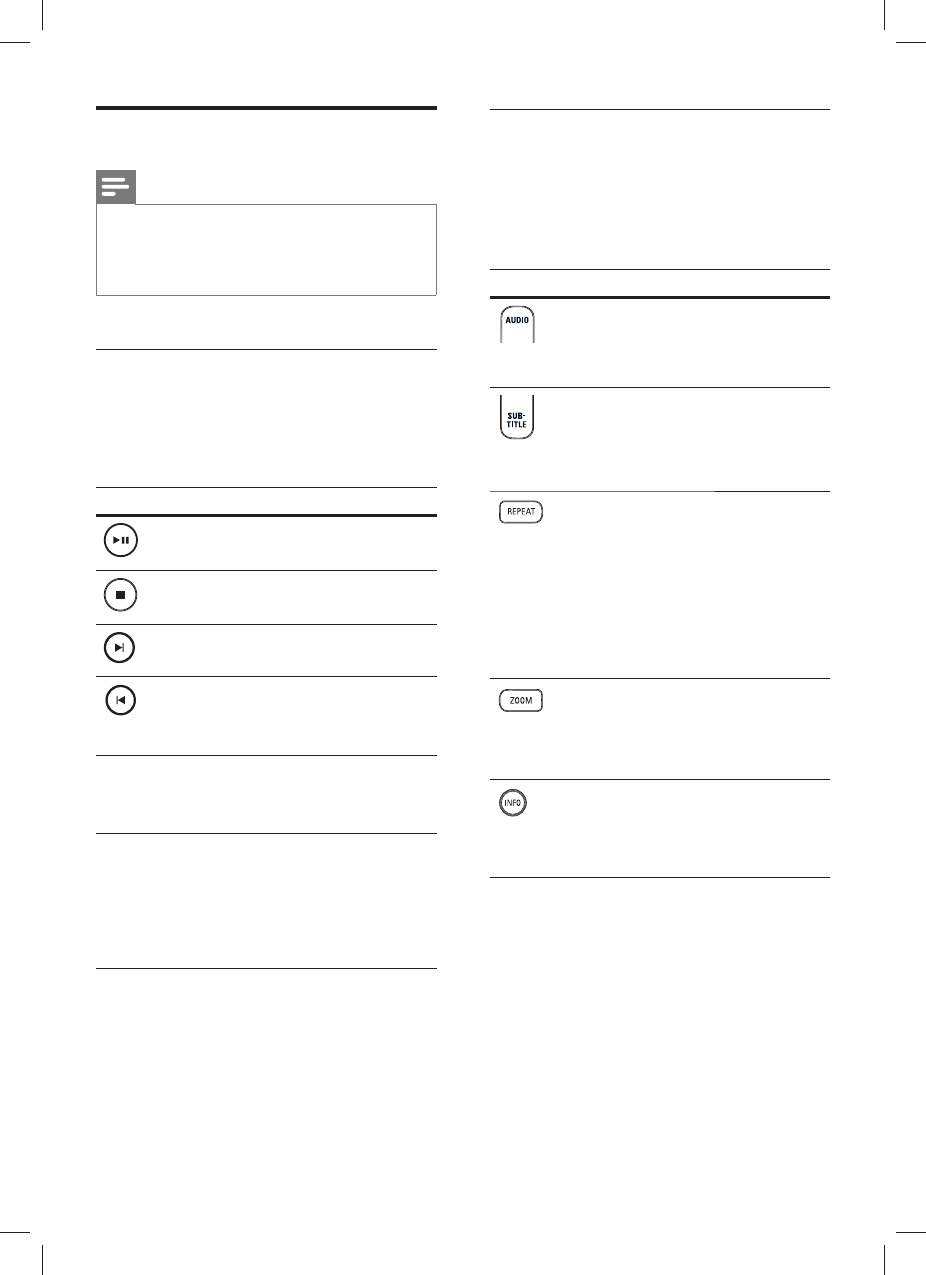
22 EN
Play video
Note
For video disc, playback always resumes from the •
point where it was last stopped. To start playback
from the beginning, press í while the message is
displayed.
Control a title
1 Play a title.
2 Use the remote control to control the title.
Button Action
Pause/ resume play.
Stop play.
Jump to the next title/chapter.
Return to the beginning of the
current title/chapter or jump to
the previous title/chapter.
m M
Search backward/ forward.
To change search speed, •
press this button repeatedly.
v V
Slow motion reverse/ forward
play.
To change play speed, press •
this button repeatedly.
For VCD, only forward play •
is possible.
Change video play
1 Play a title.
2 Use the remote control to change the
video play.
Button Action
Change audio language.
Only applicable to discs •
with multiple audio
language or channel.
Change subtitle language.
Only applicable to discs •
with multiple subtitle
language.
Toggle through various repeat/
shuffl e play mode; or turn off
repeat mode.
Repeat options vary •
depending on the disc type.
For VCDs, repeat play is •
only possible if the PBC
mode is turned off.
Zoom in/out.
To pan through the zoomed •
image, press the cursor
buttons.
Display current play status.
You can change the video •
play options here without
interrupting disc play.
1_cts4000_12_eng3.indd 221_cts4000_12_eng3.indd 22 10/6/2008 10:53:58 AM10/6/2008 10:53:58 AM


















