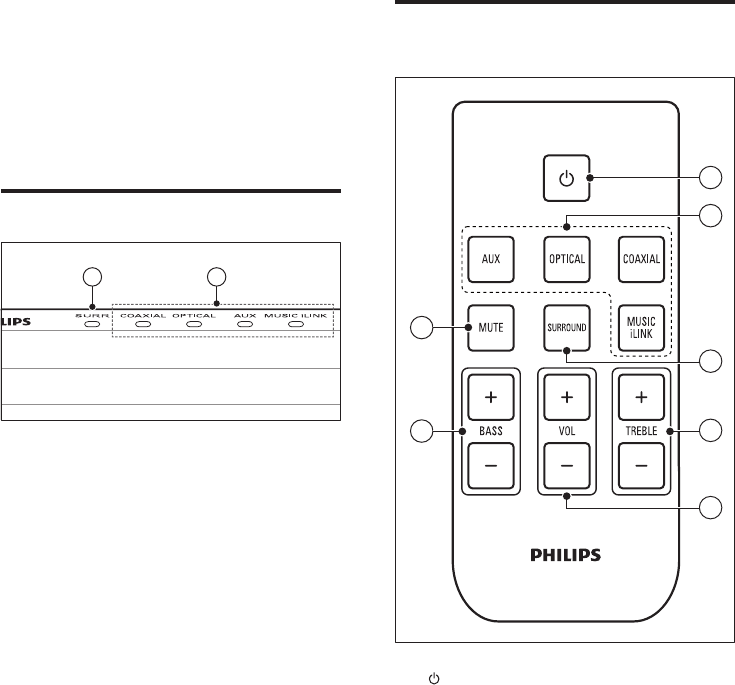
6 EN
4 Your SoundBar
Congratulations on your purchase, and welcome
toPhilips!Tofullybenetfromthesupportthat
Philips offers, register your SoundBar at www.
philips.com/welcome.
Main unit
a SURR indicator
Lights up when surround mode is turned on.
b Source indicators
• COAXIAL: Lights up when you switch to
coaxial input source. When Dolby signal
is detected, COAXIAL indicator blinks
for three seconds.
• OPTICAL: Lights up when you switch to
optical input source. When Dolby signal
is detected, OPTICAL indicator blinks for
three seconds.
• AUX: Lights up when you switch to
analog input source.
• MUSIC iLINK: Lights up when you switch
to Music iLink input source.
1
2
Remote control
a (Standby-On)
Switch the SoundBar on or to standby.
b Source buttons
• AUX: Switch your audio source to the
AUX connection.
• OPTICAL: Switch your audio source to
the optical connection.
• COAXIAL: Switch your audio source to
the coaxial connection.
• MUSIC iLINK: Switch your audio source
to the MUSIC iLINK connection.
c SURROUND
Switch to virtual surround mode on or off.
d TREBLE +/-
Increase or decrease treble.
e VOL +/-
Increase or decrease volume.
5
1
3
4
7
6
2


















