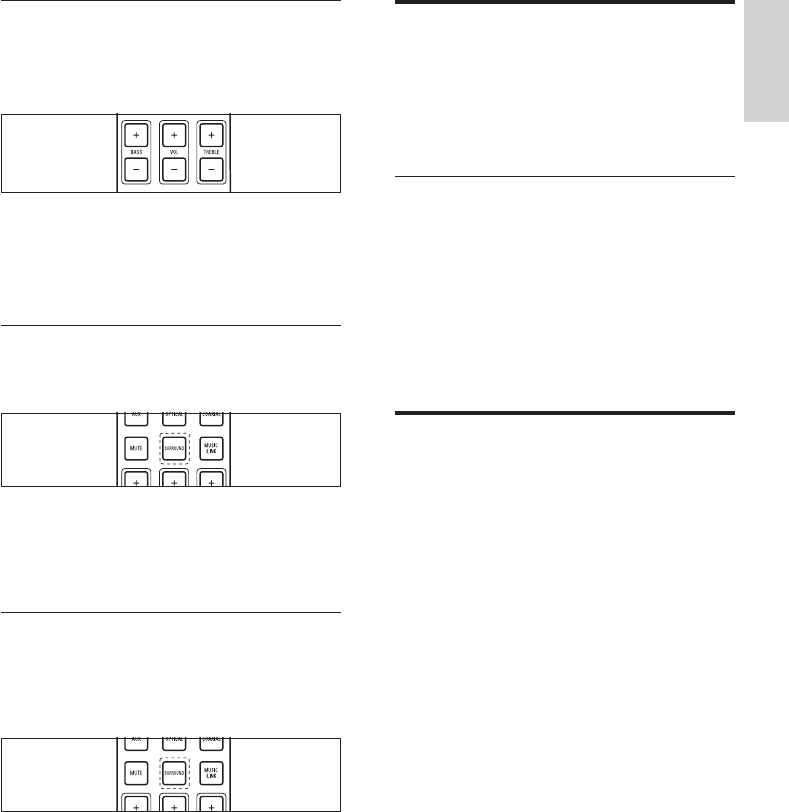
11
English
EN
Change treble or bass
Change the high frequency (treble) or low
frequency (bass) settings of the SoundBar to suit
your video or music.
Press TREBLE +/- or BASS +/- to increase or
decrease treble or bass.
• The Source indicators on the front panel
blink thrice when the treble or bass is set to
either minimum or maximum.
Surround sound mode
Experience an immersive audio experience with
surround sound modes.
Press SURROUND repeatedly to switch surround
mode on or off.
» When surround mode is on, the SURR on
the front panel lights up.
Night mode
For quiet listening, decrease the volume of loud
sounds when you play discs. Night mode is only
available for Dolby encoded TV programs, DVD,
and Blu-ray discs.
Press and hold SURROUND to switch night mode
on or off.
» When the night mode is on, AUX indicator
on the front panel blinks twice.
MP3 player
ConnectyourMP3playertoplayyouraudioles
or music.
What you need
• An MP3 player.
• A 3.5mm stereo audio cable.
Play music
1 Connect the MP3 player to the SoundBar as
described in the Quick start guide.
2 Press MUSIC iLINK.
» MUSIC iLINK indicator on the front
panel lights up.
3 Press the buttons on the MP3 player to select
andplayaudiolesormusic.
Apply factory settings
You can reset your SoundBar to the default
settings programmed at the factory.
Within three seconds, press BASS+, VOL-, and
TREBLE+.
» When the restore factory settings process
is complete, the SoundBar automatically
switches off and turns back on again.


















