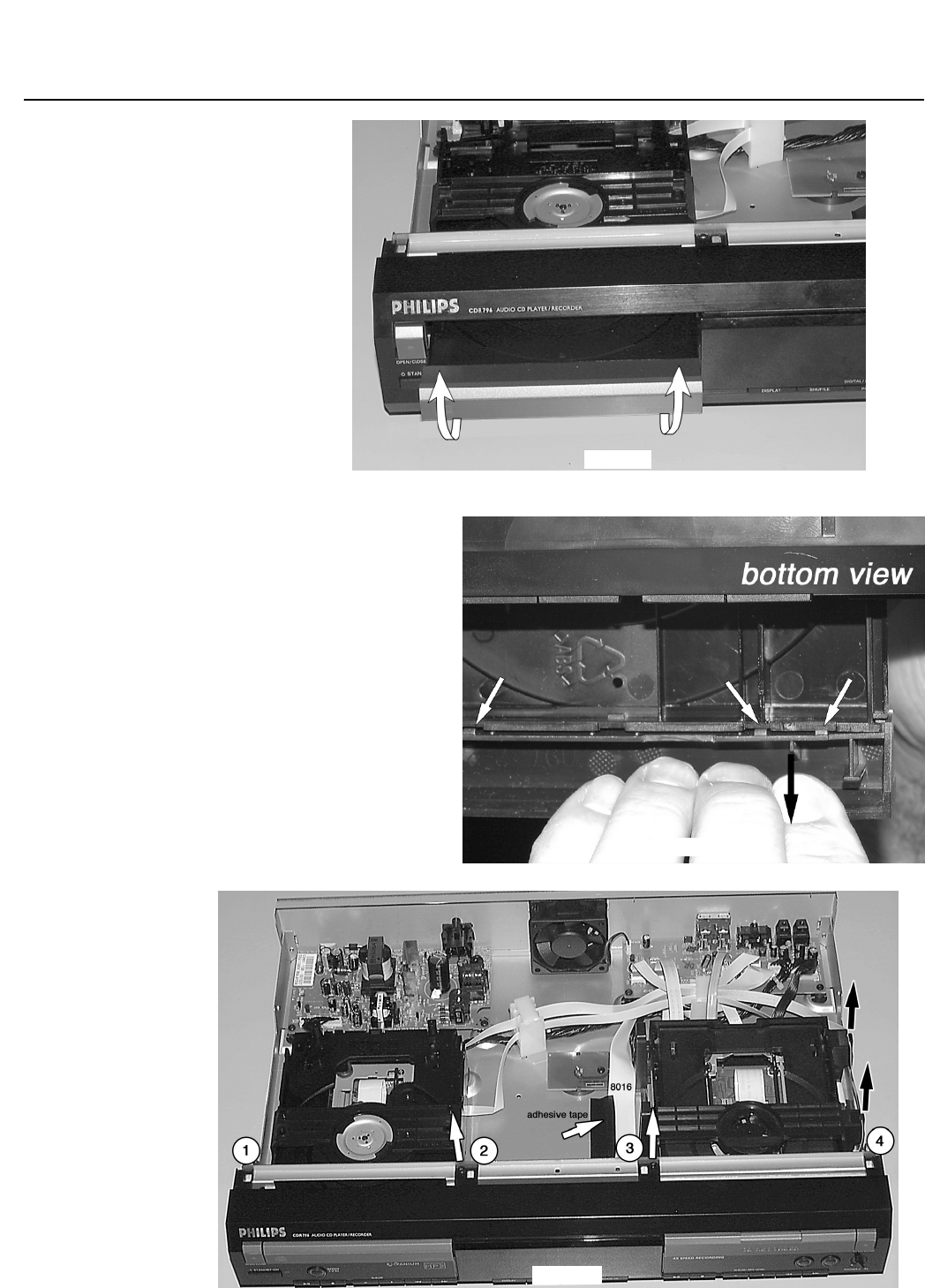
4-2
DISMANTLING INSTRUCTIONS
Dismantling the
Front Cabinet
picture 9
• Remove top cover and ornamental covers from the trays first → see description above and on page 4-1.
• Move trays back to
closed
position.
• Loosen 2 screws as shown in picture 9.
• Remove adhesive tape from cable 8016 and take cable to Headphone Board out of its guidings on the right
side of the CDR support.
• Release 4 catches on top (as shown in picture 9) first, then 2 catches on bottom (see picture 10).
• To release the cover from the catch on the tray, pull it
frontwards on bottom side as shown in picture 7 and 8.
• Pull the cover up.
picture 7
Dismantling the
Tray Covers
continued
picture 8
Dismantling the ornamental cover
from the
CDR-tray
functions in the same manner.


















