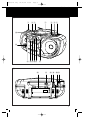REMOTE CONTROL
7
English
1 PBC (PLAYBACK CONTROL) - to switch on or
off PBC mode (for VCD version 2.0 only).
2 RETURN - to return to the previous MENU level
during playback (for VCD with PBC on).
3 VIEW - to scan through a VCD with 9 pictures
display on TV screen. Only when PBC mode is
switched off (for VCD operation only).
4 OSD - to switch on/off the on screen display on
the TV screen.
5 SLOW - to watch a VCD at a slower speed (for
VCD operation only).
6 RESUME -.to resume playback in stop mode.
7 GOTO - to start playback at any chosen time on
the disc (for CD/VCD operation only).
8 PROG
for CD/VCD/MP3-CD . . . to programme disc
tracks.
9 REPEAT
for MP3-CD only . . . . . . . to repeat a track, an
album or whole disc.
for CD/VCD . . . . . . . . . . . to repeat a disc track
or the whole disc.
0 A - B -.to playback a certain scene or passage
repeatedly (for CD/VCD operation only).
! ZOOM
for VCD only . . . . . . . to zoom out picture.
@ SHUFFLE - When in CD/VCD mode, press to
start or stop shuffle play mode.
# NTSC/PAL - to select the video output for
NTSC or PAL system.
$ R/L - to select MONO LEFT / MONO RIGHT /
STEREO.
% DIGITS 0 - 9, +10
for CD/VCD/MP3-CD . . . to select a track
number.
^ PLAY/PAUSE 2;
for CD/VCD/MP3-CD . . . to start or interrupt
playback.
& ALBUM ¡ ™
for MP3-CD only . . . . to select previous / next
album
for CD/VCD . . . . . . . . to skip to the
previous/next track.
* TITLE ∞§
for MP3-CD only . . . . to select previous/next
title.
for CD/VCD . . . . . . . . to search backward/
forward track.
& STOP 9
for CD/VCD/MP3-CD . . . to stop playback or to
clear a programme.
REMOTE CONTROL
AZ 5150 page 7
123
456
789
0
R/L
PBC
NTSC/PAL
RETURN
SLOW
VIEW
RESUME
OSD
GO TO
PROG
REPEAT
SHUFFLE
VIDEO CD
10
A B
ZOOM
ALBUM
PLAY
TRACK
PLAY
PLAY
AZ5150 VCD MP3 CD SOUNDMACHINE
6
4
7
8
2
$
%
1
#
3
5
&
*
(
9
0
!
@
^
3
AZ5150/01 eng 02/20/02 16:53 Page 7