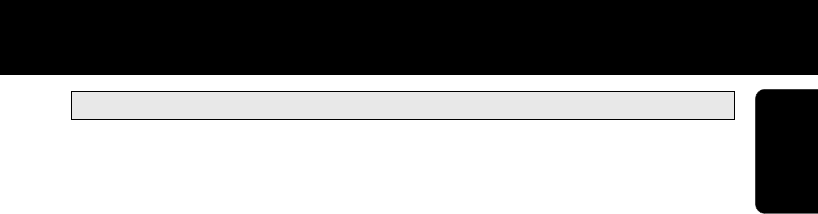
CD/VCD/MP3-CD
15
English
A-B repeat
This feature is also applicable to audio CD (except for MP3-CD). To Play a certain scene or passage
of the disc repeatedly.
1. Press A-B on the remote control during playback to mark the start point of the chosen scene or
passage.
™ "A™" will appear on the display.
2. Press A-B again to mark the end of the chosen scene or passage.
™ "A™B" will appear on the display.
™ The selected scene or passage will start playing repeatedly.
3. Press A-B once more to return to normal playback.
™ "A™B" will disappear from the display.
Notes : - You can also cancel A-B repeat by pressing
∞
or
§
.
- A-B repeat marking can cross from one track to another. But for VCD 2.0, you can only
able to set the A-B repeat marking within the same track.
Resume
•
In stop mode, press RESUME on the remote control to start playback again from where you have
stopped.
Note : - Resume will not be available if you have changed the disc, opened the disc tray or
disconnected the system the power supply.
View
This feature allows you to scan through a VCD for a quick review. PBC mode must be switched off.
1. Press VIEW on the remote control.
™ On TV screen, 9 pictures will be displayed. To view the previous/next page, press
∞
or
§
.
™ The first 20 seconds of each track will be played.
2. To exit review mode, press digits 0 - 9, +10 to playback the desired track or 2 to play the
current selected track.
Note : - If the disc is AVCD disc and there're no video tracks on the same viewed page, cannot use
the direct digital key to play the track.
Return
•
Press RETURN on the remote control to return to the previous VCD disc MENU level. It is
functional only for Video CD when PBC is switched on.
R/L
You can use it to select the different audio modes.
•
Press R/L on the remote control repeatedly to select the following modes:
•
Channel Left/Right - Select the language on a bilingual VCD.
VIDEO CD
AZ 5150 page 15
AZ5150/01 eng 02/20/02 16:53 Page 15


















