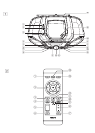7 PROGRAM
Program tracks and browse the program. •
MODE
Select a play mode: REPEAT or SHUFFLE.•
8 SOURCE
Select a source.•
9 IR
Remote control sensor.•
10 - VOLUME +
Adjust volume.•
11 Display panel
Display current status.•
12
USB socket. •
13 DBB
Turn on/off dynamic bass boost. •
DSC
Select a preset sound setting.•
14 Tape controls
•
Start to record.
•
Start tape play.
• /
Fast rewind/wind the tape.
•
Stop the tape play or open the tape door.
•
Pause tape play or pause recording.
15 OPEN•CLOSE
Open/close the disc compartment. •
16 Antenna
Overview of the remote control (See 2)
1 CD
Select disc source.•
2 /
Skip to the previous/next album.•
Select a preset radio station.•
/
Tune to a radio station.•
Skip to the previous/next track.•
Start or pause play. •
3 /
Search within a track.•
4 PROGRAM
Program radio stations.•
Program tracks.•