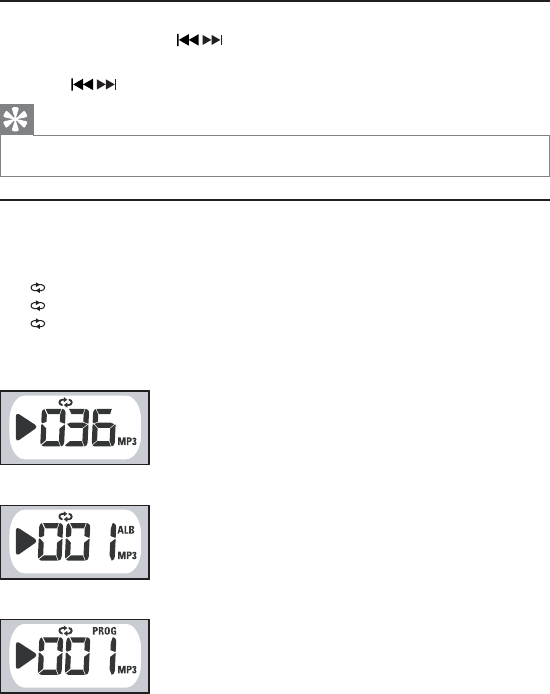
Find a passage within a track
1 During play, press and hold / .
The CD is played at high speed and with reduced volume.
»
2 Release
/ to resume normal play.
Tip
When search reaches the end of the last track, the CD stops. •
Select play modes
Repeat play
You can repeat a track, an MP3 album, a disc, or a program.
• [ ] – plays the current track continuously
• [ ALB] – plays the current album continuously
• [ ALL] – repeats the entire CD/program
1 During play, press MODE repeatedly until the display shows the repeat icon.
Repeat one track.
•
Repeat an album.
•
Repeat a program.
•
To stop repeat play, press • MODE repeatedly until the repeat icon is no longer displayed.
Shuffl e play
You can play all tracks in random order.
















