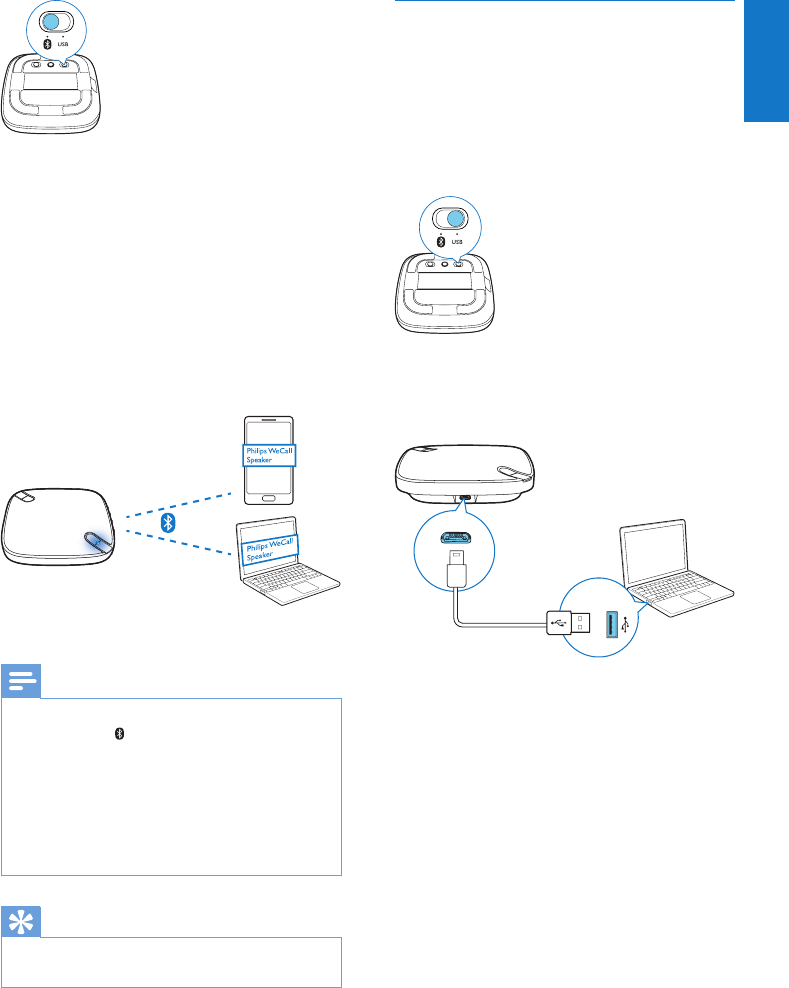
7
English
EN
2 Enable Bluetooth on your Bluetooth-
enabled device.
3 Select ‘Philips WeCall speaker‘ on your
Bluetooth-enabled device and if necessary
input ‘0000’ as the paring password.
» Thesourceindicatorstartstoash
blue.
» After successful pairing and connection,
the source indicator turns solid blue
and the WeCall speaker beeps.
Note
• To pair with a new Bluetooth-enabled device, you can:
• 1. Hold CLEAR at the bottom of the WeCall speaker
for more than 3 seconds to remove the existing
Bluetooth connection.
• 2. Disable the Bluetooth function on the currently
connected device.
• The WeCall speaker can memorize up to 4 paired
devices. When you pair with another Bluetooth-enabled
device,therstmemorizeddevicewillbeoverridden.
Tip
• For PC/Mac, to ensure stable performance, the USB
connection mode is recommended.
Option 2: Connect through USB
The USB cable charges the WeCall speaker
and can also be used to connect the WeCall
speaker to a PC/Mac to enjoy music or use it as
a speaker phone when you make VoIP calls.
1 Slide the source switch at the bottom of
the WeCall speaker to the USB position.
2 Connect the WeCall speaker to a PC/Mac
through the supplied USB cable.
» The source indicator turns green.


















