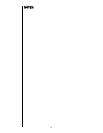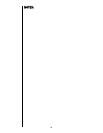54
SSeettuupp--AAnnwweeiissuunnggeenn
SStteerreeoo OOppeerraattiioonn
1. Set
AAMMPP MMOODDEE
switch to
SSTTEERREEOO
.
2. Set the A and B channel
AAMMPP FFUUNNCCTTIIOONN
switches and to
FFUULLLL RRAANNGGEE
.
3. Connect the Left and Right program signal to the A and B channel inputs: and .
4. Connect the A and B channel speaker outputs and to the loudspeaker full range inputs.
1
2 3
4 5
7 8
BBrriiddggee MMooddee OOppeerraattiioonn
1. Set
AAMMPP MMOODDEE
switch to
BBRRIIDDGGEE
.
2. Connect the program signal to the A channel input .
3. Connect the loudspeaker across the two RED binding posts on the amplifier outputs . The A channel is positive
and the B channel is negative or between th 1+ and 2+ pins of the A channel Speakon connector (the 1+ positive
and the 2+ pin is negative).
1
4
9
7
TTwwoo CChhaannnneell PPaarraalllleell OOppeerraattiioonn ((FFuullll RRaannggee))
1. Set
AAMMPP MMOODDEE
switch to
SSTTEERREEOO
.
2. Set the A and B channel
AAMMPP FFUUNNCCTTIIOONN
switches and to
FFuullll RRaannggee
.
3. Connect the program signal to the A channel input .
4. Plug a short shielded cable into the A
HHIIGGHH PPAASSSS//FFUULLLL RRAANNGGEE
output .
5. Connect the other end of the same cable to the B channel input .
6. Connect the A and B channel speaker outputs and . to the loudspeaker full range inputs.
1
2 3
4
6
5
7 8
4 2 6
87 9
1 5 3