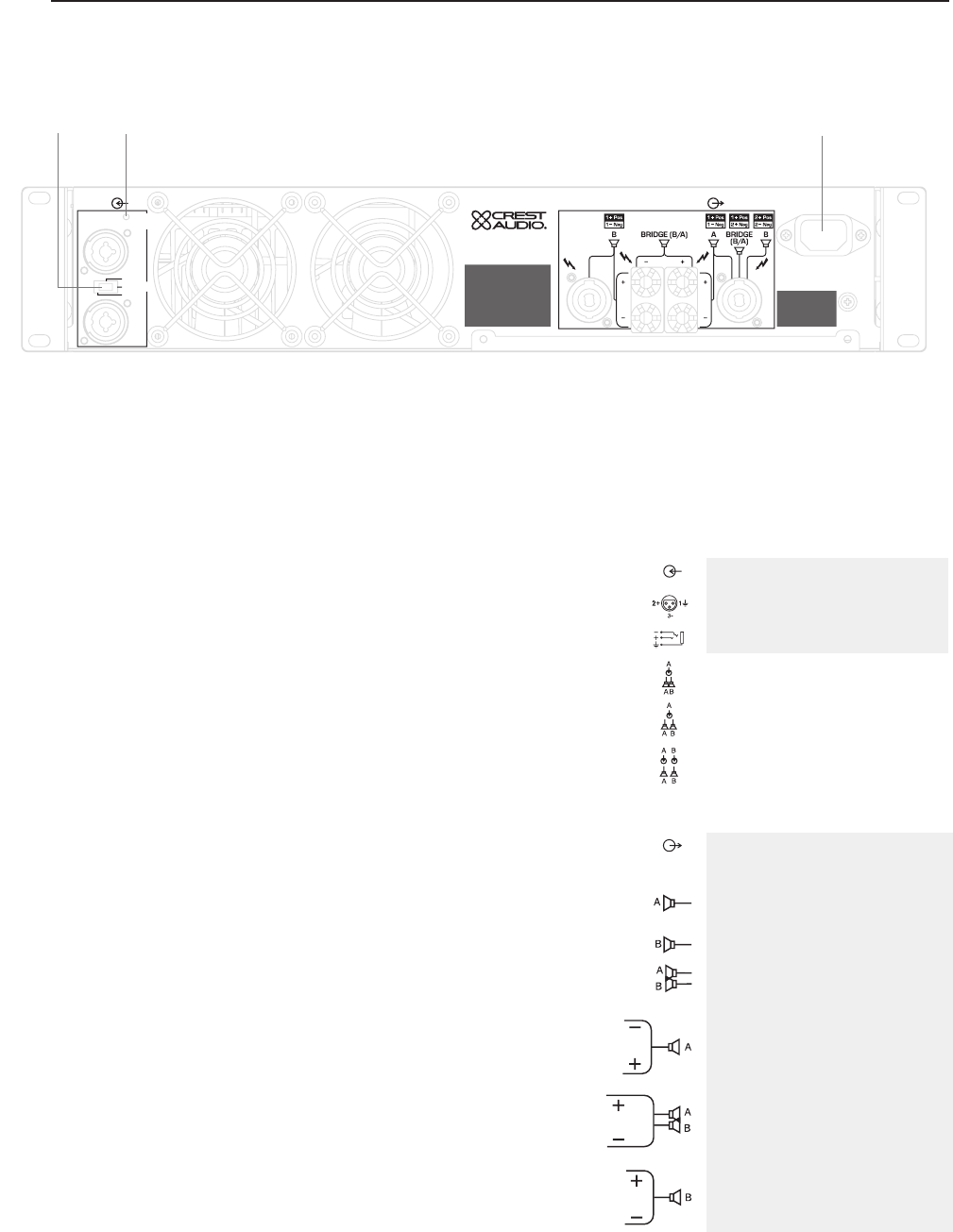
p. 8
features overview
3
rear panel
1
IEC power connector
Accepts a standard IEC terminated power cable
2
Mode Select Switch
The rear panel Mode Select Switch determines whether the amplifier
is in the stereo, parallel, or bridged mono mode. Do not operate the
Mode Select Switch with the amplifier powered on. See the sections on
Stereo and Bridged Mono Mode for more information.
3
Gain Select Switch
The rear panel Gain Select Switch determines whether the amplifier
has an overall gain of 40 (32 dB) or a gain of 20 (26 dB). The out
position will select x40 while the in position will select x20.
rear panel legend
input connection
XLR connector polarity
TRS connector polarity
bridged mono mode
parallel mode
stereo mode
output connection
Speakon
®
output
channel A stereo/parallel
channel B stereo/parallel
bridged mono
five-way binding post
channel A stereo/parallel
bridged mono
channel B stereo/parallel
CC
TM
owner’s manual
INPUT
ch A
ch B
GAIN IN=x20
OUT=x40
STEREO
PARALLEL
BRIDGE
OUTPUT
MADE IN CHINA
MOUNT IN RACK ONLY
-
INSTALLER SUR SUPPORT
DE MONTAGE SEULEMENT
WWW.CRESTAUDIO.COM
CLASS 2 WIRING
SELECT
UL Sticker
A PRODUCT OF
CREST AUDIO CORP
.
FAIR LAWN, NJ
120 VAC
60 Hz 1000 WATT
S
This info will be on sticker
1
2
3


















