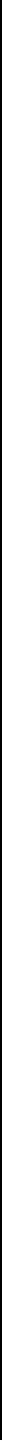
7
XP-30 Owner’s Manual
Connect the power supply / control chassis to the gain stages by
the supplied DIN-25 umbilical cables. They must be pressed firmly
into the receptacles, keeping in mind that the connector shell is
trapezoidal, which keys the proper orientation. Finger tighten the
screws on either side of the connector shell. Do not use excessive
force, take care not to cross thread the screws.
Third
There are a total of seven inputs on each chassis. The first inputs are
numbered 1-5. Input 6 has been named “Pass-Thru” and is intended
for use with a home theater processor (see the later notes on use of
input 6). Input 7 is the tape loop.
The XP-30 is shipped with shorting plugs on the input XLR
connectors which connection the (-) pin 3 input to the ground pin 1
input. Save these jumpers. They are not only gold plated and thus
valuable, but you will need them when you wish to operate an input
with RCA (single-ended) connections. The XLR pins are numbered,
but you’ll have to look close, maybe with a hand lens.
There are two sets of balanced and single ended outputs on each
channel, designated “master” and “slave”. You may connect and use
as many of these outputs as you wish without degradation of signal.
Each output is derived from it’s own circuit element and is totally
independent of any other outlet. On the XLR, pin 1 is ground, pin 2
is positive and pin 3 is negative.
The XP-30 also incorporates a “tape-loop” for those users who
either record or wish to insert a processor loop as a side chain. Tape
out communicates directly back to the input bus, bypassing the
volume control. Tape out is always active, with one exception, where
Tape Out is isolated from Tape Input to avoid a feedback loop.
The tape loop is only available from the remote control and is
selected or deselected by a single keystroke of the “Tape” button on
the hand remote. When tape is selected from the hand remote, the
display on the power supply shows a lower case “t” on the right hand
side of the display. When the letter “t” is showing, the tape input
is “selected” and all other inputs are “deselected”, regardless of any
previous settings you may have chosen. Pressing the “Tape” button
a second time, cancels the command.















