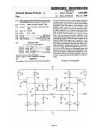Page 3
Setup
You can position the amplifier anywhere you want, but it requires ventilation. We do not
recommend placing it in enclosed cabinets or small closets without means for air to circulate
freely. The amplifier idles at about 270 watts.
Let’s talk about power requirements. The amplifier draws about 2.3 amps (continuous rms) out
of the wall during normal audio operation, and this reflects mostly the idle current that we run
through the output stage. If you are driving a low impedance load, you will draw more than
this, but this will not be typical.
The X250 is provided with the more conventional AC line cord, which is rated at 15 amps. The
circuit ground is attached to the chassis in the conventional manner. The power input to the
amplifier runs through a 3 pole RF filter which removes high frequency noise coming into and
going out of the power supply.
Under no circumstances should you defeat the ground connection of the power cord. For your
safety, the chassis of the amplifier should be earth grounded.
Looking at the rear panel you will see the AC power cord receptacle, a power switch, fuse
holder, two pairs of output connectors, a pair of 5 way connectors for remote turn-on, two RCA
input connectors and two XLR balanced input connectors.
Make sure that the power switch is off (down). Plug the AC cord into the back of the amplifier,
and then into the wall. Then turn the switch on (up). The lights in your house will blink when
the power supply charges the capacitors.
On the front panel, the "Standby" LED indicator should be glowing blue, indicating that the
power is on. The "Power" LED should not be on. If the "Power" LED is on, don’t get excited,
just use the front panel stand-by button to go to stand-by mode, with the "Standby" LED on
and the "Power " LED off.
OK, so the amplifier is sitting there in stand-by mode with just the single blue LED lit. No
speaker connected yet. You can go ahead and connect the source and speakers.
The amplifier can be driven single-end or balanced, if driving the amplifier single-ended leave
the supplied jumpers in place (between pins 1 & 3 on the XLR).
Now that the source component is connected, make sure there is no signal coming from it,
probably by turning the volume all the way down.
With the speakers connected, push the front panel button to activate the amplifier. The
"Power" LED will come on.
You are ready to play music.
Do everybody a favor and try not to have shorted output cables. It happens accidentally all the
time, and the amplifier is designed to survive, but I wouldn’t bet the farm on it.
Of course it’s always possible that something could go wrong. If so, don’t get excited, just
relax. It’s really aggravating when something like this doesn’t work, we understand, but it will