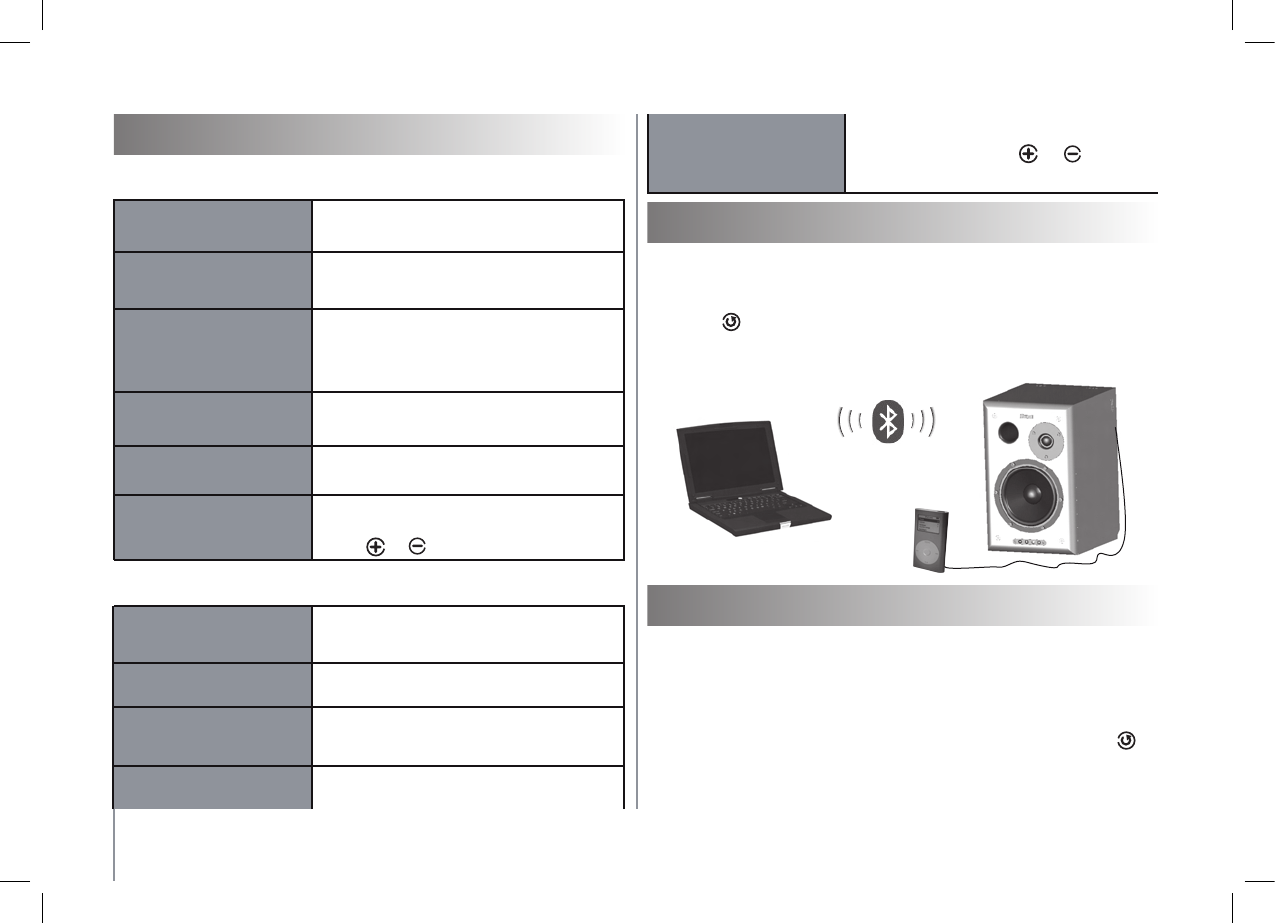
8
Parrot SOUND SYSTEM
Red - flashing slowly Streaming in progress and the speaker has been
muted (no sound). Press or to return
to active mode.
REMOTE CONTROL OF THE SPEAKERS
• The AVRCP Bluetooth profile (Audio Video Remote Control Profile) built
into the speakers allows the volume to be controlled. You can therefore ad--
just the volume using devices supporting this profile. To set it up, briefly press
the button to enable the speakers to be detected by a Bluetooth device.
Search for peripherals on the device and connect it using PIN code «0000».
MODE DEGRADE
DEGRADED MODE
• When the speakers are in degraded mode, it means that the auto-setup phase did
not finish correctly. Both speakers therefore work as two independent speakers. Just
one speaker is active and streams the signal in mono (the LEDs are red).
• To return to normal mode, bring the speakers close together (less than 10m) and
they should automatically switch back to normal mode by restarting the auto-setup
phase.
• Note: the auto-setup phase can also be started by holding down the button for
two seconds.
MEANING OF THE LEDs
COLOUR MEANING
Alternating blue/red The two speakers are in the auto-setup phase.
Dim blue The speakers will be undetectable for any
Bluetooth device that has not already been
paired. This prevents an unauthorised device
from connecting and streaming music.
Bright blue One or more sources are connected to the
speakers. Waiting for music.
Blue - flashing quickly The speakers are detectable and are ready to be
detected by the source.
Blue - flashing slowly Streaming in progress and the speakers have
been muted (no sound).
Press or to return to active mode.
Alternating blue/red The two speakers are in the auto-setup phase.
Dim red The speaker will be undetectable for any
Bluetooth device.
Bright red One or more sources are connected to the
speaker. Waiting for music.
Red - flashing quickly The speaker is detectable and ready to be
detected.
• The red LED means that the system is being used in mono.
• The blue LED means that the system is being used in stereo


















