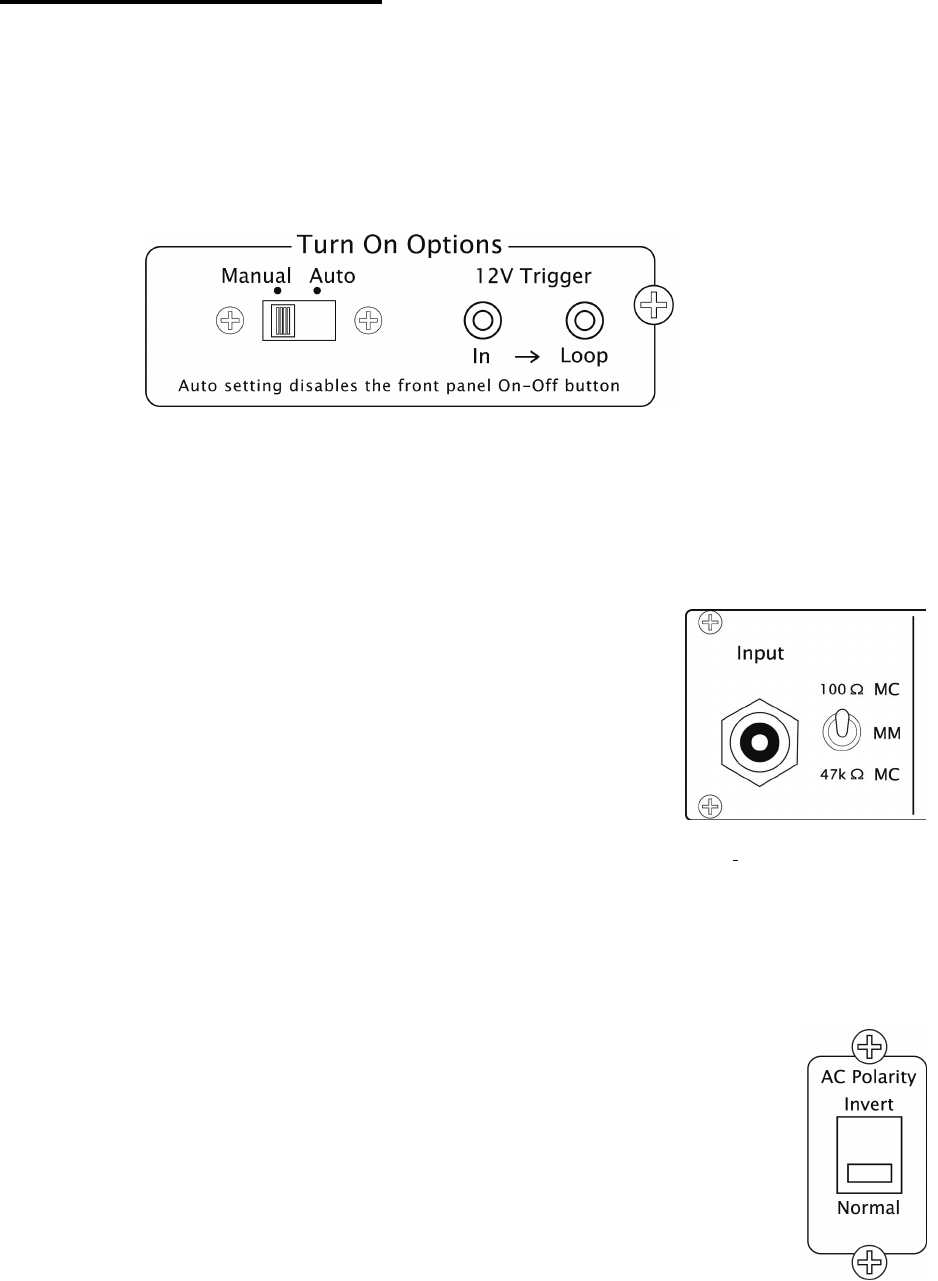
9
Rear Panel Controls
Turn On Options Switch
For your convenience, there are two ways the JC 3 can be turned on and off.
Manual: Use the front panel On-Off button
Auto: When the Turn On Options switch is set to the auto position, the JC 3 is turned
on and off with an external +9 V to + 12 V voltage from your preamplifier. When
the external voltage ceases the JC 3 will turn off immediately. When the Auto
Turn On switch is set to Auto the front panel Power button is disabled.
Input Load/Gain Switches
Each Left and Right channel module has a 3 position load/gain switch. Select the setting that
matches your turntable cartridge type. If you are unsure which setting is best for your
equipment you might want to contact the cartridge manufacturer. You may also try all three
settings and use the setting which sounds the best.
.
The MM setting is for moving magnet cartridges. It provides a
47k ohm load and the appropriate gain for all MM cartridges.
The MC 100 Ω setting is for most moving coil cartridges. It
provides the higher gain required for even very low output MC
cartridges with a 100 ohm load that is ideal for nearly all MC
cartridges.
The MC 47k Ω setting provides the appropriate gain for MC
cartridges with an alternative 47k ohm load. You can try both
the 100 and 47k settings to see which sounds best in your system.
The MC 47k setting is also the recommended load for MI (moving iron) cartridges,
such as Grados.
Note: The JC 3 load options are restricted by intent. Designer John Curl believes that the
most satisfactory playback of LP records depends on the elimination of compromises; complex
input loading options are counter to this philosophy.
AC Polarity Switch
The JC 3 Polarity switch inverts the “hot” and “neutral” conductors of the incoming
AC power. It does not affect the 3
rd
pin ground connection. In most cases the AC
Polarity switch should remain in its Normal position. Occasionally, the only way to
reduce or eliminate hum when listening with a phono preamp is to invert, or reverse
the phase, of the phono preamp’s hot and neutral conductors.
Note: Please turn off the JC 3 and unplug its AC cord before changing the
setting of the AC Polarity switch.
AC Power Switch
This switch is provided to turn the JC 3 completely off when it will not be used for an
extended time. Normally, this switch is left in the “on” position (upper section is pressed in).
















