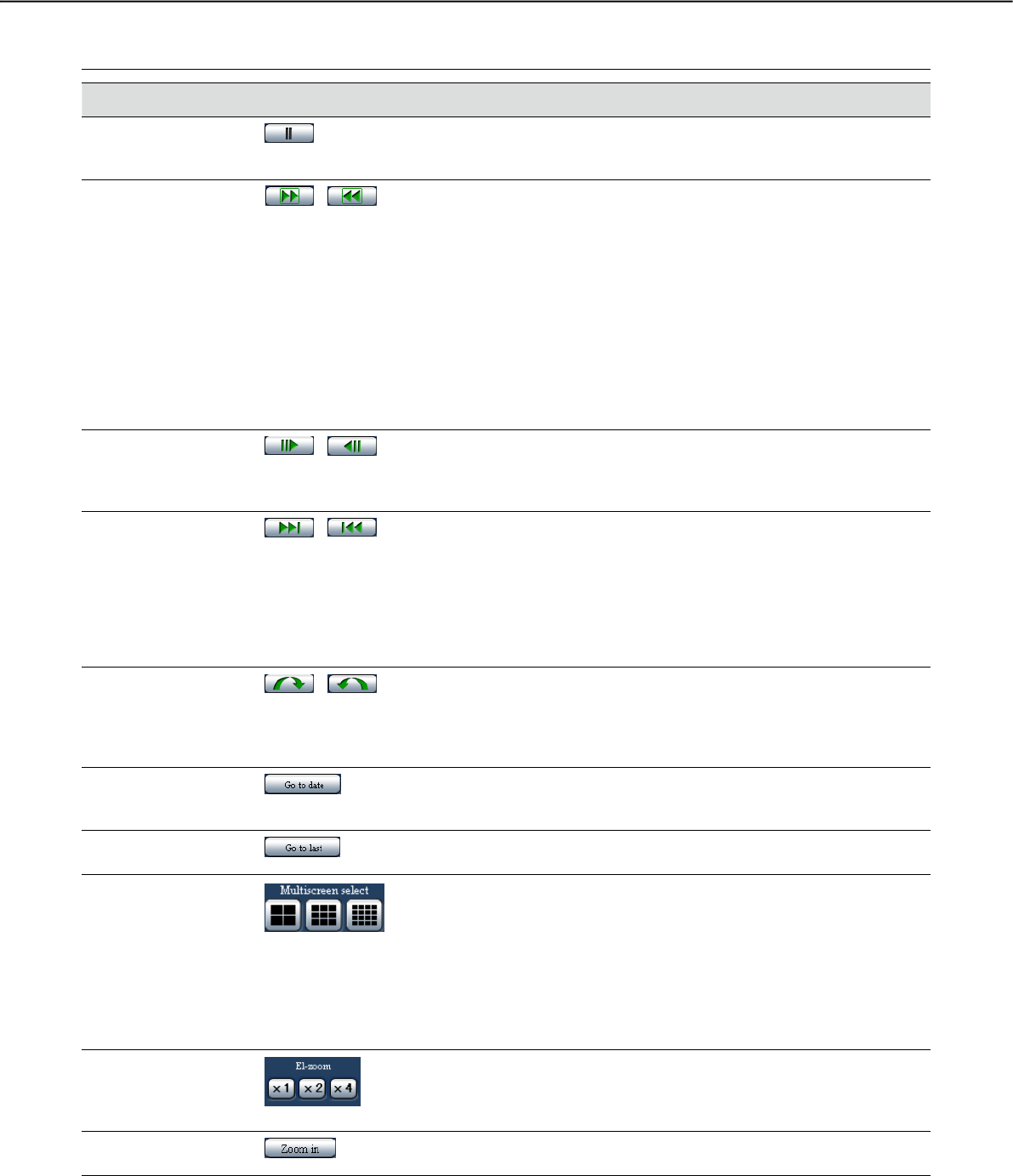
91
Playback operation
Function Button Operation
Pause • Playbackwillbepausedwhenthisbuttonisclickedduringplay-
back.
• Playbackwillresumewhenthisbuttonispressedduringpause.
Fast playback/Fast
reverse playback
/
• Playbackspeedoffastplaybackwillchangeinthefollowing
order each time the fast playback button is clicked: Step2
(Approx. 2x) → Step3 (Approx. 5x) → Step4 (Approx. 10x) →
Step5 (Approx. 20x) → Step6 (Approx. 50x) → Step7 (Approx.
100x)
• Playbackspeedoffastreverseplaybackwillchangeinthefol-
lowing order each time the fast reverse playback button is
clicked: Step1 (1x) → Step2 (Approx. 2x) → Step3 (Approx. 5x) →
Step4 (Approx. 10x) → Step5 (Approx. 20x) → Step6 (Approx.
50x) → Step7 (Approx. 100x)
• Whenthe[PLAY]buttonisclickedduringfastplayback/fast
reverse playback, playback speed will return to the normal play-
back speed.
Frame by frame play-
back/Reverse frame
by frame playback
/
• Whentheframebyframeplaybackbuttonisclicked,thenext
frame will be displayed and paused.
• Whenthereverseframebyframeplaybackbuttonisclicked,the
previous frame will be displayed and paused.
Skip/Reverse skip
/
• Whentheskipbuttonisclicked,playbackpointwillskiptothe
start time of the next recorded images.
• Whenthereverseskipbuttonisclicked,playbackpointwillskip
to the start time of the previous recorded images.
• Whenthereisnonextorpreviousrecordeddata,thecurrent
playback will continue. In this case, playback time of the current
playback may sometimes be displayed as around for 1 minute
ago.
Time slip/Reverse
time slip
/
• Whenthebuttonisclickedafterselectingamountoftimetojump
(interval), the playback point will jump the selected amount of
time (forward) and start playback.
• Ajumpedplaybackpointmaysometimesnotbeapointexactly
calculated for the selected amount of time.
Go to date
• The"Gotodate"windowwillbedisplayedbyclickingthisbut-
ton. It is possible to start playback by designating the desired
time and date.
Skip to the latest
recorded data
• Playbackofthelatestrecordedimagewillstartbyclickingthis
button. (+ Page 40)
Multiscreen playback • Playbackimageswillbedisplayedonamulti-screen(4-screen/
9-screen/16-screen) by clicking this button.
• Eachtimethe4-screenbuttonorthe9-screenbuttonisclicked,
images from different camera groups will be displayed on a
4-screen or on a 9-screen respectively.
• Whenthe16-screenbuttonisclicked,imagesfromcamerachan-
nels 1 - 16 will be displayed on a 16-screen.
• Todisplayimagesona1-screenagain,clickanyofthecamera
channel buttons in the [Cam. select] box.
Electronic zoom • Playbackimageswillbezoomedinbytheelectroniczoom.Refer
to page 86 for how to use the electronic zoom.
Enlargement of
images
• Playbackimageswillbeenlarged.Refertopage86forhowto
enlarge playback images.


















