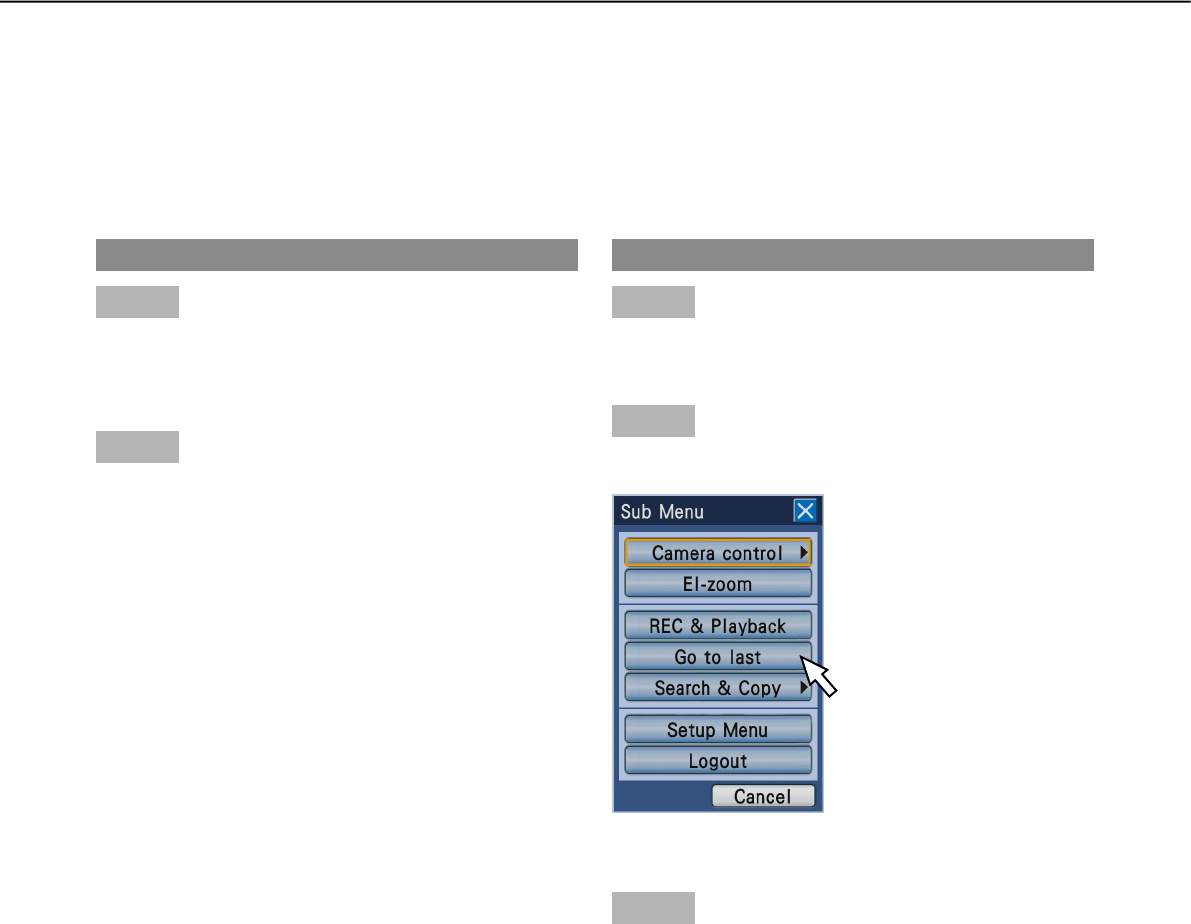
44
Operation using the buttons on the front panel
Step 1
Press the [GOTO LAST] button when displaying live
images.
→ The latest recorded image will be played.
Step 2
To stop the playback, press the [STOP] button on the
front panel.
→ Playback will stop. Playback on monitor 2 will be
switched to live image display.
Operations using a mouse
Step 1
Click the [S.Menu] button.
→ The submenu window will be displayed.
Step 2
Click the [Go to last] button.
→ The latest recorded image will be played.
Step 3
To stop the playback, display the "REC & Playback"
panel and stop playback on it. (☞ Page 38)
Play the latest recorded image
Start playback of the latest recorded image.
The playback start point can be set on the setup menu ("Latest image position" on the "Basic" tab under
"Basic") (☞ Installation Guide).
"30 seconds before the latest" is selected at the default.


















