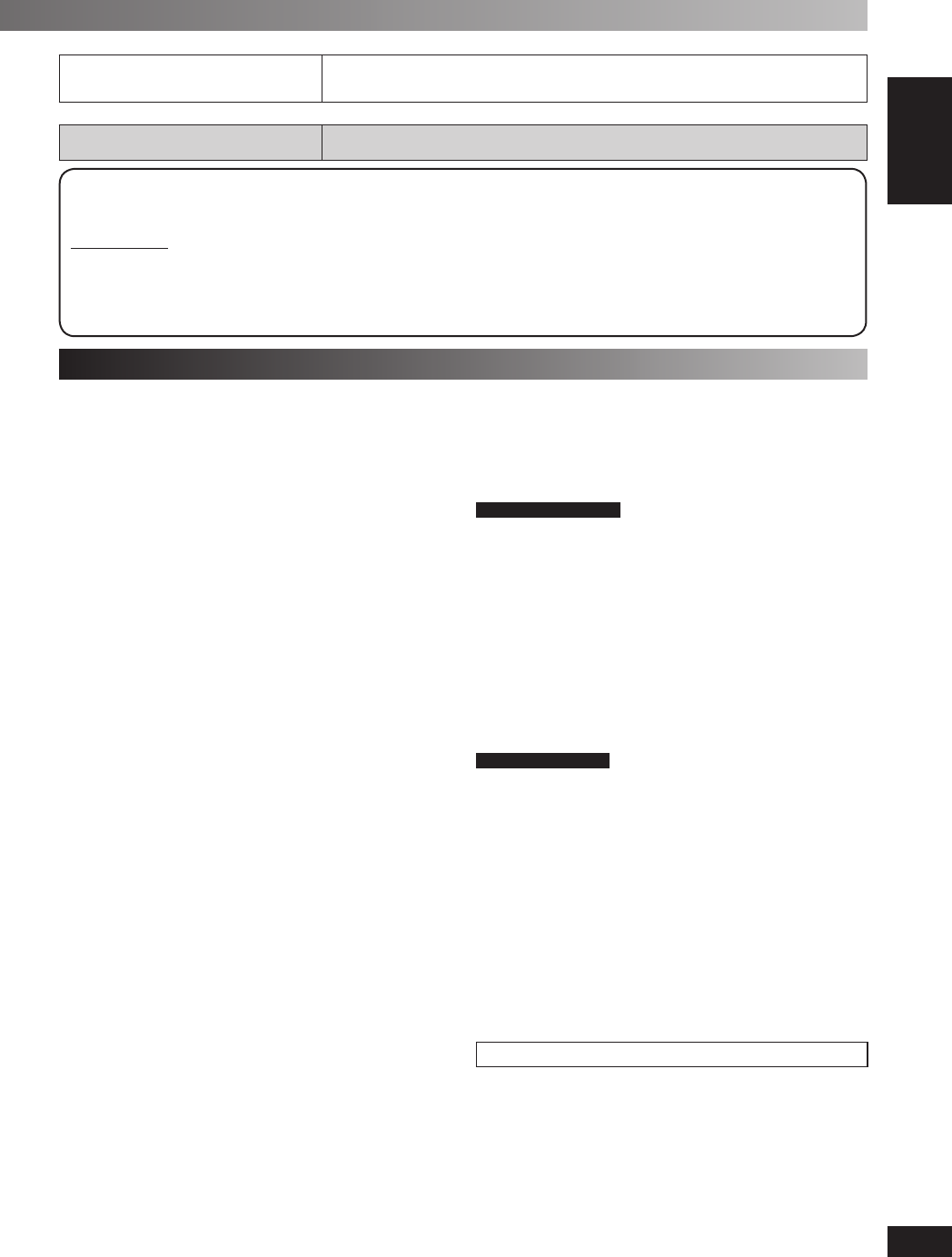
19
RQT8043
RQTV0200
LANG - 5 LANG - 4 FRANÇAIS DANSK
ENGLISH
Specifi cations
AMPLIFIER SECTION
FTC Output power
THD 10%, both channels driven
100 Hz to 3 kHz
(Low channel) 80 W per channel (3 Ω)
3 kHz to 12 kHz
(High channel) 80 W per channel (3 Ω)
40 Hz to 100 Hz
(Subwoofer channel) 160 W per channel (6 Ω)
Total FTC power 480 W
RMS output Bi-amp power
THD 10%, both channels driven
1 kHz
(Low channel) 110 W per channel (3 Ω)
10 kHz
(High channel) 110 W per channel (3 Ω)
60 Hz
(Subwoofer channel) 220 W per channel (6 Ω)
Total output power 660 W
FM/AM TUNER, TERMINALS SECTION
Preset station FM 20 stations
AM 15 stations
Frequency Modulation (FM)
Frequency range 87.9 to 107.9 MHz (200 kHz steps)
87.5 to 108.0 MHz (100 kHz steps)
Sensitivity 4.0 µV (IHF)
S/N 26
dB 2.2 µV
Antenna terminal(s) 75 Ω (unbalanced)
Amplitude Modulation (AM)
Frequency range 520 to 1710 kHz (10 kHz steps)
Sensitivity
S/N 20 dB (at 1000 kHz) 560 µV/m
Music Port input jack
Terminal Stereo, 3.5 mm (
1
/
8
˝) jack
Sensitivity 100 mV, 4.7 kΩ
Phone jack
Terminal Stereo, 3.5 mm (
1
/
8
˝) jack
XM ready XM mini Tuner and Home Dock
CASSETTE DECK SECTION
Track system 4 track, 2 channel
Heads
Record/playback Solid permalloy head
Erasure Double gap ferrite head
Motor DC servo motor
Recording system AC bias 100
kHz
Erase system AC erase 100
kHz
Tape speed 4.8
cm/s (1
7
/
8
ips)
Overall frequency response (+3 dB, –6 dB) at DECK OUT
NORMAL 35 Hz to 14 kHz
S/N Ratio 50 dB (A weighted)
Wow and fl utter 0.18% (WRMS)
Fast forward and rewind time Approx. 120 seconds with
C-60 cassette tape
DISC SECTION
Disc played [8 cm (3˝ ) or 12 cm (5˝ )]
(1) CD-Audio (CD-DA)
(2) CD-R/RW (CD-DA, MP3
*
formatted disc)
(3) MP3
*
*
MPEG-1 Layer 3, MPEG-2 Layer 3
Bit rate
MP3 32 kbps to 320 kbps
Sampling frequency
MP3 32 kHz, 44.1 kHz, 48 kHz
CD-DA 44.1 kHz
Decoding 16 bit linear
Digital fi lter 8 fs
D/A converter MASH (1 bit DAC)
Pick up
Wavelength 780 nm
Beam Source Semiconductor laser
Audio output (Disc)
Number of channels 2(Stereo) (FL, FR)
OPTION PORT SECTION
Option Port Version 1
SPEAKER SECTION
Front speakers SB-AK750
Type 3 way, 3 speaker system (Bass refl ex)
Speaker(s)
Woofer 16 cm (6
1
/
2
˝) cone type
Tweeter 6
cm (2
3
/
8
˝) cone type
Super tweeter Piezo type
Impedance
HIGH 3 Ω
LOW 3 Ω
Input power (IEC)
HIGH 110 W (Max)
LOW 110 W (Max)
Output sound pressure level 87 dB/W (1.0 m)
Cross over frequency 2 kHz, 10 kHz
Frequency range 30 Hz to 24 kHz (–16 dB)
31 Hz to 21 kHz (–10 dB)
Dimensions (WxHxD) 232 x 373 x 226 mm
(9
1
/
8
˝ x 14
11
/
16
˝ x 8
29
/
32
˝)
Mass 3.4 kg (7.5 Ib.)
Subwoofer SB-WAK750
Type 1 way, 1 speaker system (Bass refl ex)
Speaker(s)
Subwoofer 16 cm (6
1
/
2
˝) cone type
Impedance 6 Ω
Input power (IEC) 220
W (Max)
Output sound pressure level 80 dB/W (1.0 m)
Frequency range 31 Hz to 220 Hz (–16 dB)
34 Hz to 180 Hz (–10 dB)
Dimensions (WxHxD) 249 x 330 x 256 mm
(9
13
/
16
˝ x 13˝ x 10˝)
Mass 3.9 kg (8.6 Ib.)
GENERAL
Power supply AC 120 V, 60 Hz
Power consumption 150 W
Dimensions (WxHxD) 250 x 330 x 323 mm
(9
27
/
32
˝ x 13˝ x 12
23
/
32
˝)
Mass 7.1 kg (15.7 Ib.)
Operating temperature range +5 to +35 °C (+41 to +95°F)
Operating humidity range 5 to 90 % RH (no condensation)
Power consumption in standby mode: 0.28 W (Approx.)
Note:
1. Specifi cations are subject to change without notice.
Mass and dimensions are approximate.
2. Total harmonic distortion is measured by the digital spectrum
analyzer.
3. The labels “HIGH” and “LOW” on the rear of the speakers refer to
High frequency and Low frequency.
Disc trays
Disc tray(s) cannot open.
“CHGR ERR” is displayed.
Press [y/I, POWER] to release the jammed tray(s) as the unit will switch off. Switch it on again and
the tray(s) will initialize to the previous tray(s) condition.
If this still does not fi x the problem, please consult the dealer.
Remote control
Remote control doesn’t work.
Check that the batteries are inserted correctly. 5
Replace the batteries if they are worn.
Memory reset (Initialization)
When the following situations occur, refer to the instructions below to reset the memory:
• There is no response when buttons are pressed.
• You want to clear and reset the memory contents.
To reset memory
1 Disconnect the AC power supply cord. (Wait at least 3 minutes before proceeding to step 2)
2 While pressing and holding down [y/I, POWER] on the main unit, reconnect the AC power supply cord.
“– – – – – – – – –” appears on the display.
3 Release [y/I, POWER].
All the settings are returned to the factory preset.
You will need to reset the memory items.
RQTV0200-1P_1EN.indd 19RQTV0200-1P_1EN.indd 19 2/23/07 7:11:00 PM2/23/07 7:11:00 PM


















