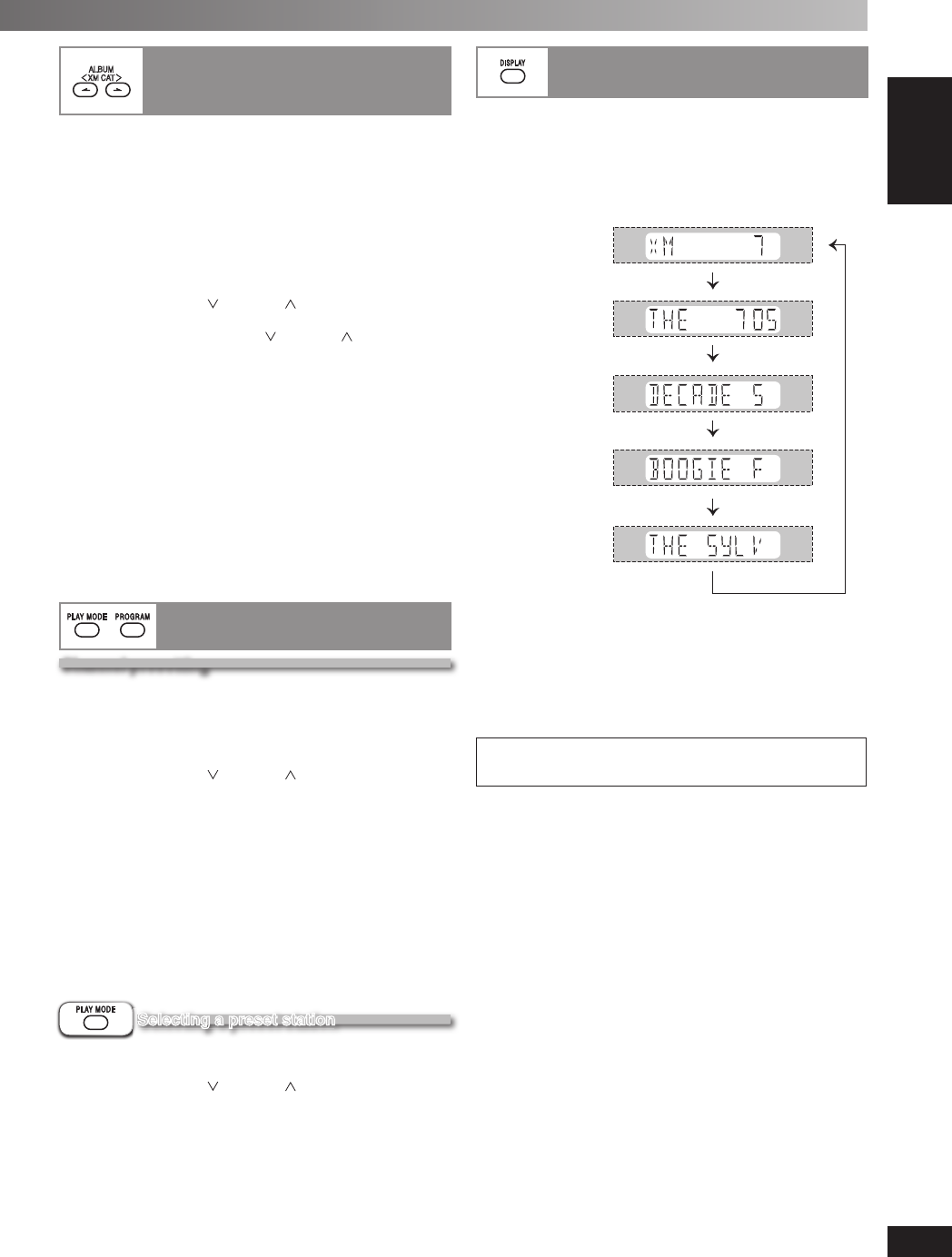
13
RQT8043
RQTV0200
LANG - 5 LANG - 4 FRANÇAIS DANSK
ENGLISH
Displaying the XM channel Displaying the XM channel
informationinformation
The display mode setting can be changed to display
information about the broadcast content such as the
category, song title or artist’s name.
Press [DISPLAY] repeatedly to display:
Example:
Channel number
Channel name
Category name
Title
Artist
Note:
• If there is no text information for the current XM broadcast, “– – –”
is displayed.
• For text information more than 8 characters long (Title or Artist
only), after the text has scrolled, press [DISPLAY] to scroll the text
again. Press [DISPLAY] while the text is scrolling to change the
display mode.
The XM name and related logos are registered
trademarks of XM Satellite Radio Inc. All rights reserved.
ALBUM
XM CAT
Selecting XM channels by Selecting XM channels by
categorycategory
XM channels are organized into categories such as Rock,
Classical, Country and Dance to make browsing and
selecting broadcast content easier.
1
Press [PLAY MODE] to select “MANUAL”.
2
Press [XM CAT (< or >)] to select a category.
The category of the current XM channel fl ashes on the
display.
Press and hold [XM CAT (< or >)] to scan through
quickly.
3
Press [4, REW/ ] or [¢, / FF ] to select a
channel within the category.
Press and hold [4, REW/ ] or [¢, / FF] to scan
through quickly.
4
Press [ENTER] to exit category mode.
Note:
• Category mode will cancel automatically after approximately 15
seconds if there is no user input.
• XM channel selection by category enables you to narrow down
your choices to channels belonging to a broadcasting category of
your choice and then to select a favorite channel from the chosen
category. Available categories vary according to broadcasting
hours. The unit does not display categories with no broadcasting
XM channel.
• Each XM channel may belong to two categories (Category 1 and
Category 2). Both categories are used for channel selection by
category.
Memory presetMemory preset
Channel presettingChannel presetting
Channel presets allow you to quickly and conveniently
select your favorite XM channels. Up to 15 XM channels
can be stored as channel presets.
1
Press [PLAY MODE] to select “MANUAL”.
2
Press [4, REW/ ] or [¢, / FF ] or numeric
buttons to select a channel.
3
Press [PROGRAM].
4
Press the numeric buttons to select a channel.
The station occupying a channel is erased if another
station is preset to that channel.
5
Repeat steps 2 to 4 to preset more stations.
Note:
• You can only preset XM stations which you can receive.
• XM channel 0 (RADIO ID) cannot be stored as a channel preset.
Selecting a preset station
1
Press [PLAY MODE] to select “PRESET”.
2
Press [4, REW/ ] or [¢, / FF ] or numeric
buttons to select a channel.
RQTV0200-P_1EN.indd 13RQTV0200-P_1EN.indd 13 2/16/07 10:10:59 AM2/16/07 10:10:59 AM


















