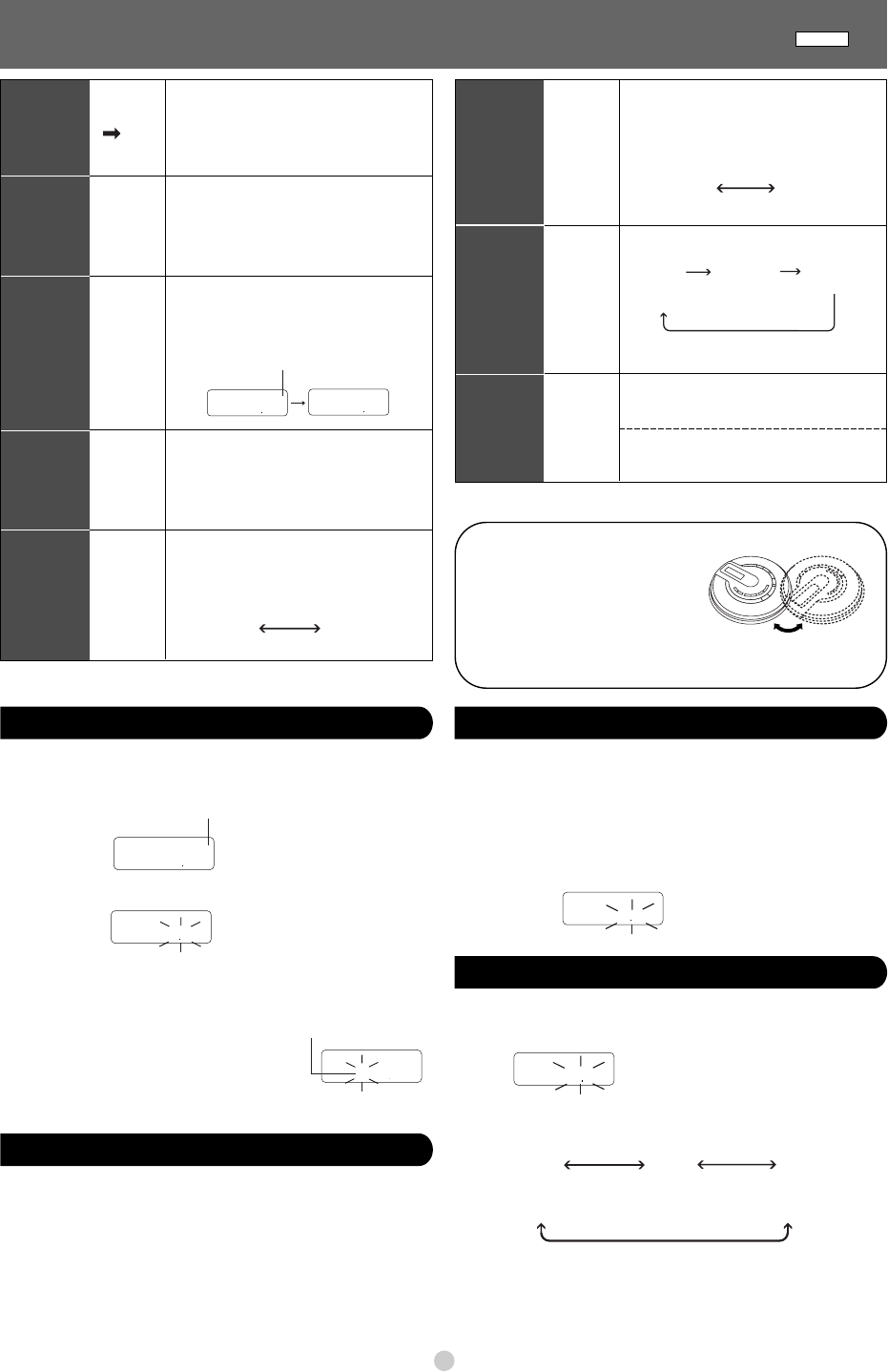
Store the frequencies of up to 30 stations; 20 FM and 10 AM.
1 Slide [HOLD1] in the opposite direction to the arrow to cancel.
2 Press [RADIO/BAND] to turn the tuner on and change the band.
3 Press [TUNING MODE] to display “M”.
4 Press [RECALL, MEMORY].
5 Do each of the following within 10 seconds.
1Press [:, s] or [9, r] to select the frequency.
1
≥
Press and hold to scan the stations rapidly.
2Press [RECALL, MEMORY].
3Press [:, s] or [9, r] to select the memory number.
1
≥
Press and hold to change incrementally.
4Press [RECALL, MEMORY] to confirm the setting.
Change the frequency step according to the area.
1 Press [RADIO/BAND] to switch on the power.
2 Press and hold [RADIO/BAND] until the step appears.
3 Do each of the following within 10 seconds.
1Press [:, s] or [9, r] to select the step.
1Each time you press [:, j] or [9, i]
2Press and hold [RECALL, MEMORY] until the frequency appears to
confirm the step.
∫To return to the previous frequency step
Repeat the above procedure.
≥Changing the step erases the stations you stored in memory.
S-XBS
S-XBSr
6
RQT8124
Button control guide (Listening to the Radio)
Set to “MONO” when there is noise during FM
reception.
Sound becomes monaural, but noise is reduced.
Each time you press [MONO/ST,
FM MODE]
No display
(stereo)
MONO
U0.2 U0.1 E
FM 0.2 MHz,
AM 10 kHz
(original setting)
FM 0.1 MHz,
AM 10 kHz
FM 0.05 MHz,
AM 9 kHz
FM
U02
When using overseas
M
FM
1
98 00
M
FM
1
06 00
1
M
FM
1
07 10
1
Set to “CITY” if reception is poor or if there
is interference from another station.
Each time you press and hold
[
%
CITY/NOR]
CITY
Radio on/
Change
band
RADIO/BAND
<
RADIO
>
Press.
Select the
station
9, i
< 9 >
(
Forward)
:, j
< : >
(Backward)
Press.
≥Press and hold to scan the stations rapidly.
≥“TUNED” appears when tuned.
≥
When “M” is displayed, press [TUNING MODE]
to cancel it.
No display
(canceled)
To obtain good reception
AM
Try various directions to obtain
optimum reception.
FM
The headphone/earphone cord is also the FM antenna, so extend
it instead of leaving it coiled.
Receive
an FM
broadcast
clearly
%
CITY/NOR
Select
stereo or
monaural
FM
MONO/ST,
FM MODE
Boosts the
bass
≥The effect may differ with different kinds of
music.
No display
(canceled)
Enhanced
S-XBS
Sound
quality
EQ
Each time you press [EQ]
∫, OPR OFF
<
RADIO
>
Turn off
Storing stations in memory
Listening to a memorized station
Erasing a memorized station
1 Perform steps 1 to 3 for “Storing stations in memory” (
➪
above).
2 Press [:, s] or [9, r] to select the memorized station.
≥
Press and hold to change incrementally.
≥
“TUNED” appears when tuned.
3 Adjust the volume.
1 Perform steps 1 to 3 for “Storing stations in memory” (
➪
left).
2 Press [
:
,
s
] or [
9
,
r
] to select the memorized station to
be erased.
≥
Press and hold to change incrementally.
3 Press [RECALL, MEMORY].
The frequency number flashes.
4 Do each of the following within 10 seconds.
1Press and hold [RECALL, MEMORY] until “- - - -” flashes.
2Press [RECALL, MEMORY].
M
FM
1
- - - -
i, VOL
(Increase)
j, VOL
(Decrease)
Volume
control
(0–25)
Press.
HOLD
(Function lock)
HOLD 1
<
HOLD
>
Slide in direction of arrow.
(Slide in opposite direction to cancel.)
M
FM
1
07 10
1
FM
07 10
1
Press. (Main unit)
Press and hold. (Remote control)
≥The unit and remote control each have
independent HOLD switches.
≥Press again to change the band.
Each time you press the button:
FM
()
AM
References to the remote control apply only to .
< > indicates the buttons for the remote control.
SL-CT582V








