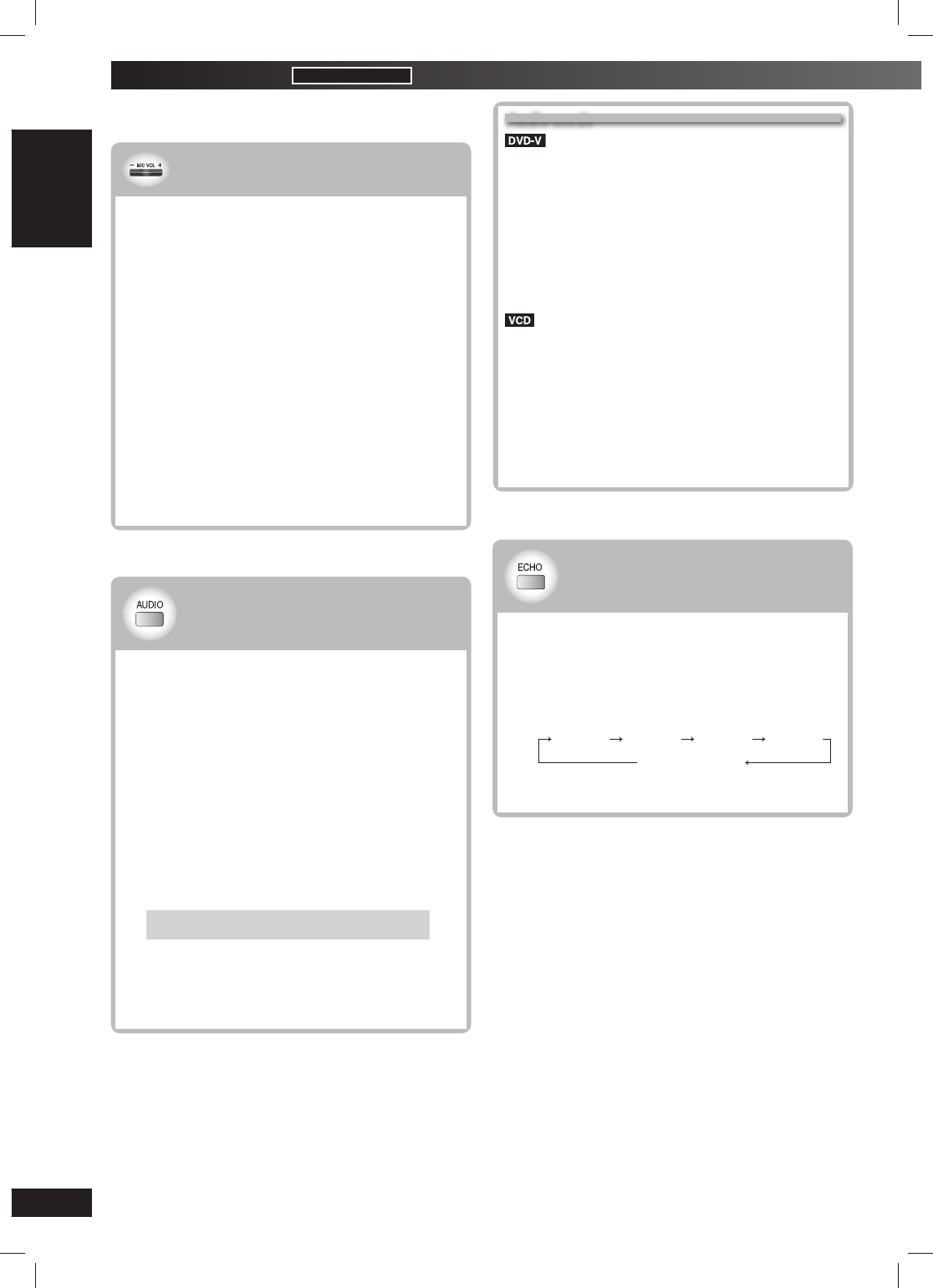
28
RQTV0239
LANG - 5 LANG - 4 FRANÇAIS DANSK ENGLISH
Adjusting the echo effect
Adjusting the echo effect
1
Lower the volume with [- MIC VOL+] then
connect the microphone(s) to the microphone
jack(s).
2
Adjust the microphone volume with [- MIC VOL+].
3
Press [ECHO] on the remote control.
Every time you press the button:
ECHO 1 ECHO 2 ECHO 3
ECHO OFF (off)
ECHO 4
Note:
The effect increases with the level.
MIC VOL
Enjoying karaoke with karaoke
Enjoying karaoke with karaoke
DVD and VCD
DVD and VCD
1
Firstly, lower the volume with [- MIC VOL+], then
connect the microphone(s) to the microphone
jack(s).
Every time you press the button:
MIC OFF ↔ MIC 1 ↔ .... ↔ MIC 7
Use a dynamic microphone.
Plug type : Ø6.3 mm monaural
2
Start playing the music source.
3
Adjust the volume with
[- VOLUME+]
and
[- MIC VOL+]
and sing along.
Note:
• If a strange noise (howling) is emitted during use, move
the microphone away from the speakers, or turn down the
microphone volume.
• When you are not using the microphone, disconnect it from
the microphone jack, and turn down the microphone volume
level to “MIC OFF”.
• Sound adjustments can be made using microphone mixing
but recording will not be affected.
The buttons described for “Enjoying karaoke” are
mainly for the main unit unless indicated otherwise.
Enjoying karaoke
For Southeast Asia
Enjoying karaoke with other
Enjoying karaoke with other
sources
sources
You can also perform karaoke with discs other than
those described and also in USB mode.
1
Start play.
Refer to the pages for the source
• When singing along with discs
Insert the desired disc (\ page 14).
• When singing along with cassette tape
Press [0, OPEN] on the main unit for DECK 1
and insert the desired cassette tape (\ page 26).
• When singing along with radio
Select your desired station (\ page 26).
• When singing along with other equipment
Connect and prepare the other equipment
(\ page 32).
2
Press [AUDIO] on the remote control to make the
selection (\ see right, Audio mode).
Only necessary if the vocals and melody are spilt
between the left and right channels.
3
Adjust the volume with
[- VOLUME+]
and
[- MIC VOL+]
and sing along.
Even if the vocals and melody are not split, you
may still be able to lower the volume of the vocals.
(\ page 29, Vocal mute function)
Audio mode
Audio mode
(Karaoke discs)
Solo
Off : No vocal
On : Vocal
Duet
Off : No vocal
V1+V2 : Vocal 1 and 2
V1 : Vocal 1
V2 : Vocal 2
• Choose “Off” for karaoke.
• Choose “V1” or “V2” to duet with the player.
and other sources
Audio L R : Left channel sound is heard from the
left speaker and right channel sound is
heard from the right speaker — vocal
and accompaniment
Audio L : Only left channel sound — no vocal
Audio R : Only right channel sound — vocal
Audio L + R : Left and right channel sounds are
mixed and heard from both speakers
•
Select no vocal for karaoke.
• Vocal and no vocal may be reversed.
RQTV0239_1L.indd 28RQTV0239_1L.indd 28 6/12/07 12:36:38 PM6/12/07 12:36:38 PM


















