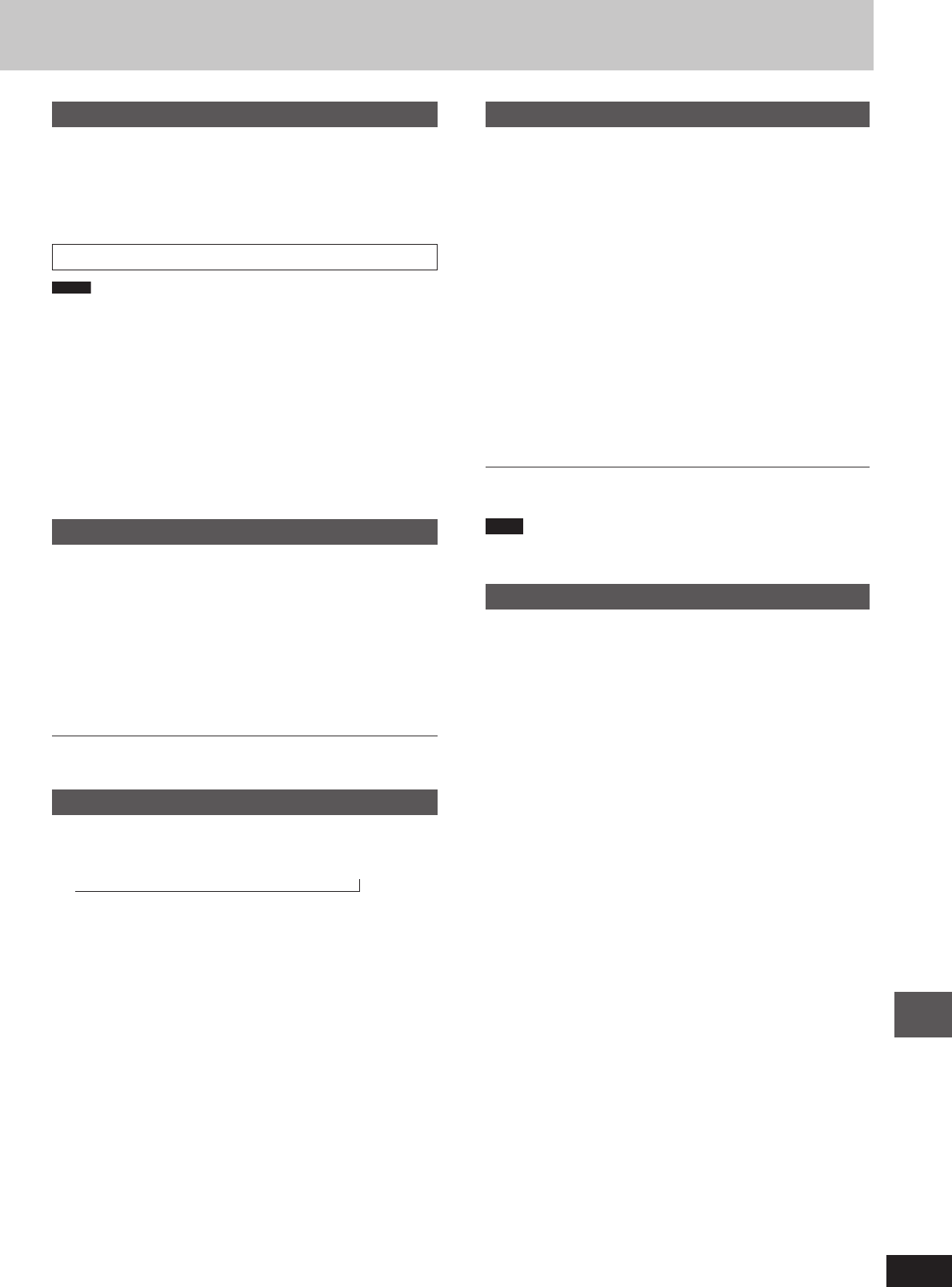
31
RQT7700
Karaoke operations
Enjoying karaoke function
1 Select the source and start play.
2 Start singing and adjust volume with [–, + VOLUME]
(main unit: [VOLUME DOWN, UP]) and [MIC VOL MIN,
MAX] on the main unit.
To turn the vocals on and off
DVD-V
1 Press [SHIFT] + [AUDIO] during play.
2 Press [8] or [9] then [ENTER], or [;, :] to select the
mode.
Solo discs
Off: Vocals off
On: Vocals on
Duet discs
Off: Vocals off
V1+V2: Both parts
V1: Part 1 only
V2: Part 2 only
Changing the key
To raise the key by a halftone:
Press [SHIFT] + [
ii
ii
i].
Every time the button is pressed, the key will change as follows:
KEYCON –6 = –5 = –4 = –3 = –2 = –1 = 0 = +1 = +2 = +3 =
+4 = +5 = +6
To lower the key by a halftone:
Press [SHIFT] + [
II
II
I].
Every time the button is pressed, the key will change as follows:
KEYCON +6 = +5 = +4 = +3 = +2 = +1 = 0 = –1 = –2 = –3 =
–4 = –5 = –6
To cancel
Press [SHIFT]+[I] or [SHIFT]+[i] to display “0”.
Adding an echo effect
Press [SHIFT]+[ECHO].
Every time you press the button:
ECHO 1 → ECHO 2 → ECHO 3 → ECHO 4 → ECHO OFF (off)
↑
The effect increases with the level.
To record your karaoke performance
Preparation:
• Do the preparatory steps 1–2 on page 28.
• When singing along with discs
Insert the disc(s) you want (A page 14).
Press [:, DVD/CD].
• When singing along with tape
Press [c, DECK 1] on the main unit and insert the tape you want.
• When singing along with radio
Select your desired station (A page 24).
• When singing along from an external source
Connect and prepare the source (A page 34).
1 Press [SHIFT] + [AUDIO] to select the voice mode.
2 Adjust volume with [–, + VOLUME] (main unit:
[VOLUME DOWN, UP]) and [MIC VOL MIN, MAX] on
the main unit.
Press [[ REC] on the main unit and start karaoke
performance.
To stop recording
Press [L] (main unit: [L, STOP]).
Note
To playback the recorded tape, be sure to press [SHIFT]+[AUDIO]
to select the “AUDIO L R” mode.
To record your voice
Preparation: Do the preparatory steps 1–2 on page 28. Ensure that
there is no tape in deck 1.
1 Press [[
REC] on the main unit to start recording.
2 Speak through the microphone and adjust volume with
[–, + VOLUME] (main unit: [VOLUME DOWN, UP]) and
[MIC VOL MIN, MAX] on the main unit.
RQT7700(30-31)1 5/27/04, 1:43 PM31


















