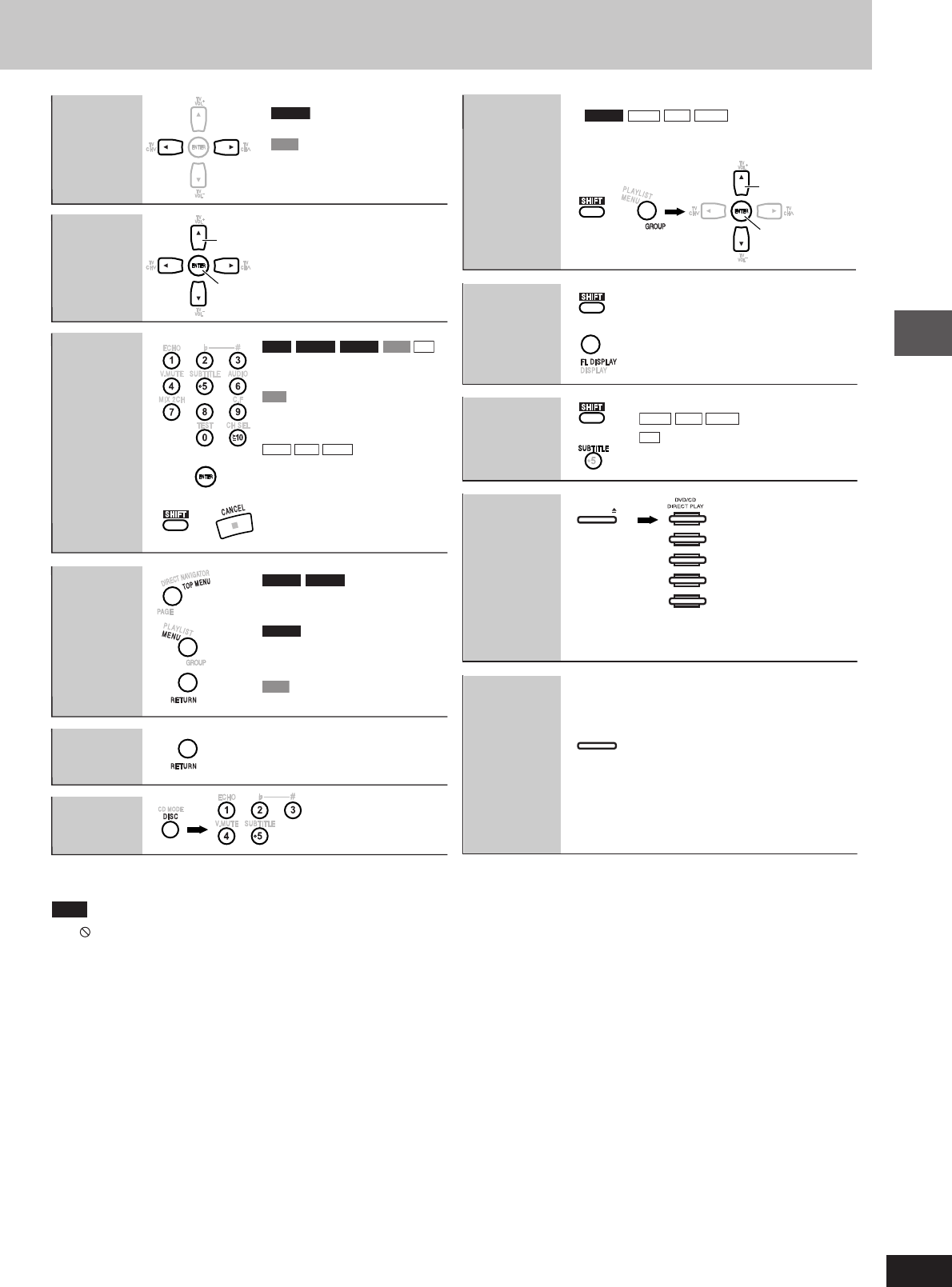
Disc operations
15
RQT7700
Starting play
from a
selected
group
Main unit's
display
Disc menu
Frame-by-
frame
(during pause)
On-screen
item select
Enter
number
Return to
previous
screen
Selecting
the disc
+
+
Select
Confirm
Select
Confirm
Changing a
disc in the
desired
tray
Press again
to close the
tray.
Press again
to close the
tray.
Checking
the disc
location
1
2
3
4
5
DISC CHANGE
DISC CHECK
Information
screen
+
+
Note
•
If “ ” appears on the television
The operation is prohibited by the unit or disc.
•
It may take some time for play to start but this is normal.
•
When playing VCDs with playback control (PBC)
Press buttons to perform skip, search or slow-motion may take you to a menu screen.
•
DVD-A
Motion picture parts
only.
•
VCD
forward direction only.
•
Pressing [J] also activates
forward direction.
RAM
DVD-A
DVD-V
VCD
CD
Example: To select 12:
[X10] A [1] A [2]
VCD
with playback control
While stopped, press the
numbered buttons.
WMA
MP3
JPEG
Example: To select 123:
[1] A [2] A [3] A [ENTER]
•
Press [SHIFT]+[CANCEL] to
cancel the number(s).
DVD-A
DVD-V
Shows a disc top menu.
DVD-V
Shows a disc menu.
VCD
Shows a disc menu.
DVD-A
WMA
MP3
JPEG
A folder on WMA/MP3 and JPEG discs
is treated as a “Group”.
•
This feature lets you check
whether a 12 cm disc is in a
tray.
•
If a disc is being played, the
corresponding tray will not
open.
•
Do not remove or insert discs
during a disc check.
•
Do not pull out the trays during
a disc check.
•
You can also remove a disc while another is
playing.
WMA
MP3
JPEG
CD
(CD text only)
Turns the information screen on or off.
(A page 32, Changing the main
unit’s display)
RQT7700(14-19)7 5/6/04, 11:11 AM15


















