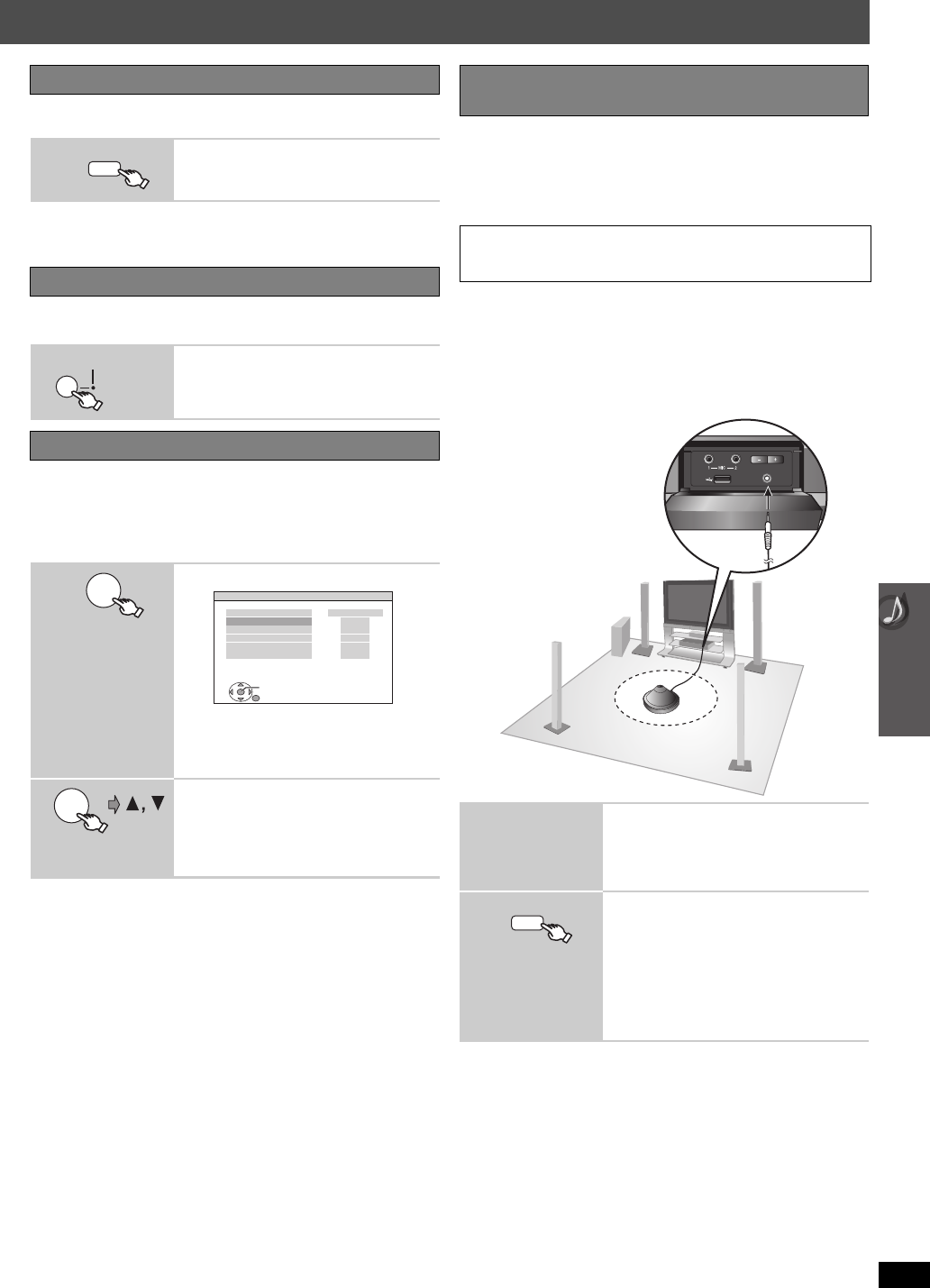
33
Using sound effects
RQTX0099
You can adjust the amount of bass. The unit automatically selects the
most suitable setting according to the type of playback source.
≥To check the current setting, press [SUBWOOFER LEVEL].
≥The setting you make is retained, and recalled every time you play the
same type of source.
Main unit only
You can enhance the subwoofer effect with strong bass.
You can adjust the surround sound levels.
Preparation
≥Press [i ,` VOL] to adjust the volume to normal listening level.
≥Select “TEST TONE” from “SPEAKER SETTINGS” in “AUDIO” menu
(➜ 26).
∫ To adjust speaker level during play
(Effective when playing 5.1-channel sound or when Dolby Pro
Logic II is on.)
1 Press and hold [—CH SELECT] to select the speaker.
While the speaker channel is displayed, press [—CH SELECT].
L #C #R #RS #LS #SW
^----------------------------------------------}
≥You can adjust SW (Subwoofer) only if the disc includes a
subwoofer channel and “ÎPLII” is not lit.
2 Press [3] (increase) or [4] (decrease) to adjust the speaker
level for each speaker.
C, RS, LS, SW: `6dB to i6dB
(L, R: Only the balance is adjustable.)
To adjust the balance of the front speakers, while “L” or “R” is selected,
press [2, 1].
(For [PT865] only)
The speaker level settings can be optimized to accommodate your room’s
listening conditions so that you can enjoy the ideal surround sound
experience. Using the supplied Auto speaker setup microphone, the main
unit adjusts the balance of the front speakers, and the volume level of the
center and surround speakers automatically.
Preparation
≥Turn off the television before starting the Auto speaker setup.
≥Make sure that “DVD/CD” is selected as the source and there are no
disc in the tray.
≥Ensure that headphones are disconnected.
≥For speakers with wireless system, ensure that the speakers are linked
to the main unit.
[Note]
≥Audio settings will be restored to default if the Auto speaker setup is
canceled.
Adjusting the subwoofer level
SUB W 1#SUB W 2#SUB W 3
^---------------------------------------------------}
Using Subwoofer Boost
BST ON,------.BST OFF
The SW BOOST indicator lights when
Subwoofer Boost is turned on.
Adjusting the speaker level
1
Enter test tone mode.
Test tone will be output to each channel in the
following order.
LEFT, CENTER, RIGHT,
SURROUND RIGHT, SURROUND LEFT
2
Adjust the speaker level for each
speaker. (CENTER, SURROUND
RIGHT, SURROUND LEFT)
`
6dB to
i
6dB
≥To exit the screen, press [SETUP].
SUBWOOFER
-
CH SELECT
LEVEL
SW
BOOST
SW BOOST indicator
OK
SET
RETURN
AUDIO - SPEAKER SETTINGS - TEST TONE
SPEAKERS
LEFT
CENTER
RIGHT
SURROUND RIGHT
SURROUND LEFT
TRIM LEVEL
− −
0dB
− −
0dB
0dB
EXIT : SETUP
e.g.
OK
Adjusting the Speaker output level
automatically: Auto speaker setup
Keep as quiet as possible during the Auto speaker setup. Loud voices,
air-conditioning noise, or excessive wind may lead to incorrect settings.
The speakers output loud test signals during setup.
1
While stopped
Connect the Auto speaker setup
microphone.
≥Place the Auto speaker setup microphone at
actual seating position. (At ear level when
seated.)
2
(press and hold)
Start the setup
≥The test signal is output from each speaker.
≥“COMPLETE” is displayed when Auto
speaker setup is completed.
To cancel the setup
≥Press and hold [—AUTO SP] again.
(“CANCEL” will be displayed when Auto
speaker setup is canceled.)
MIC VOL
SETUP
MIC
e.g.
SETUP
-
AUTO SP
SC-PT560_860GN-RQTX0099-B_eng.book Page 33 Monday, January 28, 2008 10:23 AM


















