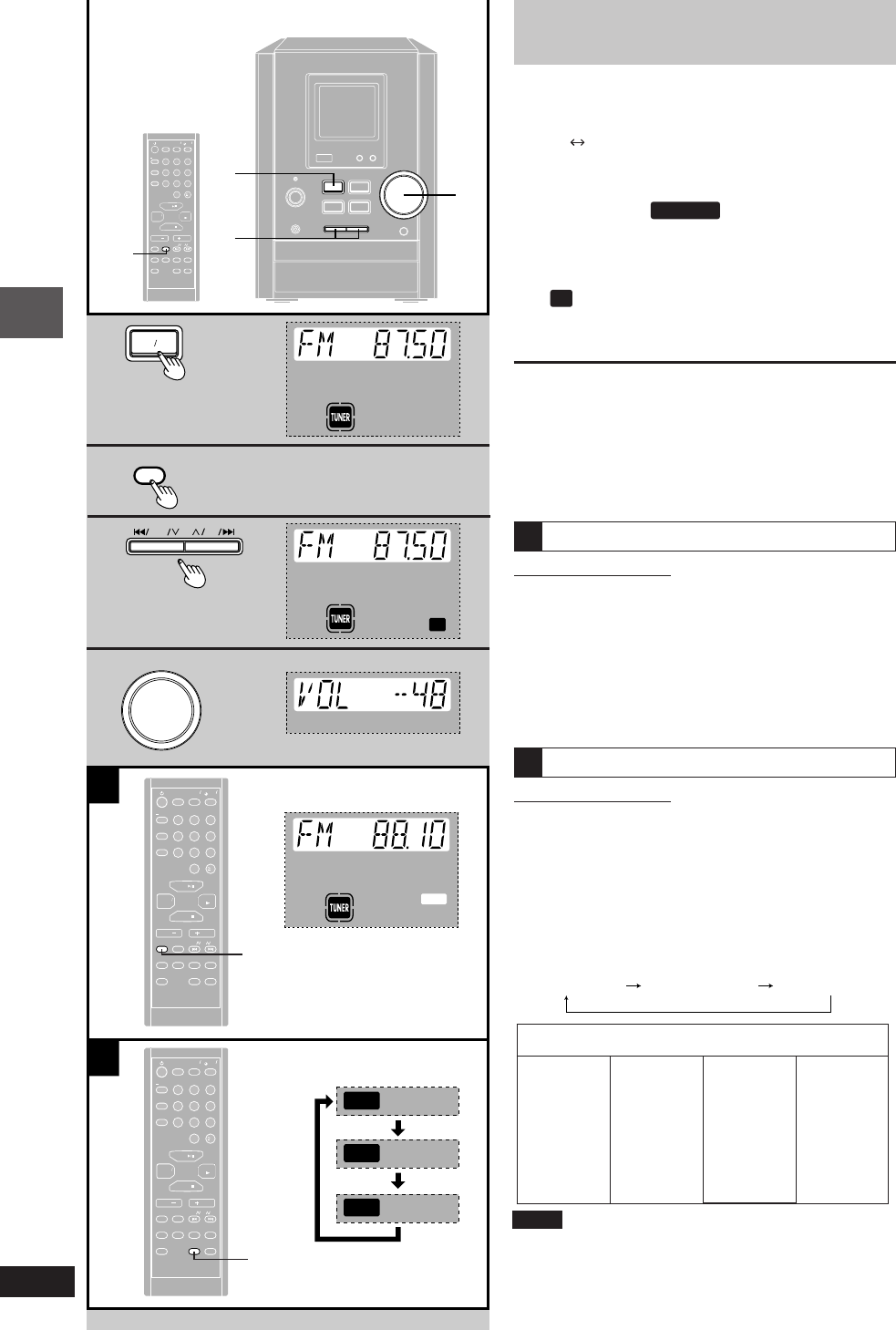
RQT6682
10
Before use
A
B
1
2
3
4
4
1
3
TUNER BAND
REW
FF
DOWN
UP
VOLUME
123
45
6
789
0
10
VOLVOL VOLVOL
REW
FF
FM MODE
DIMMERDIMMERDISPLADISPLAYMUMUTINGING
BASSBASS
TREBLETREBLE
PLAY
SLEEPSLEEP
TIMERTIMER
CLOCK
RECREC
EQEQ
VIRTUALIZER
SOUND
PRESET
TUNE MODETUNE MODE
CD REC
MODEMODE
CD PLAY
MODEMODE
PROGRAM/
CLEAR
TAPE
TUNERTUNER
BANDBAND
CDCD
STOP STOP
2
123
45
6
789
0
10
VOL VOL
REW
FF
FM MODE
DIMMERDIMMERDISPLAYMUMUTINGING
BASS
TREBLE
PLAY
SLEEP
TIMERTIMER
CLOCK
REC
EQ
VIRTUALIZER
SOUND
PRESET
TUNE MODE
CD RECCD REC
MODE
CD PLACD PLAY
MODE
PROGRAM/PROGRAM/
CLEAR
TAPEAPE
TUNER
BAND
CD
STOP
FM MODE
123
45
6
789
0
10
VOL VOL
REW
FF
FM MODE
DIMMERDIMMERDISPLAYMUMUTINGING
BASS
TREBLE
PLAY
SLEEP
TIMERTIMER
CLOCK
REC
EQ
VIRTUALIZER
SOUND
PRESET
TUNE MODE
CD RECCD REC
MODE
CD PLACD PLAY
MODE
PROGRAM/PROGRAM/
CLEAR
TAPEAPE
TUNER
BAND
CD
STOP
DISPLAY
TUNE MODE
The radio: manual tuning
1 Press [TUNER/BAND] to select “FM” or “AM”.
The unit comes on automatically.
Every time you press the button:
FM
AM
2 Press [TUNE MODE] on the remote control to
select the manual tuning mode.
Make sure that “
PROGRAM
” is not displayed.
3 Press [g/REW/
44
44
4] or [
33
33
3/FF/f] to select
the frequency of the required station.
“TUNED” is displayed when a radio station is tuned.
“
ST
” is displayed when a stereo FM broadcast is being
received.
4 Adjust the volume.
Auto tuning
Press and hold [ g/REW/
44
44
4] or [
33
33
3/FF/ f] for a moment
until the frequency starts changing rapidly. The unit begins
auto tuning, stopping when it finds a station.
• Auto tuning may not function when there is excessive
interference.
• To cancel auto tuning, press [ g/REW/
44
44
4] or [
33
33
3/FF/ f ]
once again.
If noise is excessive in FM
by remote control only
Press [FM MODE] to display “MONO”.
This mode improves sound quality if reception is weak, but
broadcasts will be heard in monaural.
Press [FM MODE] again to cancel the mode.
“MONO” goes out. MONO is also cancelled if the frequency
is changed.
Turn off “MONO” for normal listening. Stereo and monaural
broadcasts are automatically played as they are received.
RDS broadcasting (For Europe)
by remote control only
This unit can display the text data transmitted by the radio
data system (RDS) available in some areas.
If the station you are listening to is transmitting RDS signals,
“ RDS ” will light up on the display.
Displaying the name of a broadcasting station or
a program type
Press [DISPLAY].
Every time you press the button:
Frequency display Station Name (PS) Program type (PTY)
Listening operations
A
Notes
•
RDS displays may not be available if reception is poor.
❈
“M.O.R M”=“Middle of the road music”
•
Sound is momentarily interrupted if you load/unload tapes
while listening to an AM broadcast.
FINANCE
CHILDREN
SOCIAL A
RELIGION
PHONE IN
TRAVEL
LEISURE
JAZZ
Program type displays
NEWS
AFFAIRS
INFO
SPORT
EDUCATE
DRAMA
CULTURE
SCIENCE
VARIED
POP M
ROCK M
M.O.R M
❈
LIGHT M
CLASSICS
OTHER M
WEATHER
COUNTRY
NATIONAL
OLDIES
FOLK M
DOCUMENT
TEST
ALARM
FINANCE
CHILDREN
SOCIAL A
RELIGION
PHONE IN
TRAVEL
LEISURE
JAZZ
B
MHz
MHz
TUNED
ST
dB
RDS
RDS
PS
RDS
PTY
MHz
TUNED
MONO
RQT6682(2-10).P65 3/24/05, 12:04 PM10


















