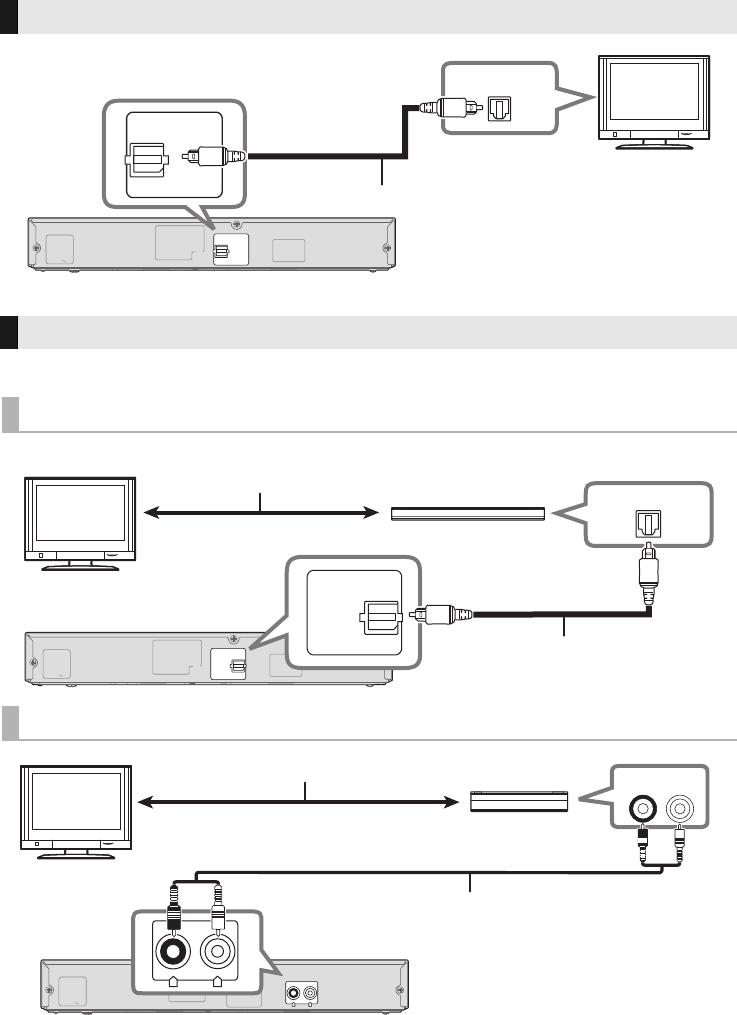
22
RQT9777
Step 3 Connections
≥Turn off all equipment before connection and read the appropriate operating instructions.
Do not connect the AC power supply cord until all other connections are completed.
You can direct the audio signal from the connected Blu-ray Disc player, DVD player, Set Top Box, etc. to
this system.
Connection with the TV
≥ When you use the optical digital audio cable, insert the tip correctly into the terminal.
AC IN
AUX
DIGITAL
AUDIO
IN
TV
(OPT1)
SPEAKERS/HAUT-PARLEURS
OPTICAL OUT
DIGITAL
AUDIO
IN
TV
(OPT1)
TV
Optical digital audio cable
Connection with other devices
High quality audio
Standard quality audio
AC IN
AUX
DIGITAL
AUDIO
IN
BD/DVD
(OPT2)
SPEAKERS/HAUT-PARLEURS
OPTICAL OUT
DIGITAL
AUDIO
IN
BD/DVD
(OPT2)
e.g., Blu-ray Disc player
TV
Refer to the operating instructions of the respective
devices for the optimal connection.
Optical digital audio cable
AC IN
AUX
R
L
DIGITAL
AUDIO
IN
SPEAKERS/HAUT-PARLEURS
SPEAKERS
DIGITAL
AUDIO
IN
AUX
R
L
L
R
AUDIO OUT
e.g., Set top box
TV
Audio cable
Refer to the operating instructions of the respective
devices for the optimal connection.
SC-HTB370PPC_RQT9777-1P_mst.book Page 22 Tuesday, January 29, 2013 11:48 AM


















