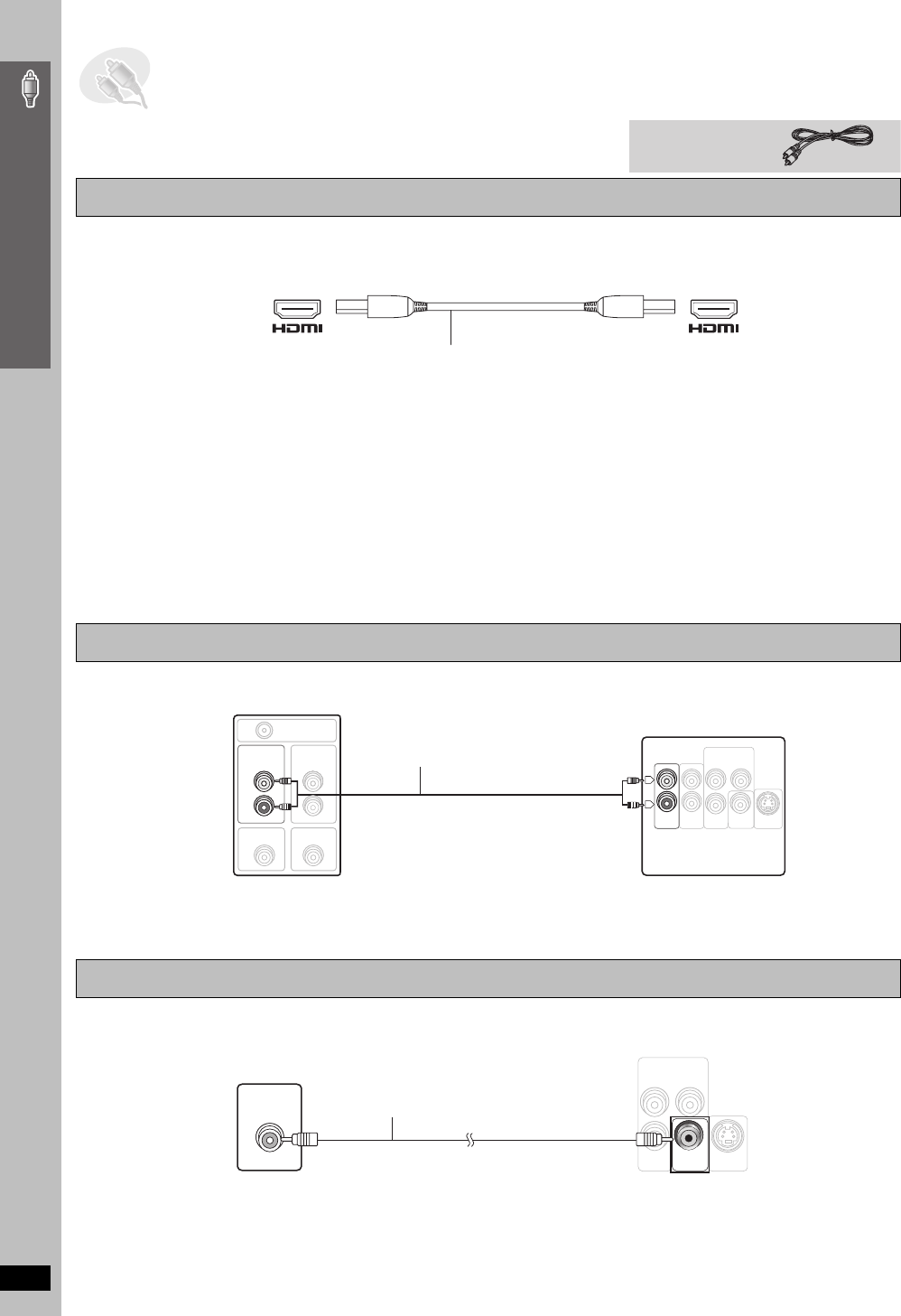
RQT8607
10
Simple Setup
≥Do not connect through the video cassette recorder.
Due to copy guard protection, the picture may not be displayed properly.
≥Turn the television off before connecting, and refer to the television’s operating instructions.
Use the HDMI connection to enjoy higher quality audio and video with a single cable (➜ page 41, HDMI).
≥Set “Video Output” to “On” and “Audio Output” to “On” (➜ page 28, “HDMI” tab).
≥Set “Video Output Mode” (➜ page 23, Picture Menu).
Control with HDMI (HDAVI Control)
If your Panasonic television is an HDMI control compatible television, you can operate your television synchronizing with home-theater operations or
vice versa [➜ page 37, Operating both the television and the home theater system: Control with HDMI (HDAVI Control
TM
)].
[Note]
≥Make the extra audio connection (➜ below) when you use HDAVI Control function.
≥It is recommended that you use Panasonic’s HDMI cable.
[Recommended part number: RP-CDHG15 (1.5 m), RP-CDHG30 (3.0 m), RP-CDHG50 (5.0 m), etc.]
≥Non-HDMI-compliant cables cannot be utilized.
≥This audio connection will enable you to play audio from your television through your home theater system.
Refer to “Operating other equipment” (➜ page 36).
≥You can also connect to the AUX terminals on the main unit. The TV AUDIO IN and AUX terminals are for external audio input.
Television with an HDMI terminal
Basic audio connection
Basic video connection
STEP4 Audio and video connections
Video cable
AV IN AV OUT
HDMI-compatible television
(not included)
Back of the main unit
HDMI cable (not included)
R
L
IN
IN
AUDIO
AUDIO
TV
TV
VIDEO
OUT
RF IN
AUDIO
OUT
L
R
VIDEO IN
AUDIO
IN
VIDEO OUT
AUX
S-VIDEO
OUT
COMPONENT VIDEO OUT
P
B
P
R
Y
Television
(not included)
Back of the
main unit
Audio cable
(not included)
VIDEO
VIDEO
OUT
OUT
S-VIDEO
OUT
COMPONENT VIDEO OUT
P
B
P
R
Y
VIDEO IN
Television
(not included)
Video cable
(included)
Back of the
main unit
Audio and video connections


















