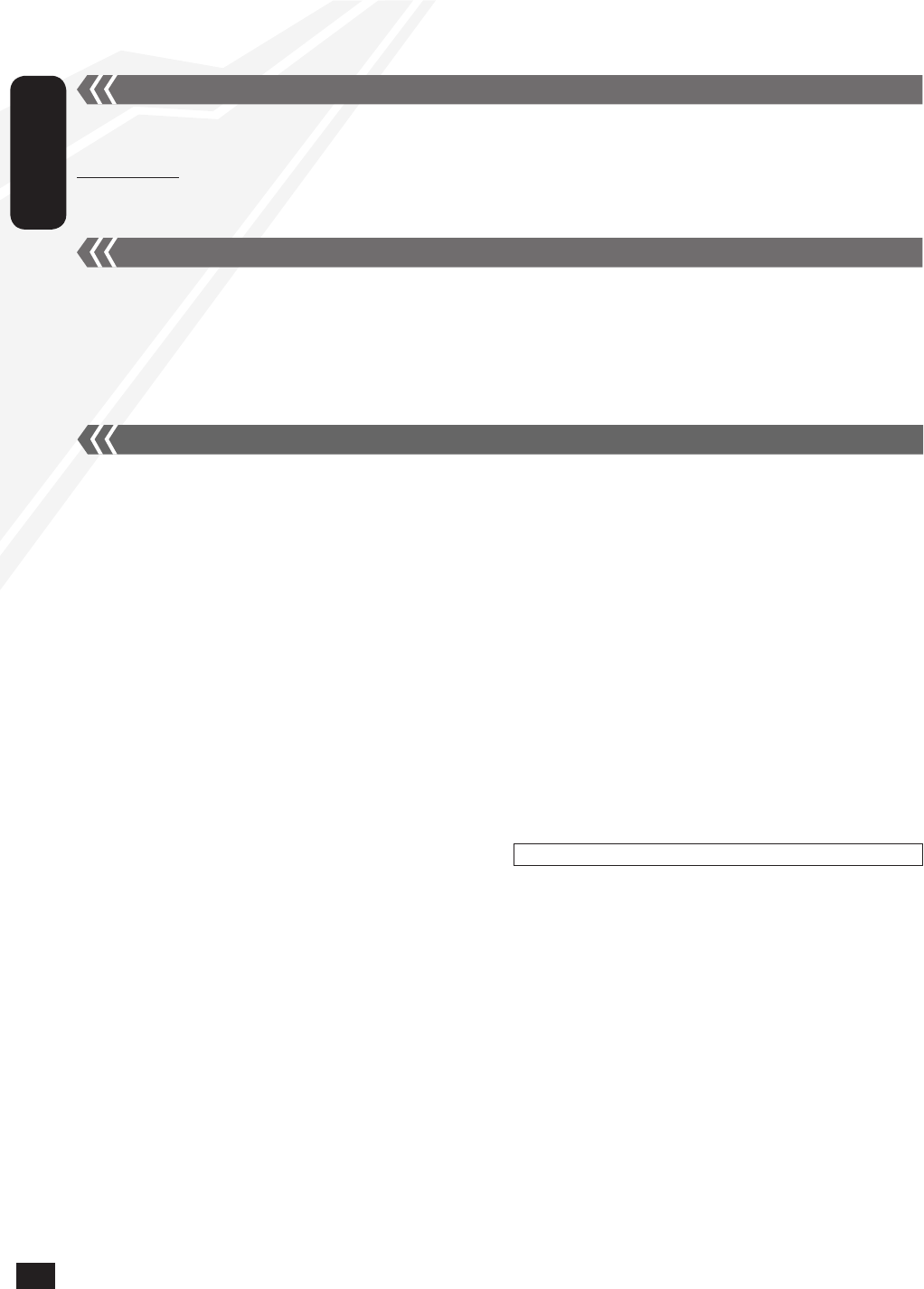
RQTX1066
RQTX1066
14
ENGLISH
RQTX1066
RQTX1066
14
Specifications
g AMPLIFIER SECTION
RMS Output Power
Front Ch (both ch driven) 20 W per channel (6 Ω), 1 kHz, 10 % THD
Total RMS power 40 W
FTC Output Power Stereo mode
Front Ch (both ch driven)
15 W per channel (6 Ω), 20 Hz to 20 kHz, 10 % THD
Total FTC Stereo mode power 30 W
Phone jack
Terminal Stereo, 3.5 mm (1/8") jack
Output level (CD, 1 kHz, -20 dB) max. 0.2 mW + 0.2 mW, 32 Ω
Aux (Rear)
Terminal Stereo, 3.5 mm (1/8") jack
g TUNER SECTION
Preset Memory FM 30 stations
AM 15 stations
Frequency Modulation (FM)
Frequency range 87.9 MHz to 107.9 MHz (200 kHz step)
87.5 MHz to 108.0 MHz (100 kHz step)
Antenna terminals 75 Ω (unbalanced)
Amplitude Modulation (AM)
Frequency range 520 kHz to 1710 kHz (10 kHz step)
g DISC SECTION
Disc played [8 cm (3") or 12 cm (5")]
(1) CD-Audio (CD-DA)
(2) CD-R/RW (CD-DA, MP3)
(3) MP3*
* MPEG-1 Layer 3, MPEG-2 Layer 3
Pick up
Wavelength 795 nm
Laser power CLASS 1
Audio Output (Disc)
Number of channels FL, FR, 2 channel
g SPEAKER SECTION
Type 1 way, 1 speaker system (Passive Radiator)
Speaker unit(s)
Full range 6.5 cm (2
1
/
2
") Cone type x 1 / channel
Passive Radiator 8 cm (3") x 2 / channel
Impedance 6 Ω
g GENERAL
Power supply AC 120 V, 60 Hz
Power consumption 29 W
Dimensions (W x H x D) 500 mm x 201 mm x 102 mm
(19
11
/
16
" x 7
29
/
32
" x 4
1
/
32
")
(D = 69 mm (2
3
/
4
") minimum)
Mass (Weight) Approx. 2.8 kg (6.2 lb.)
Operating temperature range 0 °C to +40 °C
(+32 °F to +104 °F)
Operating humidity range 35 % to 80 % RH (no condensation)
Power consumption in standby mode: 0.05 W (approx.)
Specifications are subject to change without notice.
Total harmonic distortion is measured by the digital spectrum
analyzer.
•
•
14
Maintenance
g Pull out the power plug from the outlet for maintenance
beforehand and then wipe it using a soft and dried cloth.
When dirt is heavy, wring the cloth moistened in water tightly to wipe
the dirt, and then wipe it with a dried cloth.
Do not use solvents such as benzine, thinner, alcohol and detergent,
which may deform the coating of the outer case.
When using a chemical cloth, follow the precautions.
•
•
•
g Care on the CD lens
Clean the lens regularly to prevent malfunctions. Use a blower to
remove dust and a cotton swab if it is extremely dirty.
Do not use the lens cleaner of the CD type.
•
•
When the following situations occur, reset the memory:
There is no response when buttons are pressed.
You want to clear and reset the memory contents.
To reset memory
Disconnect the AC power supply cord. (Wait for at least 3 minutes
before proceeding to step 2.)
•
•
While pressing and holding down [8, POWER] on the main unit,
reconnect the AC power supply cord.
“--------” appears on the display.
Release [8, POWER].
All the settings are returned to the factory preset. You will need to
reset the memory items.
Memory reset (Initialization)


















