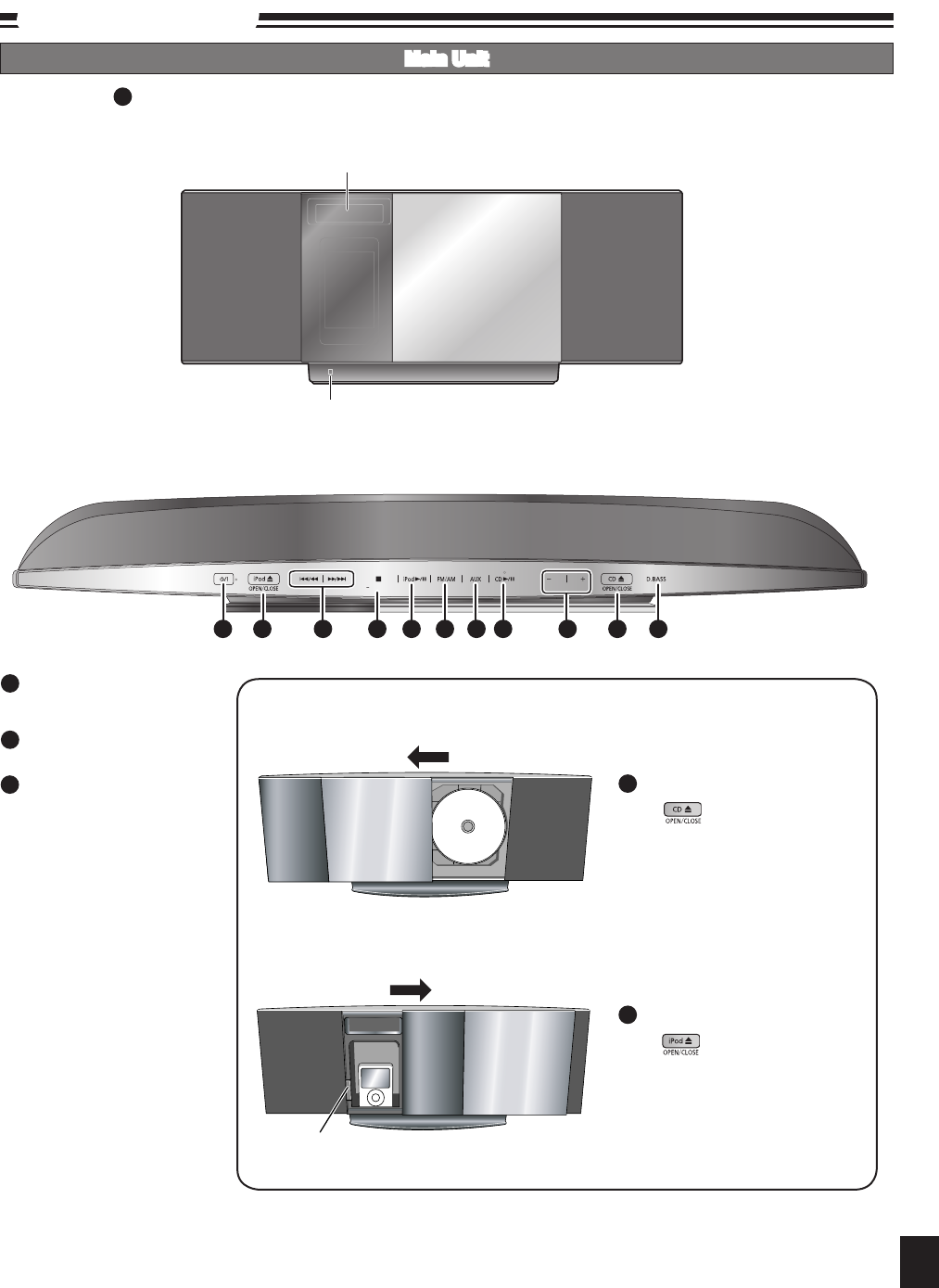
RQTX0250
7
Control guide (continued)
Main Unit
Buttons such as function the same as the remote control.•
1
Top View (Top Panel)
Front View
Remote control signal sensor
Display
[iPod ;, OPEN/CLOSE] (12)
Open and close sliding door for
iPod operation.
[g, –DEMO] (5)
Stop/Demo
[CD ;, OPEN/CLOSE] (8)
Open and close sliding door for
CD operation.
33
34
DEMO
VOLUME
1 33 25 34 8 7 24 6 20 35 26
POWER
35
33
35
Sliding door Operation
Press to open sliding door.
Press again to close sliding door
after setting the CD in place. (Refer
to page 8 for inserting the CD.)
Press to open sliding door.
Press again to close sliding door
after iPod is inserted into the dock
properly. (Refer to page 12 for
inserting the iPod.)
Docking switch
To operate CD
To operate iPod
SC-HC3_En (RQTX0250-2P)_032509.indd 7 3/25/2009 9:55:51 AM


















