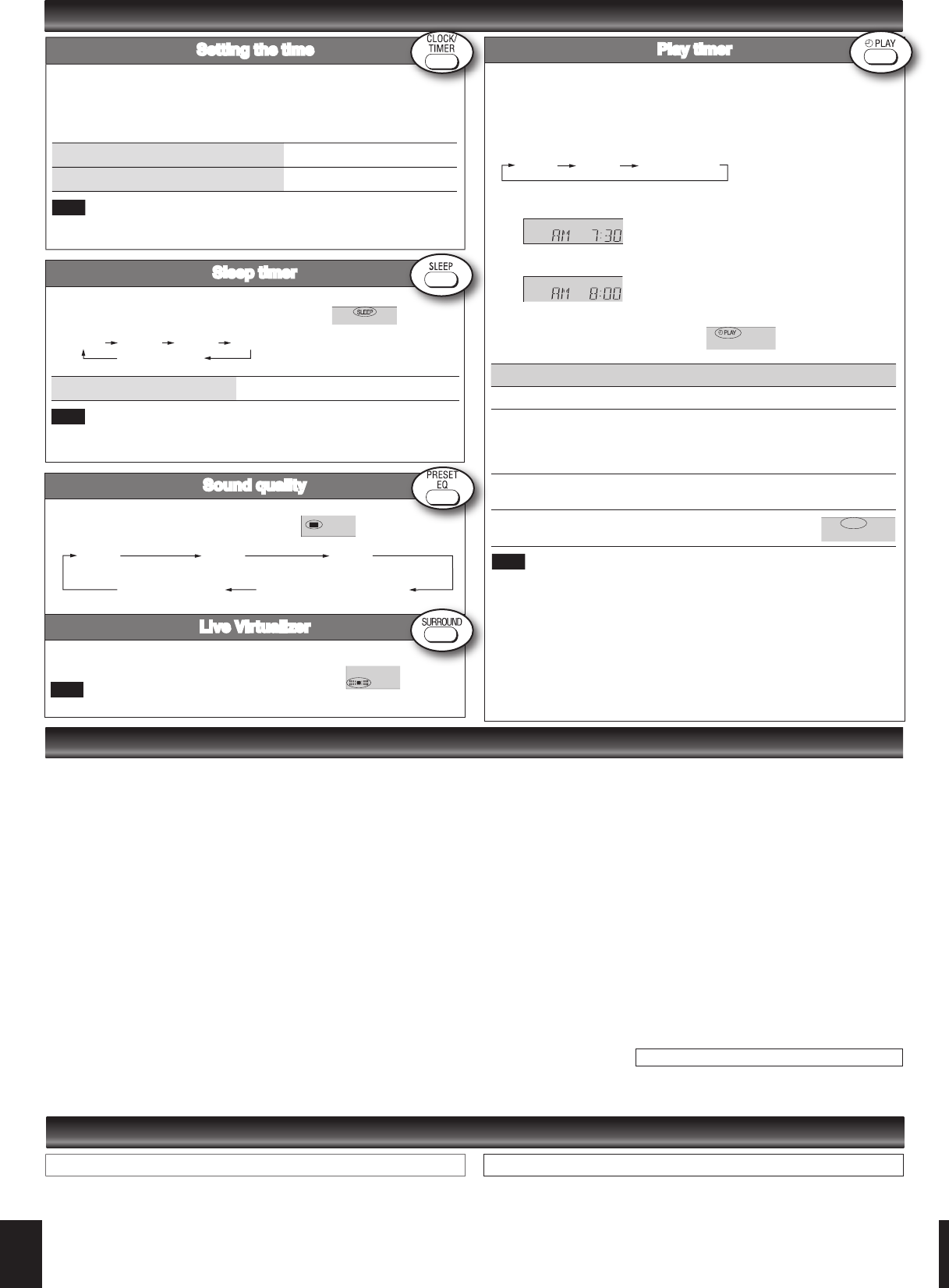
To clean this unit, wipe with a soft, dry cloth.
Never use alcohol, paint thinner or benzine to clean this unit.
Before using chemically treated cloth, read the instructions that came with the cloth
carefully.
•
•
Clean the lens regularly to prevent malfunctions. Use a blower to remove dust and a
cotton swab if it is extremely dirty.
Recommended product: Lens cleaner kit (part no. SZZP1038C).
Do not use the lens cleaner of the CD type.
•
•
Care of the CD lens
g AMPLIFIER SECTION
FTC OUTPUT POWER both channel driven
simultaneously
10 % total harmonic distortion (THD)
1 kHz 2.8 W per channel
RMS OUTPUT POWER both channel driven
simultaneously
10 % total harmonic distortion (THD)
1 kHz 3 W per channel
Output impedance
HEADPHONE 16 Ω to 32 Ω
MUSIC PORT 14 kΩ
DC IN Jack
Terminal DC 14 V
Phone Jack
Terminal 3.5 mm stereo
Music Port Jack
Terminal 3.5 mm stereo
Option Port Version 1
g TUNER SECTION
Frequency range
FM 87.9 MHz to 107.9 MHz (200 kHz)
87.5 MHz to 108.0 MHz (100 kHz)
AM 520 kHz to 1710 kHz (10 kHz)
g CD SECTION
Disc played [8 cm (3") or 12 cm (5")]
(1) CD-Audio (CD-DA)
(2) CD-R/RW (CD-DA, MP3)
(3) MP3
Sampling frequency
CD 44.1 kHz
MP3 32 kHz, 44.1 kHz, 48 kHz
Bit rate
MP3 32 kbps to 384 kbps
Decoding 16/20/24 bit linear
Pick up
Wavelength 785 nm
Laser power CLASS 1
Audio Output (Disc)
Number of channels 2 channel
Frequency response 20 Hz to 20 kHz (+1, -2 dB)
Wow and flutter
Below measurement limit
Digital filter 8
D/A converter MASH (1 bit DAC)
g GENERAL
Power supply AC 120 V, 60 Hz
Power consumption 30 W
Dimensions (W x H x D)
220 mm x 236 mm x 146 mm (8
21
/
32
" x 9
9
/
32
" x 5
3
/
4
")
Mass
With speakers 3.57 kg (7.87 Ibs)
Without speakers 1.27 kg (2.80 Ibs)
Operating temperature range +5 °C to +35 °C
(
+41 °F to +95 °F)
Operating humidity range
5
% to 90 % RH (no condensation
g SPEAKER SECTION
Type 1 Way, 1 Speaker system
Speaker(s)
Full Range Speaker 8 cm (5
1
/
2
") cone type 6 Ω
Impedance 6 Ω
Input power 6 W (MAX)
Dimensions (W x H x D)
121 mm x 236 mm x 146 mm (4
3
/
4
" x 9
9
/
32
" x 5
3
/
4
")
Power consumption in standby mode: 2.0 W (approx.)
Notes:
Specifications are subject to change without notice.
Mass and dimensions are approximate.
Specifications
Maintenance
6 7
Sleep timer
The SLEEP timer can turn the unit off after a set time.
Press [SLEEP] to turn the SLEEP function ON/OFF.
Each time you press the button:
30 MIN 60 MIN 90 MIN 120 MIN
OFF (Canceled)
g To check the remaining time
Press [SLEEP] once
Note
The play timer and sleep timer can be used together. The sleep timer always has
priority. Be sure not to overlap timer settings.
•
Sound quality
You can choose one of four types of sound quality.
Press [PRESET EQ] to select the sound quality.
Each time you press the button:
HEAVY CLEAR SOFT
(Adds punch to rock) (Clarifies higher sounds) (For background music)
EQ OFF (Canceled) VOCAL (Adds gloss to vocals)
•
Live Virtualizer
You can create a three-dimensional sound field when listening to stereo sound.
Press [SURROUND] to turn the Live Virtualizer ON/OFF.
Note
The actual effect depends on the source played.
Play timer
You can set the timer to come on at a certain time to wake you up.
Preparation:
Turn the unit on and set the clock.
Prepare the music source you want to listen to; disc, radio, OPTION or music port
source, and set the volume.
Press [CLOCK/TIMER] repeatedly to select play timer.
CLOCK zPLAY Original display
“ON TIME” is displayed. Within 5 seconds, press [2/u] or [1/i] to set
the starting time.
Press [CLOCK/TIMER] to confirm.
“OFF TIME” is displayed. Repeat steps 2 and 3 to set the finishing time.
To activate the timer
Press [zPLAY] to turn on the timer.
Press [^] to turn off the unit.
To Action
Change the settings Repeat steps 1 to 4 and 6.
Change the source of volume
Press [zPLAY] to clear zPLAY indicator
from the display.
Make changes to the source or volume.
Perform steps 5 and 6.
Check the settings (when the
unit is on or in standby mode)
Press [CLOCK/TIMER] repeatedly to select
zPLAY.
Cancel
Press [zPLAY] to clear the timer
indicator from the display.
The timer will start at the preset time, with the volume increasing gradually to the
preset level.
The timer comes on at the set time every day if the timer is on.
The unit must be in the standby mode for the timer to function.
If you turn the unit off and on again while the timer is functioning, the finish time
setting will not be activated.
When MUSIC PORT or OPTION port is selected as the source when the timer
comes on, the system turns on and engages MUSIC PORT or OPTION port as
the source. If you wish to playback from the portable audio equipment, activate
the equipment’s play mode and increase the volume. (See the portable audio
equipment’s instruction manual.)
•
•
•
•
•
Timers and others
EQ
➡
Page 2 for the position of remote control buttons.
If the surfaces are dirty
Note
Setting the time
This is a 12-hour clock.
Press [CLOCK/TIMER] to set the clock.
Press [2/u] or [1/i] to select the time within 5 seconds.
(Press and hold to change the time faster.)
Press [CLOCK/TIMER] again.
g To display the clock when the unit is on
Press [CLOCK/TIMER]
g To check the time when the unit is off
Press [CLOCK/TIMER]
Note
The clock is accurate to within ±60 seconds a month. Readjust if necessary.
Set again after disconnecting the AC power supply cord or power failure.
Warranty (U.S.A.)
Panasonic Consumer Electronics Company,
Division of Panasonic Corporation of North America
One Panasonic Way Secaucus, New Jersey 07094
Panasonic Audio Products Limited Warranty
Limited Warranty Coverage
If your product does not work properly because of a defect in materials or workmanship,
Panasonic Consumer Electronics Company or Panasonic Puerto Rico, Inc. (collectively
referred to as “the warrantor”) will, for the length of the period indicated on the chart below,
which starts with the date of original purchase (“warranty period”), at its option either
(a) repair your product with new or refurbished parts, or (b) replace it with a new or a
refurbished product. The decision to repair or replace will be made by the warrantor.
Product or Part Name Parts Labor
Audio Products (except items listed below) One (1) year One (1) year
USB Reader-Writer, Personal Computer Card Adapters (in
exchange for defective item)
One (1) year Not Applicable
Accessories: Headphones, Cartridges, Microphones, Adapters Ninety (90) days Ninety (90) days
Rechargeable Batteries, DVD-R/-RAM Discs (in exchange for defective item) Ten (10) days Not Applicable
SD Memory Cards, Rechargeable Battery Packs (in exchange for defective item) Ninety (90) days Not Applicable
During the “Labor” warranty period there will be no charge for labor. During the “Parts” warranty
period, there will be no charge for parts. You must carry-in or mail-in your product during the warranty
period. If non-rechargeable batteries are included, they are not warranted. This warranty only applies
to products purchased and serviced in the United States or Puerto Rico. This warranty is extended
only to the original purchaser of a new product which was not sold “as is”. A purchase receipt or other
proof of the original purchase date is required for warranty service.
Carry-In or Mail-In Service
For Carry-In or Mail-In Service in the United States call 1-800-211-PANA (1-800-211-7262) or visit
Panasonic web site: http://www.panasonic.com
For assistance in Puerto Rico call Panasonic Puerto Rico, Inc. (787)-750-4300 or fax (787)-768-2910.
Limited Warranty Limits And Exclusions
This warranty ONLY COVERS failures due to defects in materials or workmanship, and DOES NOT
COVER normal wear and tear or cosmetic damage. The warranty ALSO DOES NOT COVER damages
which occurred in shipment, or failures which are caused by products not supplied by the warrantor, or
failures which result from accidents, misuse, abuse, neglect, mishandling, misapplication, alteration, faulty
installation, set-up adjustments, misadjustment of consumer controls, improper maintenance, power
line surge, lightning damage, modification, or commercial use (such as in a hotel, office, restaurant, or
other business), rental use of the product, service by anyone other than a Factory Servicenter or other
Authorized Servicer, or damage that is attributable to acts of God.
THERE ARE NO EXPRESS WARRANTIES EXCEPT AS LISTED UNDER “LIMITED
WARRANTY COVERAGE”. THE WARRANTOR IS NOT LIABLE FOR INCIDENTAL OR
CONSEQUENTIAL DAMAGES RESULTING FROM THE USE OF THIS PRODUCT, OR
ARISING OUT OF ANY BREACH OF THIS WARRANTY. (As examples, this excludes
damages for lost time, travel to and from the servicer, loss of media or images, data or
other memory content. The items listed are not exclusive, but are for illustration only.)
ALL EXPRESS AND IMPLIED WARRANTIES, INCLUDING THE WARRANTY OF
MERCHANTABILITY, ARE LIMITED TO THE PERIOD OF THE LIMITED WARRANTY.
Some states do not allow the exclusion or limitation of incidental or consequential damages, or
limitations on how long an implied warranty lasts, so the exclusions may not apply to you. This
warranty gives you specific legal rights and you may also have other rights which vary from state
to state. If a problem with this product develops during or after the warranty period, you may
contact your dealer or Servicenter. If the problem is not handled to your satisfaction, then write to
the warrantor’s Consumer Affairs Department at the addresses listed for the warrantor.
PARTS AND SERVICE WHICH ARE NOT COVERED BY THIS LIMITED WARRANTY
ARE YOUR RESPONSIBILITY.
Customer Services Directory
Obtain Product Information and Operating Assistance; locate your nearest Dealer
or Servicenter; purchase Parts and Accessories; or make Customer Service and
Literature requests by visiting our Web Site at:
http://www.panasonic.com/consumersupport
or, contact us via the web at: http://www.panasonic.com/contactinfo
You may also contact us directly at: 1-800-211-PANA (7262),
Monday-Friday 9 am-9 pm; Saturday-Sunday 10 am-7 pm, EST.
For hearing or speech impaired TTY users, TTY: 1-877-833-8855
Accessory Purchases
Purchase Parts, Accessories and Instruction Books online for all Panasonic
Products by visiting our Web Site at: http://www.pstc.panasonic.com
or, send your request by E-mail to: npcparts@us.panasonic.com
You may also contact us directly at: 1-800-332-5368 (Phone) 1-800-237-9080 (Fax Only)
(Monday - Friday 9 am to 8 pm, EST.) Panasonic Services and Technology Company
20421 84th Avenue South, Kent, WA 98032 (We Accept Visa, MasterCard,
Discover Card, American Express, and Personal Checks)
For hearing or speech impaired TTY users, TTY: 1-866-605-1277
Service in Puerto Rico
Panasonic Puerto Rico, Inc.
Ave. 65 de Infantería, Km. 9.5, San Gabriel Industrial Park, Carolina, Puerto Rico 00985
Phone (787)750-4300, Fax (787)768-2910
Warranty (Canada)
Panasonic Canada Inc.
EXCHANGE PROGRAM
Panasonic Canada Inc. warrants this product to be free from defects in material and
workmanship and agrees to replace the product for a period as stated below from the
date of original purchase.
Panasonic Portable / Clock Radio (without Tape, CD, MD) One (1) year
Panasonic Audio Product One (1) year
Panasonic DVD Product One (1) year
Accessories including rechargeable batteries Ninety (90) days
LIMITATIONS AND EXCLUSIONS
This warranty does not apply to products purchased outside Canada or to any product
which has been improperly installed, subjected to usage for which the product was not
designed, misused or abused, damaged during shipping, or which has been altered or
repaired in any way that affects the reliability or detracts from the performance, nor does
it cover any product which is used commercially. Dry cell batteries are also excluded from
coverage under this warranty.
This warranty is extended to the original end user purchaser only. A purchase receipt or
other proof of date of original purchase is required before warranty service is performed.
THIS EXPRESS, LIMITED WARRANTY IS IN LIEU OF ALL OTHER WARRANTIES,
EXPRESS OR IMPLIED, INCLUDING ANY IMPLIED WARRANTIES OF
MERCHANTABILITY AND FITNESS FOR A PARTICULAR PURPOSE.
IN NO EVENT WILL PANASONIC CANADA INC. BE LIABLE FOR ANY SPECIAL,
INDIRECT OR CONSEQUENTIAL DAMAGES.
In certain instances, some jurisdictions do not allow the exclusion or limitation of incidental
or consequential damages, or the exclusion of implied warranties, so the above limitations
and exclusions may not be applicable.
CONTACT INFORMATION
For product information and operation assistance, please contact:
Our Customer Care Centre:
Telephone #: (905) 624-5505
1-800 #: 1-800-561-5505
Fax #: (905) 238-2360
Email link: “customer support” on
www.panasonic.ca
For defective product exchange within the warranty period, please contact the original
dealer or our Customer Care Centre.
1. Damage requiring service—The unit should be serviced by qualified service
personnel if:
(a) The AC power supply cord or AC adaptor has been damaged; or
(b) Objects or liquids have gotten into the unit; or
(c) The unit has been exposed to rain; or
(d) The unit does not operate normally or exhibits a marked change in performance; or
(e) The unit has been dropped or the cabinet damaged.
2. Servicing—Do not attempt to service the unit beyond that described in these operating
instructions. Refer all other servicing to authorized servicing personnel.
3. Replacement parts
—When parts need replacing ensure the servicer uses parts
specified by the manufacturer or parts that have the same characteristics as the
original parts. Unauthorized substitutes may result in fire, electric shock, or other
hazards.
4. Safety check
—After repairs or service, ask the servicer to perform safety checks to
confirm that the unit is in proper working condition.
The servicer will require all components to service your system.
Therefore, should service ever be necessary, be sure to bring the entire system.
For product information or assistance with product operation:
In the U.S.A., refer to “Customer Services Directory” above.
In Canada, contact the Panasonic Canada Inc. Customer Care Centre at 1-800-561-5505,
or visit the website (www.panasonic.ca), or an authorized Servicentre closest to you.
User memo:
Product information
Product Service
The model number and serial number of this product can be found on either the back or
the bottom of the unit.
Please note them in the space provided below and keep for future reference.
MODEL NUMBER ______________________________________________________
SERIAL NUMBER ______________________________________________________
DATE OF PURCHASE
DEALER NAME _______________________________________________________
DEALER ADDRESS ____________________________________________________
_____________________________________________________________________
TELEPHONE NUMBER__________________________________________________
Panasonic Puerto Rico, Inc.
Ave. 65 de Infantería, Km. 9.5
San Gabriel Industrial Park, Carolina, Puerto Rico 00985
5770 Ambler Drive, Mississauga, Ontario L4W 2T3
PANASONIC PRODUCT – LIMITED WARRANTY
SC-EN37_3P.indd 6 22/03/2007 17:15:35










