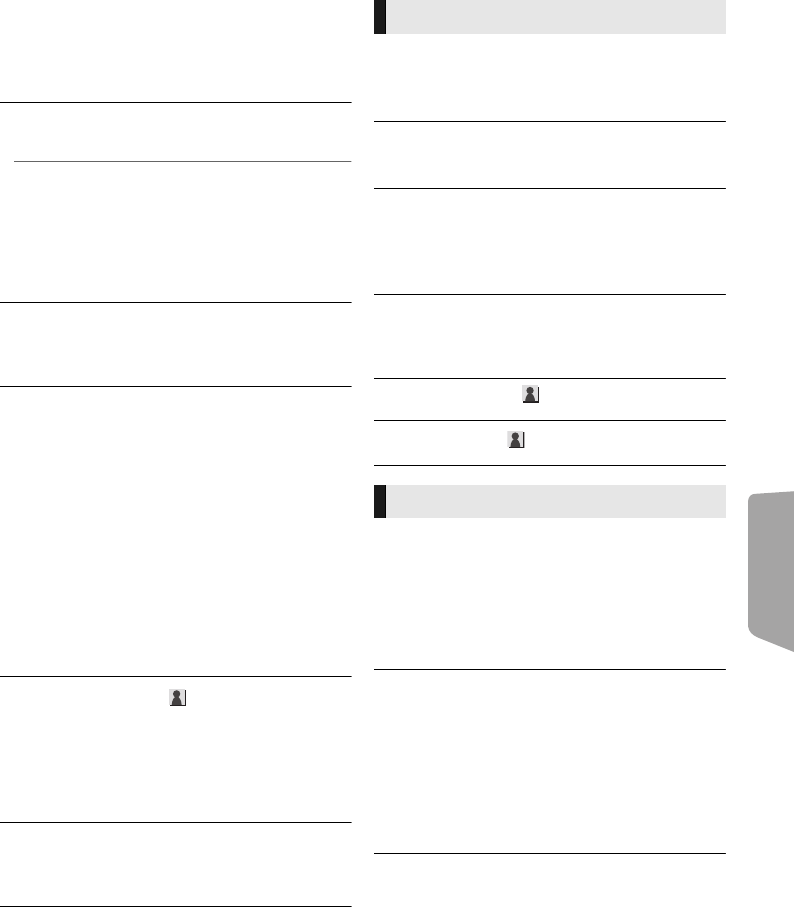
Advanced
operations
37
VQT3X49
¾HDMI Audio Output
This setting selects whether or not to output
audio from HDMI.
≥ Audio will be output through the system's
speakers when “Off” is selected.
∫ Digital Audio Input
Press [OK] to show the following settings:
¾PCM-FIX
Selects the audio output from the devices
connected to this unit.
≥ “On”: PCM is available.
≥
“Off”: DTS, PCM and Dolby Digital are available.
Select “On” if the sound is cut off intermittently.
∫ TV Audio Input
Select the TV audio input to work with the VIERA
Link operations.
∫ Downmix
Select the downmix system of multi-channel to
2-channel sound.
≥ Select “Surround encoded” to enjoy the
surround sound.
≥ There is no downmix effect on the bitstream
audio signal.
≥ The audio will be output in “Stereo” in the
following cases:
– AVCHD playback
– Dolby TrueHD playback
– Playback of secondary audio (including the
button click sound).
∫ High Clarity Sound
When connected to TV via the HDMI AV OUT
terminal for outputting image, it produces clearer
sound.
≥
Select “Enable” to use “High Clarity Sound” or “High
Clarity Sound Plus” in the Option menu. (
>
34, 35)
∫ Audio Delay
Synchronization between picture and sound is corrected
by adjusting the delay time of the audio output.
∫ Speaker
Refer to page 40.
∫ 3D BD-Video Playback
Select the playback method of 3D compatible
video software.
∫ 3D AVCHD Output
Select the output method of 3D AVCHD videos.
∫ 3D Type
Select the format of the connected TV.
≥ Change the settings for 3D on the TV also when
“Checker board” or “Side by side” is selected.
∫ 3D Playback Precautions
Set to display or hide the 3D viewing warning screen
when playing back the 3D compatible video software.
∫ Manual Settings (> 35)
∫ Pop-Out Level (> 35)
∫ Audio Language
Choose the language for audio.
≥ If “Original” is selected, the original language of
each disc will be selected.
≥ Enter a code (> 50) when you select “Other
¢¢¢¢”.
∫ Subtitle Language
Choose the language for the subtitle.
≥ If “Auto” is selected and the language selected
for “Audio Language” is not available, subtitles
of that language will automatically appear if
available on that disc.
≥ Enter a code (> 50) when you select “Other
¢¢¢¢”.
3D
Language
SC-BTT490P_eng.book 37 ページ 2012年2月22日 水曜日 午前9時1分


















