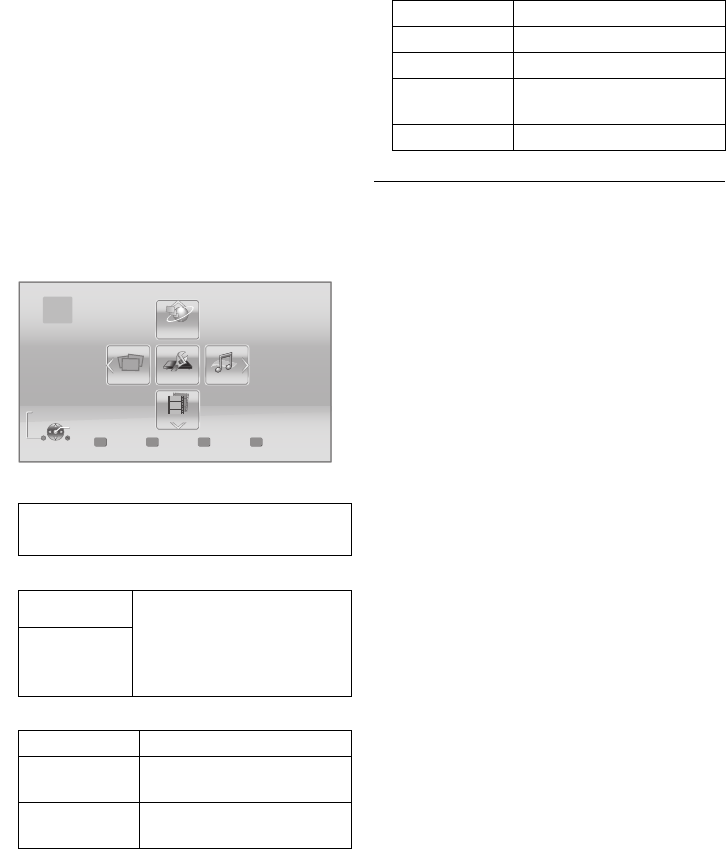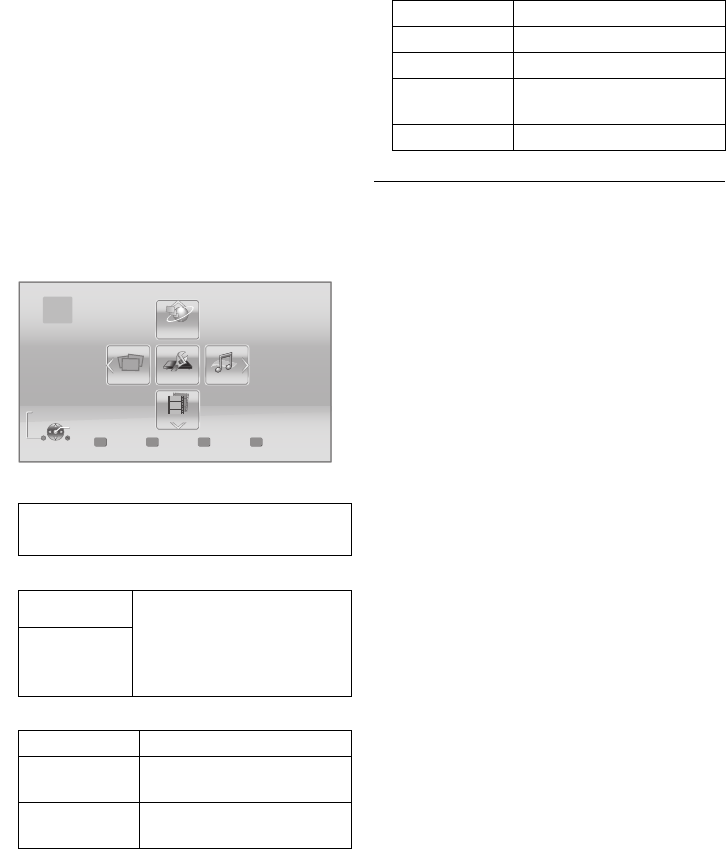
16
VQT5F60
HOME menu
Major functions of this unit can be operated from
the HOME menu.
Preparation
Turn on the TV and select the appropriate video
input.
1 Press [Í] to turn on the unit.
≥ After network service introduction banner is
shown, the HOME menu is displayed.
–When connected to the network, the
banner content may be changed.
–You can disable the “Start-up Banner”
(> 31).
≥ If the HOME menu is not displayed, press
[HOME].
2 Press [OK] or [3, 4, 2, 1] to select the
item.
≥ If there are any other items, repeat this
step.
Network Service
Videos/Photos/Music
Setup
To show the HOME menu
Press [HOME].
∫ Input selection
1 While displaying the HOME menu, press
[OPTION].
2 Select the source and press [OK].
≥ When you want to output audio of an
external device from this unit, select the
terminal connected to the device.
≥ Items to be displayed may vary with the media.
≥ When the selector is switched, it may take time to play
back the selected video and/or audio.
≥ Where necessary, set “Mixed Data Disc Option” when
using a disc with both data files (MP3, JPEG, MKV, etc.)
and Video (BDAV and AVCHD). (> 31)
≥ To save on electricity, this unit is turned off automatically if
there is no button operation for about 30 minutes when not
playing back (such as when paused or displaying the
menu, displaying still pictures, etc.).
Displays the Home Screen of Network
Service. (> 24)
Disc
Play back the contents.
(> 18)
≥ When multiple contents are
recorded, select the types
of contents or the title.
USB
Settings
(> 27)
USB
Management
(> 19)
Wallpaper
Changes the background of
HOME menu.
MusicPhotos Setup
Network
Service
HOME
Videos
Selector
Setup
Home Theater
Personalize
1st user
Bluetooth (> 21)
FM Radio
(> 23)
AUX
AUX terminal
ARC
HDMI AV OUT (ARC)
terminal
DIGITAL IN
DIGITAL AUDIO IN terminal
SC-BTT466&465&405P-VQT5F60_mst.book 16 ページ 2014年1月15日 水曜日 午後5時36分