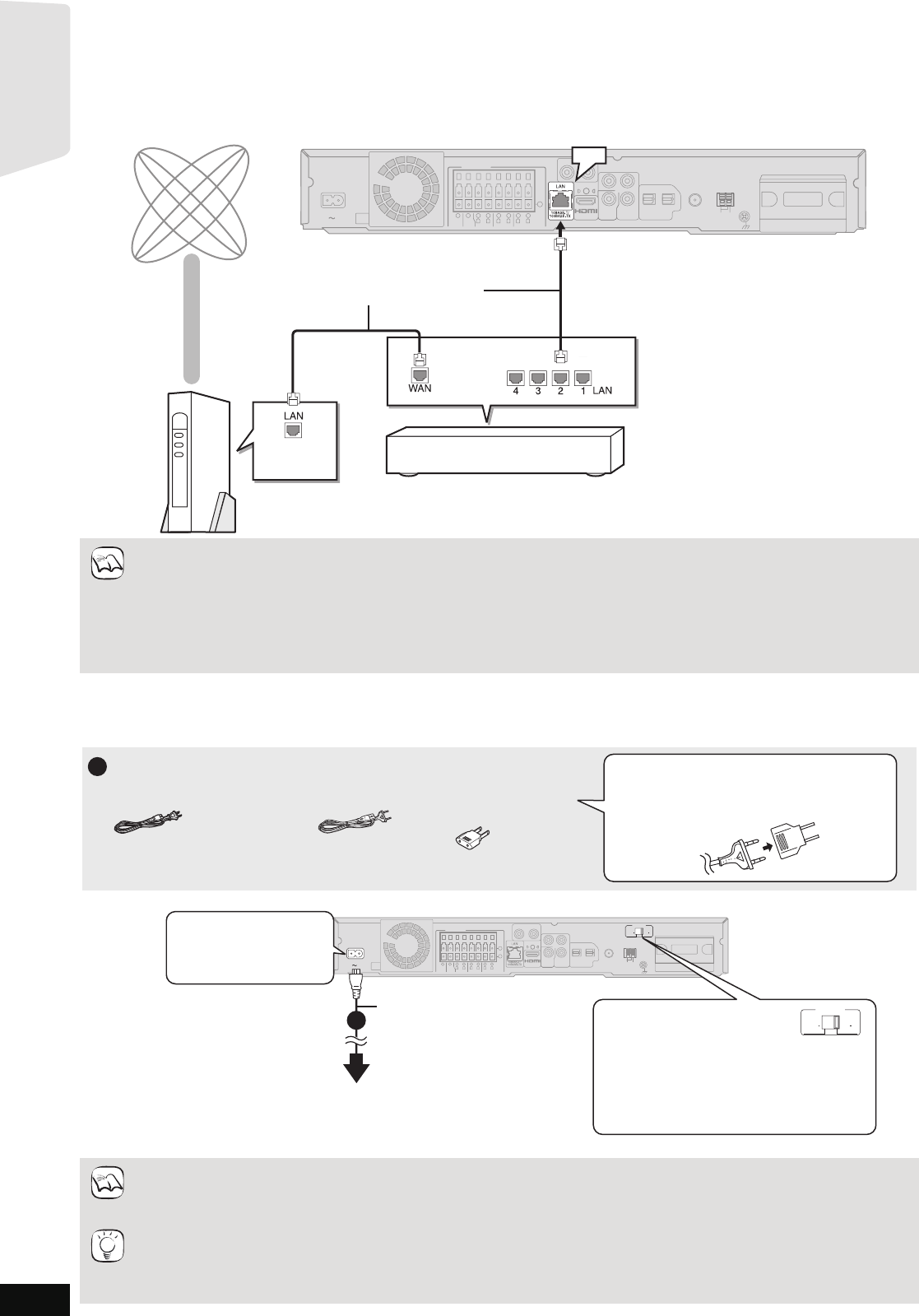
14
RQT9508
Broadband Network Connections
AC power supply cord connection
≥Before turning the power on for the first time, be sure to read the preparations for SMART SETUP / EASY SETUP. (> 15)
The following services can be used when this unit is connected to the internet via a broadband connection.
≥Firmware can be updated (> 32)
≥You can enjoy the BD-Live (> 22)
≥You can enjoy the VIERA CAST (> 32)
≥Use shielded LAN cables when connecting to peripheral devices.
≥With installation where your broadband modem is connected directly to your PC, a router must be installed.
≥Use a router that supports 10BASE-T/100BASE-TX.
≥In case all available connection on your router is being used, a hub or switch can be installed to provide additional connections.
≥When operating the VIERA CAST, use high-speed internet service no less than 1.5 Mbps for SD (Standard Definition) and 6 Mbps for
HD (High Definition) picture quality by your local broadband company.
– If using slow Internet connection, the video may not be displayed correctly.
≥After physically connecting this unit to your broadband connection, some configuration is required. (> 33)
≥Inserting any cable other than a LAN cable in the LAN terminal can damage the unit.
Main unit
+
OPTICAL
2(STB) 1(TV)
L
R
DIGITAL IN
COMPONENT
VIDEO OUT
Y
AUX(TV)
P
R
PB
SPEAKERS
-
ANT
EXT
LOOP
AM
AV OUT
R
L
CENTER
3
Ω
3
Ω
WOOFER
FRONT
6
5
2
1
GNDANTLOOP
R
L
3
Ω
SURROUND
4
3
R
L
3
Ω
SURROUND BACK
8
7
AC IN
TRANSMITTER
DIGITAL
VIDEO
OUT
VIDEO
OUT
AV OUT
FM ANT
75Ω
3
Ω
SUB-
)
(
TRANSMITTER
DIGITAL
PUSH PUSH
LAN
Straight LAN cable (not included)
Internet
Broadband router, etc.
Telecommunications equipment
(modem, etc.)
NOTE
1
AC power supply cord
[For[the[U.S.A.[and[Canada[
Power plug adaptor
[For[units[with[PX[printed[on[the[packaging[
If the power plug does not fit your AC outlet,
use the power plug adaptor (included).
If it still doesn't fit, contact an electrical parts
distributor for assistance.
Main unit
OPTICAL
2(STB) 1(TV)
L
R
DIGITAL IN
COMPONENT
VIDEO OUT
Y
AUX(TV)
P
R
PB
SPEAKERS
+
-
FM ANT ANT
EXT
LOOP
AM
75Ω
AV OUT
)
(
R
L
CENTER
3
Ω
3
Ω
3
Ω
WOOFER
SUB-
FRONT
6
5
2
1
GNDANTLOOP
R
L
3
Ω
SURROUND
4
3
R
L
3
Ω
SURROUND BACK
8
7
AC IN
TRANSMITTER
DIGITAL
VIDEO
OUT
COMPONENT
VIDEO OUT
Y
P
R
PB
VIDEO
OUT
1
AC power supply cord (included)
To a household AC outlet
110
127V
220
240V
VOLT ADJ
[For[units[with[PX[printed[on[the[
[packaging[
Before connecting the AC power supply cord;
[For[units[with[PX[printed[on[the[
[packaging[
The AC IN terminal is
not polarized.
Set the voltage.
Use a flat-head screwdriver to
move the voltage selector to the appropriate
position for the area in which this system is
used.
110
127V
220
240V
VOLT ADJ
[For[the[U.S.A.[and[Canada[
(AC 120 V, 60 Hz)
[For[units[with[PX[printed[on[the[packaging[
(AC 110 V to 127 V, 220 V to 240 V, 50 Hz/60 Hz)
Connect only after all other connections are complete.
Conserving power
The main unit consumes a small amount of AC power, even when it is turned off ([For[the[U.S.A.[and[Canada[ approx. 0.2 W,
[For[units[with[PX[printed[on[the[packaging[ approx. 0.3 W). To save power when the unit is not to be used for a long time, unplug it from
the household AC outlet.
You will need to reset some memory items after plugging in the main unit.
NOTE
TIPS
Getting started
BT300.book 14 ページ 2009年6月12日 金曜日 午後12時13分


















