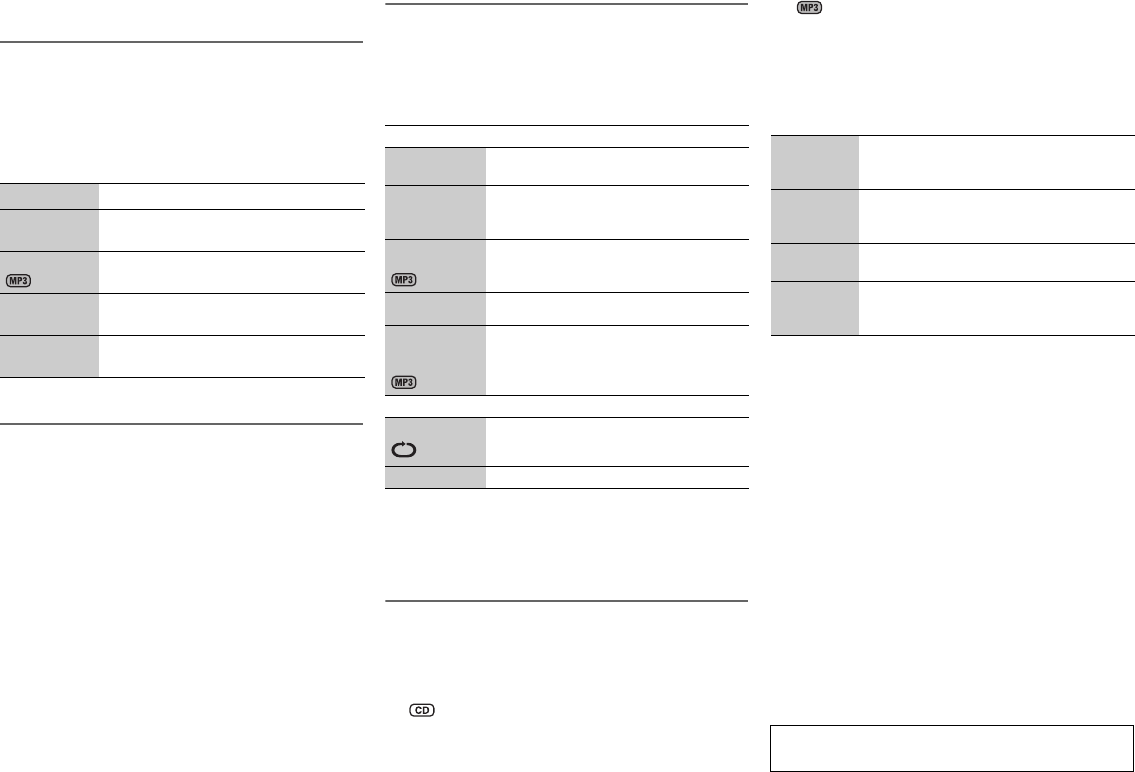
Disc
Playing disc
1
Press [x, OPEN/CLOSE] on the main unit to open
the disc tray.
Put in a disc with the label facing up.
Press [x, OPEN/CLOSE] again to close the disc tray.
2
Press [CD] and then press [4/9] to start playback.
Viewing available information
You can view the available information on the display panel.
Press [DISPLAY].
Note:
• Maximum characters that can be shown:
approximately 32
• This system supports ver. 1.0 and 1.1 ID3 tags.
• Text data that the system does not support can show
differently.
Play menu
1
Press [PLAY MENU] to select “PLAYMODE” or
“REPEAT”.
2
Press [Y, U] and then press [OK] to select the
desired mode.
Note:
• Playmode function does not work with “Program
playback”.
• The setting returns to the default “OFF PLAYMODE”
when you open the disc tray.
Program playback
This function allows you to program up to 24 tracks.
1
Press [PROGRAM] in the stop mode.
“PGM” is shown.
2
Press the numeric buttons to select the desired
track.
Do this step again to program other tracks.
1. Press [R, T] to select the desired album.
2. Press [6] and then press the numeric buttons
to select the desired track.
3. Press [OK].
Do these steps again to program other tracks.
3
Press [4/9] to start playback.
Note:
The program memory is cleared when you open the disc
tray.
Note on disc
• This system can play CD-R/RW with CD-DA or MP3
format content.
• Some CD-R/RW cannot be played because of the
condition of the recording.
• MP3 files are defined as tracks and folders are defined as
albums.
• This system can access up to:
– CD-DA: 99 tracks
– MP3: 999 tracks, 255 albums and 20 sessions
• Disc must conform to ISO9660 level 1 or 2 (except for
extended formats).
• Recordings will not necessarily be played in the order you
recorded them.
Note about using a DualDisc
The digital audio content side of a DualDisc does not meet
the technical specifications of the Compact Disc Digital
Audio (CD-DA) format so playback may not be possible.
Stop playback
Press [8].
Pause
playback
Press [4/9].
Press again to continue playback.
Skip album
Press [R, T].
Skip track
Press [2] or [6] (main unit:
[2/3] or [5/6]).
Search
through track
Press and hold [3] or [5]
(main unit: [2/3] or [5/6]).
PLAYMODE
OFF
PLAYMODE
Play all tracks.
1-TRACK
1-TR
Play one selected track on the disc.
Press the numeric buttons to select the
track.
1-ALBUM
1-ALB
Play one selected album on the disc.
Press [R, T] to select the album.
RANDOM
RND
Play a disc randomly.
1-ALBUM
RANDOM
1-ALB RND
Play all tracks in one selected album
randomly.
Press [R, T] to select the album.
REPEAT
ON REPEAT
Repeat playback.
OFF REPEAT Cancel repeat playback.
Cancel
program
mode
Press [PROGRAM] in the stop mode.
Check
program
contents
Press [2] or [6] when “PGM” is shown
in the stop mode.
Clear the
last track
Press [DEL] in the stop mode.
Clear all
programmed
tracks
Press [8] in the stop mode. “CLR ALL” is
shown. Within 5 seconds, press [8] again.
MPEG Layer-3 audio coding technology licensed from
Fraunhofer IIS and Thomson.
AKX73P.book Page 8 Tuesday, May 8, 2012 2:41 PM


















