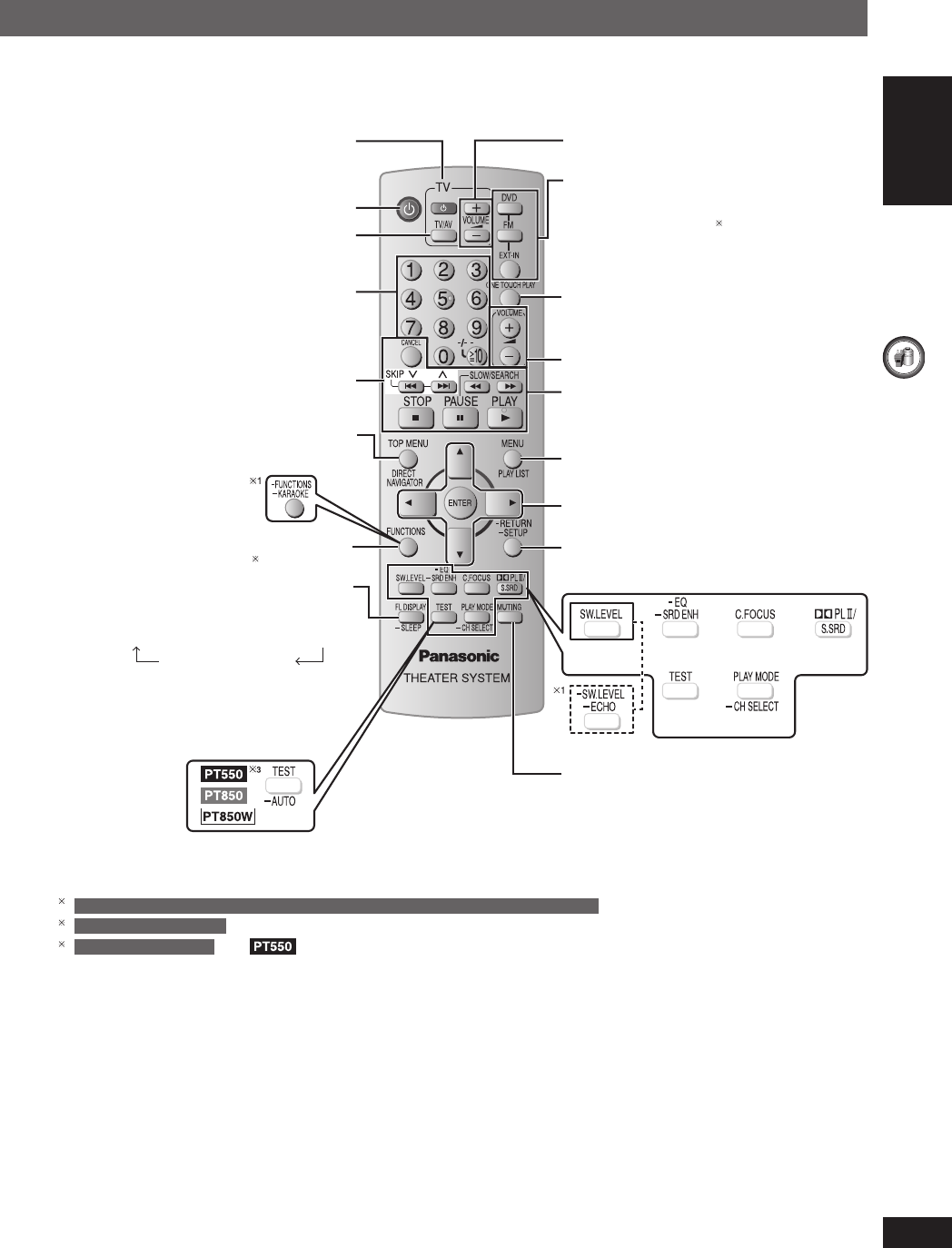
ENGLISH
ENGLISH
17
RQT8043
RQTX0038
GETTING STARTED
(34, 38)
(33)
(33, 35)
(33) (33)
(34) (20, 34)
(33)
Remote controlRemote control
Adjust the television volume (40)
Select the source
DVD: DVD/CD (14)
FM (32)
EXT-IN: USB (37), AV
2
(40), AUX (36),
D-IN (40), MUSIC P. (37)
Start up and play a disc automatically,
Control both the home theater system and the
television (39)
Adjust the volume of the main unit (34)
Basic operations for play (19)
Show a disc menu or play list (19)
Select or confi rm menu items on the
television screen (14), Frame-by-frame (19)
Return to previous screen (19)
Show the Setup menu (14)
Television operations (40)
Switch the main unit on or off (18)
Change the television’s video input mode (40)
Select disc’s title numbers and etc.,
Enter numbers (19)
Select preset radio stations (32)
Show a disc top menu (19)
or program list (19)
Show on-screen menu (23),
1
Karaoke (34)
Show the display on the main unit (19),
This function enables you to turn off the unit
automatically after the set time
SLEEP 30 SLEEP 60 SLEEP 90
OFF SLEEP 120
To cancel the timer
Press and hold [−SLEEP] to select “OFF”.
To confi rm the remaining time
Press and hold [−SLEEP] again.
To mute the sound
To cancel
• Press [MUTING] again or adjust the
volume.
• Muting is cancelled when you switch the
unit to standby.
1
For Southeast Asia, Thailand, the Middle East, South Africa, Saudi Arabia and Kuwait
2
For Continental Europe
“AV” works only when the scart cable is connected (\ page 13).
3
For Australia and N.Z.
(For )
RQTX0038-3B.indd 17RQTX0038-3B.indd 17 4/2/07 1:45:52 PM4/2/07 1:45:52 PM


















