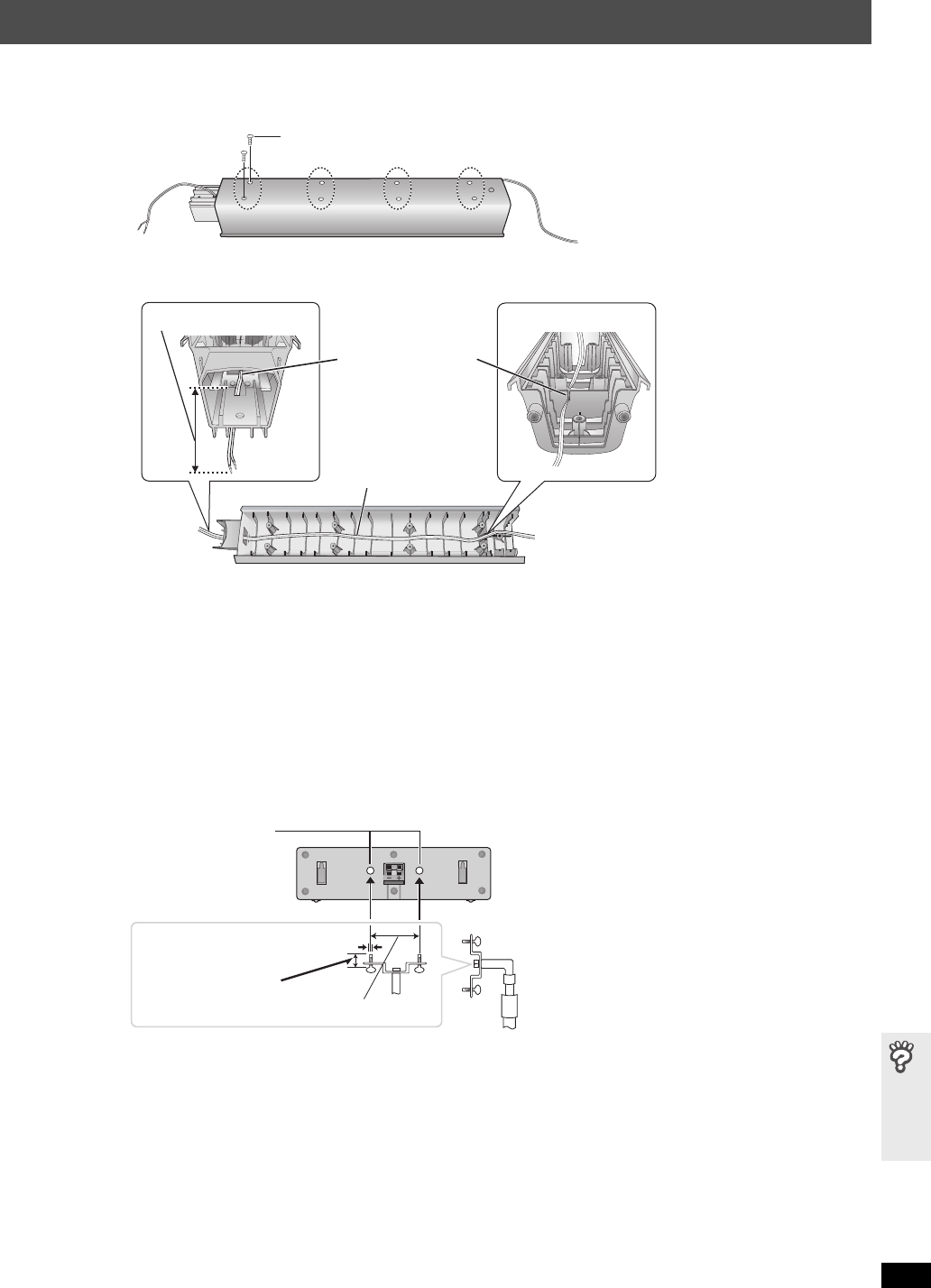
RQT8722
39
Speaker installation options
Reattaching the speaker cable to the stand
1 Remove the eight screws from the stand, and remove the speaker net.
2 Position the cable.
3 Attach the speaker net with the screws.
∫ Fitting speaker stands (not included)
[Except front speakers ([HT540] [HT990]) and surround speakers ([HT990])]
Ensure the stands meet these conditions before purchasing them.
Note the diameter and length of the screws and the distance between screws as shown in the diagram.
≥The stands must be able to support over 10 kg.
≥The stands must be stable even if the speakers are in a high position.
Screw
Press the cable into
the groove.
Approx. 15 cm
Cable
Speaker stand
(not included)
Plate thickness
plus 7 mm to 10 mm
e.g. Center speaker
5 mm, pitch 0.8 mm
Metal screw holes
For attaching to
speaker stands
60 mm
8722En_p32-48.fm Page 39 Thursday, March 9, 2006 8:32 PM


















