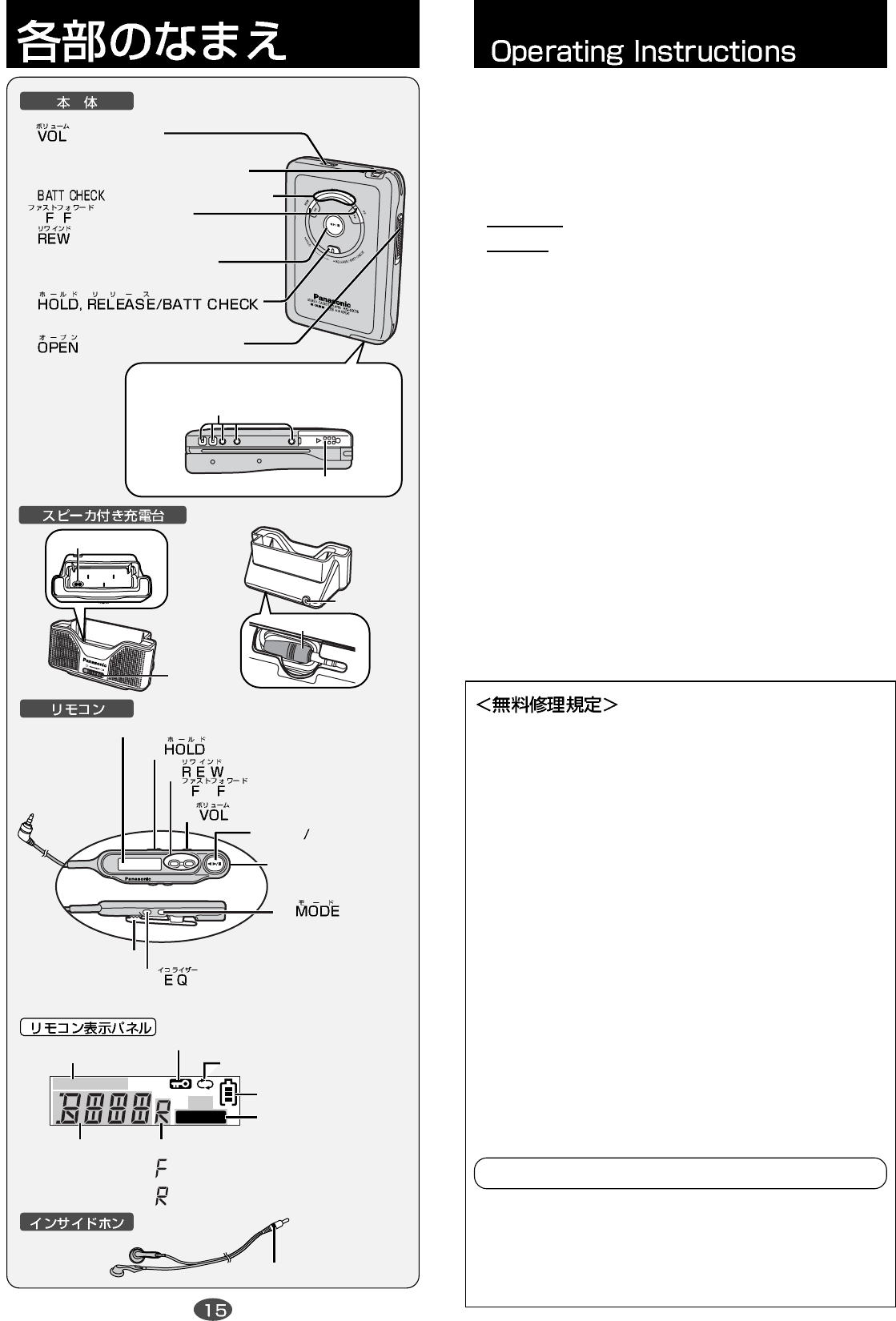
OPEN
;
EQ MODE
REW FFREW FF
7
2 Ë
1
521 ∫
9
6
3
8
4
B
21
A
E
G
H
C
>
?
S
-
XBSTRAIN
REPEAT
A
-
B
D
@
Main unit
1
Volume control
(
VOL
)
2
Headphone/remote control jack
(
Ë
)
3
Hold, battery check/ recharging
window and lamps
Black when on hold.
4
Fast forward, Rewind buttons
(
FF, REW
)
While stopped
Fast forwards/rewinds the tape.
During play
Skip forwards/backwards as many
programs as the number of times
(
up
to 9
)
the button is pressed.(TPS)
???(Quick skip)
5
Play, stop button (
21
/
∫
)
Press and hold during play to
change play direction.
6
Hold/release, battery check
switch
(
HOLD, RELEASE, BATT
CHECK
)
HOLD:
Set to HOLD to prevent inadvertently
starting or interrupting play.
Release before using the unit.
The main unit and remote control
each have independent HOLD
switches.
Battery check:
Switch to HOLD then to RELEASE.
3 lamps: full
1 flashing lamp : almost empty
When recharging:
Flashing lamp: recharging
3 lamps: almost full
No lamps: fully charged
7
Cassette holder open switch
(
OPEN
)
8
Connection terminals and holes
for battery case
Charging stand / battery case
terminals and holes.
9
Battery compartment cover
Speaker/battery-charger stand
:
Main unit terminal
;
Speaker on/off switch
<
DC IN jack
=
Speaker plug
Remote control
>
Display
?
Hold switch
(
HOLD
)
@
Rewind, Fast forward buttons
(
REW, FF
)
A
Volume control
(
VOL
)
Set the main unit’s volume to
between 5 and 7, then adjust this
control.
B
Play, stop button (
21
/
∫
)
C
Earphone jack
D
Reverse mode, A-B repeat button
(MODE)
To play the tape continuously:
Press and hold while stopped so
that “
k
” is displayed.
If you select “
l
”, both the
forward and the reverse sides are
played through once.
???
E
Tone control, battery check button
(EQ)
To change the tone
Press during play.
S-XBS:
Boosts the bass.
TRAIN:
Reduces annoying sounds.
F
Clip
G
Plug
Stereo earphones
H
Plug
Refer to the illustration on the left for the location of the controls.
F
:
<
=










