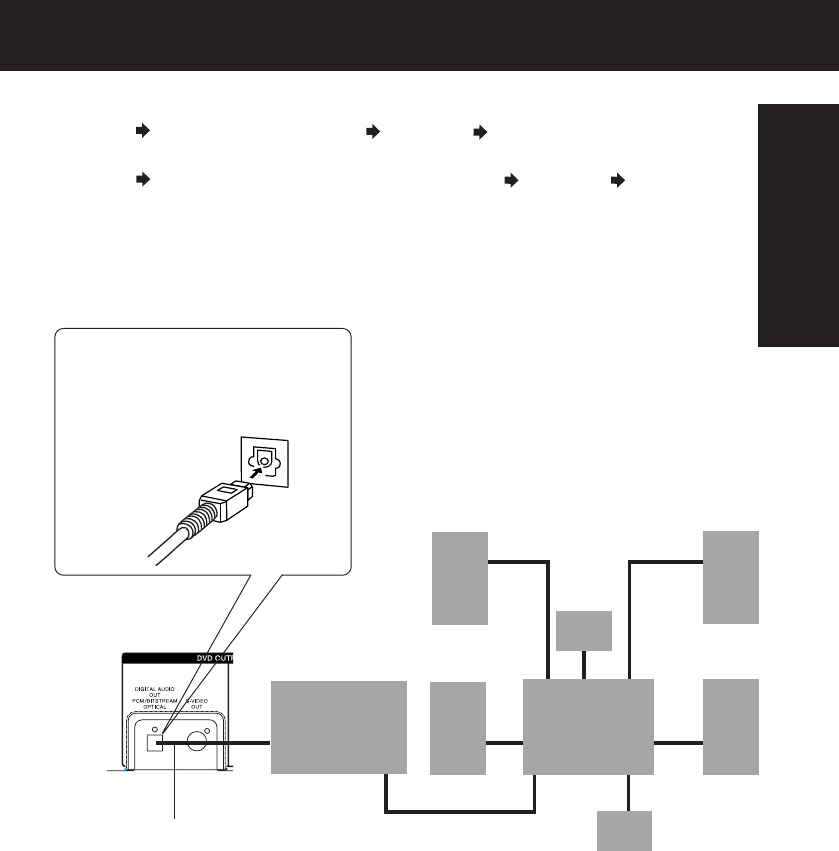
15
When DVDs recorded in Dolby Digital or DTS are played, Dolby Digital bitstream
or DTS bitstream is output from the DECK OPTICAL digital audio output connector.
When DECK is connected to a Dolby Digital decoder or DTS decoder, you can
enjoy theater-quality audio in your home. [An optical digital audio cable (optional)
is required when an optional Dolby Digital decoder or DTS decoder is used.]
Notes on connecting an optical
digital audio cable (optional)
• Firmly connect the cable to the
connector.
Caution for optical digital audio output connector:
• When connecting an amplifier (with an Optical Digital Input Connector) which does not
contain the Dolby Digital or DTS decoder, be sure to select “PCM” at “Dolby Digital”
and “PCM” at “dts” of the Settings for DVD Operation “AUDIO OUTPUT” (see p. 48).
Otherwise, any attempt to play DVDs may cause such a high level of noise that it may
be harmful to your ears and damage your speakers.
• When a Dolby Digital/DTS decoder is connected, please select “Bitstream” at “dts” or
“Dolby Digital” of the Settings for DVD Operation “AUDIO OUTPUT”.
If “PCM” is selected, there will be stereo sound. (See p. 48).
• Video CDs and CDs can be played as usual.
Note:
• Some DTS decoders which do not support DVD-DTS interface may not work properly with
DECK.
Amplifier
DVD/VCR DECK
(Rear)
Front
Speaker
Front
Speaker
Surround
Speaker
Surround
Speaker
Center
Speaker
Subwoofer
Decoder with
Dolby Digital /DTS
processing (optional)
Optical Digital
Audio Cable
(optional)
To Optical
Digital Audio
Input Connector
Initial Setup
(Connection)
■ Connecting Amplifier (5.1 ch Surround system) [Digital connection]
DECK Dolby Digital Decoder Amplifier Speaker
or
DECK DTS (digital theater systems) Decoder Amplifier Speaker
[5.1ch Surround system]
D4743-4743S P1-25 (030226 B-lot).p65 2003/02/26, 19:5315


















