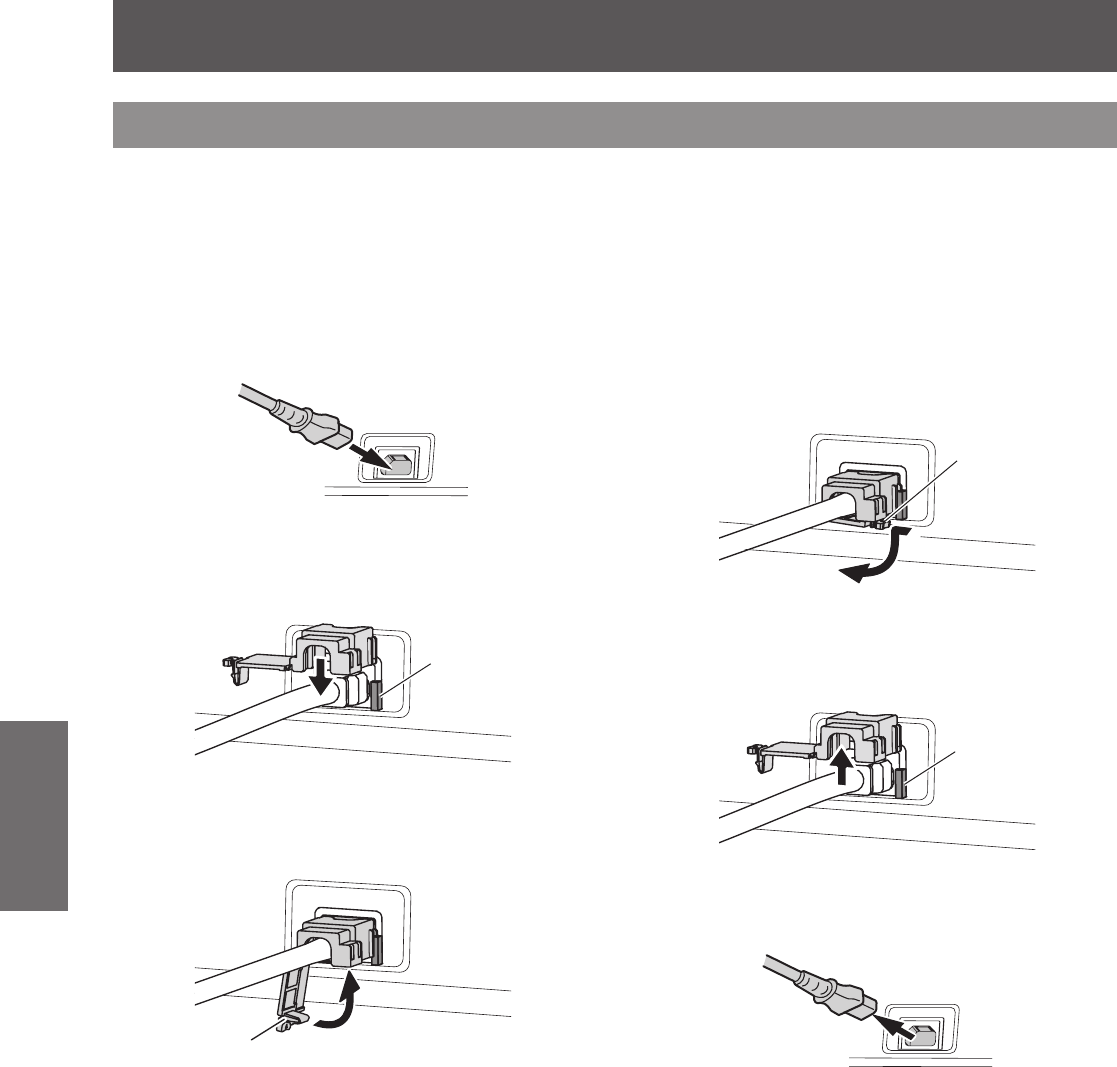
Powering ON/OFF
32 - ENGLISH
Basic Operation
Powering ON/OFF
Connecting the power cord
Be sure to insert the supplied power cord securely to its base to prevent it from coming off.
Conrm that the <MAIN POWER> switch is at the <OFF> side, before connecting the power cord.
■ Attaching
1) Check the shapes of the AC IN terminal
<AC IN> and the power cord connector
and insert the plug securely in the
correct direction.
2) Attach the power cord secure lock
along with the guide on the AC IN
terminal <AC IN>.
Guide
3) Push in the tab of the power cord
secure lock until it clicks.
Tab
4) Connect the power plug to the outlet.
■ Removing
1) Conrm that the <MAIN POWER>
switch is at the <OFF> side and unplug
the power cord from the outlet.
2) Push down the tab of the power cord
secure lock.
Tab
3) Remove the power cord secure lock
upward along with the guide of the AC
IN terminal <AC IN>.
Guide
4) Remove the plug from the AC IN
terminal <AC IN>.


















