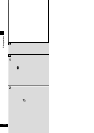11
RQT6243
Disc operations
1
2
A
TEST
EST
CH SELECT
CH SELECT
CH
H
LE VE
VE
L
SUBWOOFER
SUBWOOFER
78
9
0
DIS
DIS
PL AY
AY
DI
DI
MME
ME
R
PL AY
AY
MO DE
PROGRA M
45
6
10
MU
MU
TINGPRESET
T
EQ
CL
CL
OCK
CK
TIMER
TIMER
PLAY
REC
REC
SLEEP
SLEEP
AUTO OFF
TO OFF
DISC
12
3
TUNER
UNER
CD
S.SOUND EQ
S.SOUND EQ
VOLUME
VOLUME
TAPE
PE
DE
DE
LAY
AY
PL
AUX
AUX
DIGITAL-IN
DIGITAL-IN
REW
FF
3
2
45
12
3
DISC
78
9
0
45
6
10
12
3
1
4
PROGRAM
3
4
CD
Playing discs
Program play
Remote control only
You can select up to 24 tracks to play in the order you choose.
Preparation: Press [ CD :/ J ] and then [L].
1 Press [PROGRAM].
2 Press [DISC] and (within 10 seconds) [1]–[5]
to select the disc.
3 Select the track with the numbered
buttons.
To select tracks numbered 10 and over
Press [≥10] then the two digits.
Repeat steps 2 and 3 to program all tracks you want in the required
order.
Step 2 is not necessary when selecting a track from the disc current-
ly displayed.
4 Press [ CD :/ J ].
All the tracks are played in the selected order.
To exit program mode
Press [PROGRAM] while stopped.
Program contents will be saved in the memory.
To replay your program
1. Press [PROGRAM].
2. Press [CD :/ J].
To clear all programmed tracks
Press [L] in the stop mode. “CLEAR” is displayed.
If you program a track not on your CDs
The track is initially programmed, but during program play, the player
will skip that track and will continue playing from the next programmed
item.
You can do the following while the disc is stopped
•
To check program contents
While “P” is displayed (A)
Press [g/REW/3] or [4/FF/f].
Each time you press a button, the track number and program order
are displayed.
•
To add to the program
Repeat steps 2 and 3.
When “CD FULL” is displayed
24 tracks have been programmed. No further tracks can be
programmed.
Program order
Indicates program mode
Specified track number