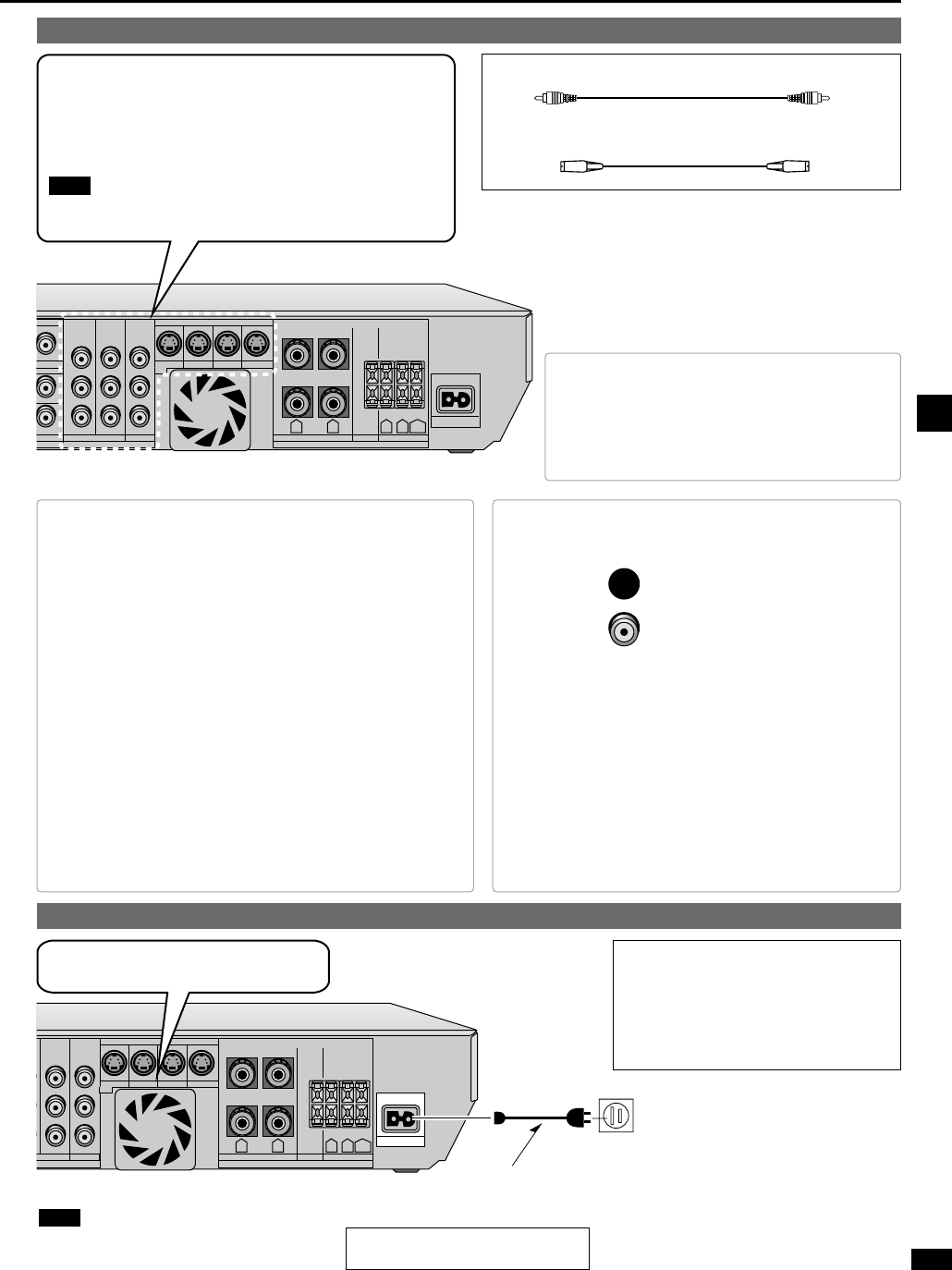
IN
IN
IN
MONITOR OUT
IN
TV DVD
COMPONENT VIDEOEO
IN
TV MONITOR
TV IN DVD IN
DVR/VCR IN
FRONT
SPEAKERS (6∼8Ω) HAUT-PARLEURS
Class 2 Wiring
SURROUND
CENTER
OUT
GITAL S VIDEO
VCR
COAXIAL
AC IN ∼
Y
P
B
PR
(
)
(
)
R L R L
BACK
S-video connection cable
9
RQT6840
Step 2
UT
IN
TV DVD
OMPONENT VIDEO
IN
TV MONITOR
TV IN DVD IN
DVR/VCR IN
FRONT
SPEAKERS (6∼8Ω) HAUT-PARLEURS
Class 2 Wiring
SURROUND
CENTER
OUT
S VIDEO
(
)
(
)
R L R L
BACK
AC IN ∼
CAUTION:
TO PREVENT ELECTRIC
SHOCK MATCH WIDE BLADE
OF PLUG TO WIDE SLOT,
FULLY INSERT.
The included AC power supply cord is for use with
this unit only. Do not use it with other equipment.
Note
Household AC outlet
(AC 120 V/60 Hz)
Connect this cord after all other cables
and cords are connected.
AC power supply cord
(included)
Connecting the AC power supply cord and other information
The cooling fan operates at high power output
levels only.
Conserving power
The unit consumes 1 W even when it is turned off
with [POWER ^/l]. To save power when the unit is
not to be used for a long time, unplug it from the
household AC outlet.
If the unit is left unplugged for longer than a few
weeks, all settings will revert to the factory
settings. Do the settings again if this occurs.
Other video connections
COMPONENT VIDEO
This connection provides high quality pictures by separating the color
(P
B and PR) and the luminance (Y) signals.
S VIDEO
Use this connection for better picture quality than with the VIDEO
terminals.
Video input can only be output again through the same type of
terminal.
Note
Video connection cable
DVD
COMPONENT VIDEO
IN


















