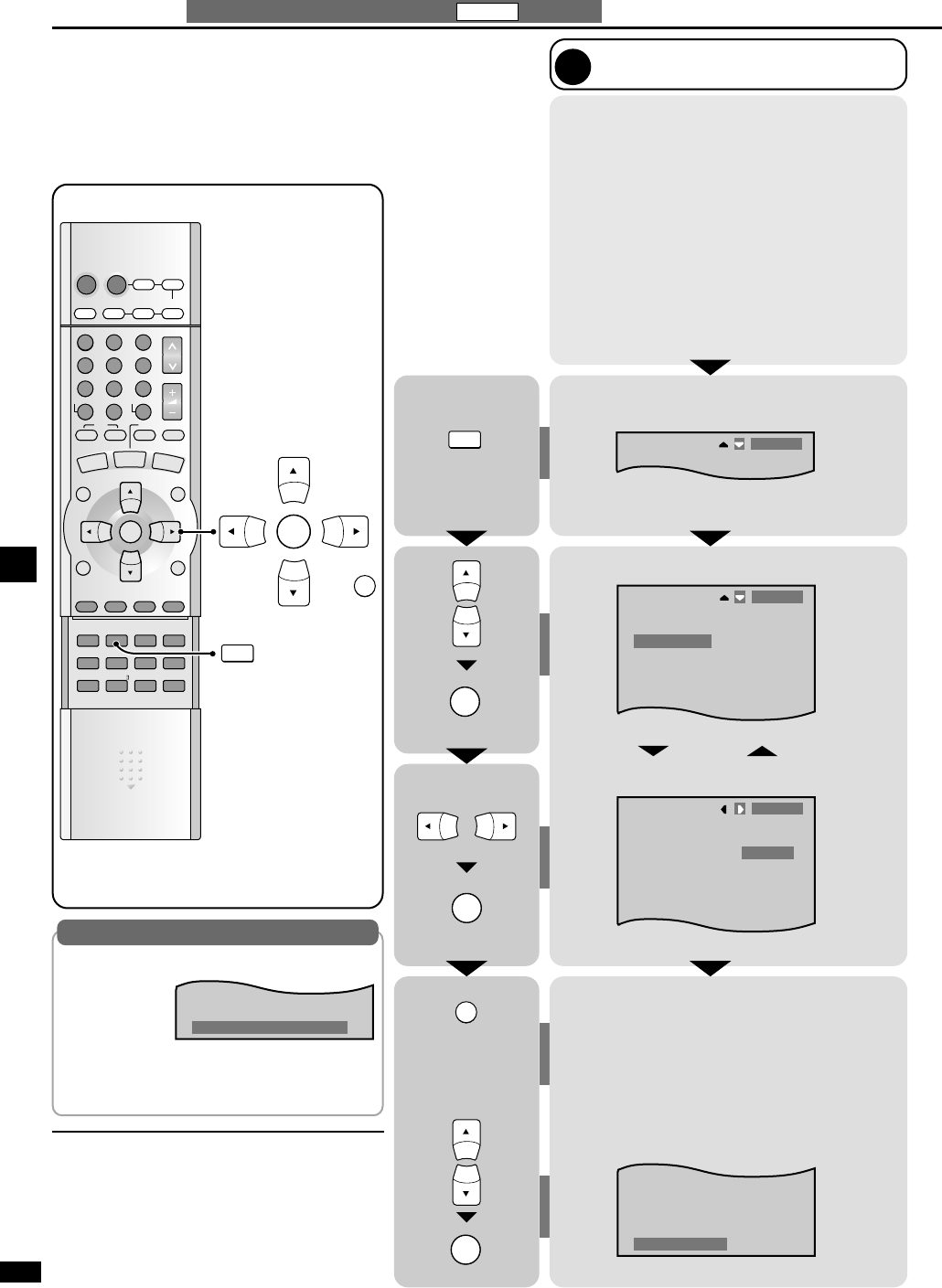
12
RQT6840
Settings
Step 3
INPUT MODE
STEREO/
2CH MIX
DOLBY
PRO LOGIC
NEO:6 SFC
SLEEP
TONE/
BALANCE
LEVEL EFFECT
–
/L
+
/R
ENTER
^^
DISC
RECEIVER
AV SYSTEMRECEIVER
CD
VCR
TUNER/BAND
RECEIVER
CH
VOLUME
SKIP
–
TV VOL
+
TOP MENU
MENU
DIRECT
NAVIGATOR
DISPLAY
DIMMER
SUBWOOFER
MUTINGTV/VIDEO
RETURN
PLAY
LIST
SLOW / SEARCH
DIRECT TUNING
TAPE
1
23
7
0
89
10
4
5
6
>
=
DVD
2CH / 6CH
TV
ENTER
g
h
uity
q
-TEST/–SETUP
ENTER
RETURN
-TEST/–SETUP
On Screen Display mode
¡Use the on screen display to change the settings to suit
your equipment to the environment in which you are
using it.
Turn on the television and select the video input for this
unit.
¡Before making any changes, read the descriptions of
the settings, note the factory settings and ranges, and
refer to the equipment’s instructions.
SA-XR45
1
Speaker Size
For your reference
¡To return to the main menu
Select “Return”
Or
Press [RETURN].
¡Do 5 on page 11 to adjust speaker output
level.
-TEST/–SETUP
Enter the setup menu.
ENTER
Select the speaker.
Change the setting.
Repeat.
SETUP
Center
Surround
Surr Back
Subwoofer
ENTER
Front
[]
SMALL
[]
SMALL
[]
YES
[]
YES
[]
SMALL
Continue making other settings.
SETUP
Center
Surround
Surr Back
Subwoofer
ENTER
Front
[]
SMALL
[]
SMALL
[]
YES
[]
YES
[]
SMALL
Center
Surround
Surr Back
Subwoofer
SMALL
[]
YES
[]
YES
[]
Other Setups
Set the size to suit your speakers
LARGE: For speakers that can reproduce a full sound
range, particularly the bass range below 100 Hz.
SMALL: For speakers that cannot adequately reproduce the
bass range. This setting is sufficient for most
speakers if you are using a subwoofer.
NONE: For speakers you haven’t connected (center or
surround).
The factory settings are: SMALL
For the surround back (Surr Back) and subwoofer
(Subwoofer), select YES if you have connected one (factory
setting), or NO if you have not.
Press and hold
ENTER
ENTER
To exit On Screen Display mode
Press [RETURN] until the setup menu
disappears.
Select “Exit from SETUP” in the main
menu.
A/D Attenuation
Second Audio Output
Exit from SETUP
Or
Or
Exit the setup menu.
RETURN
Or
SETUP
ENTER


















