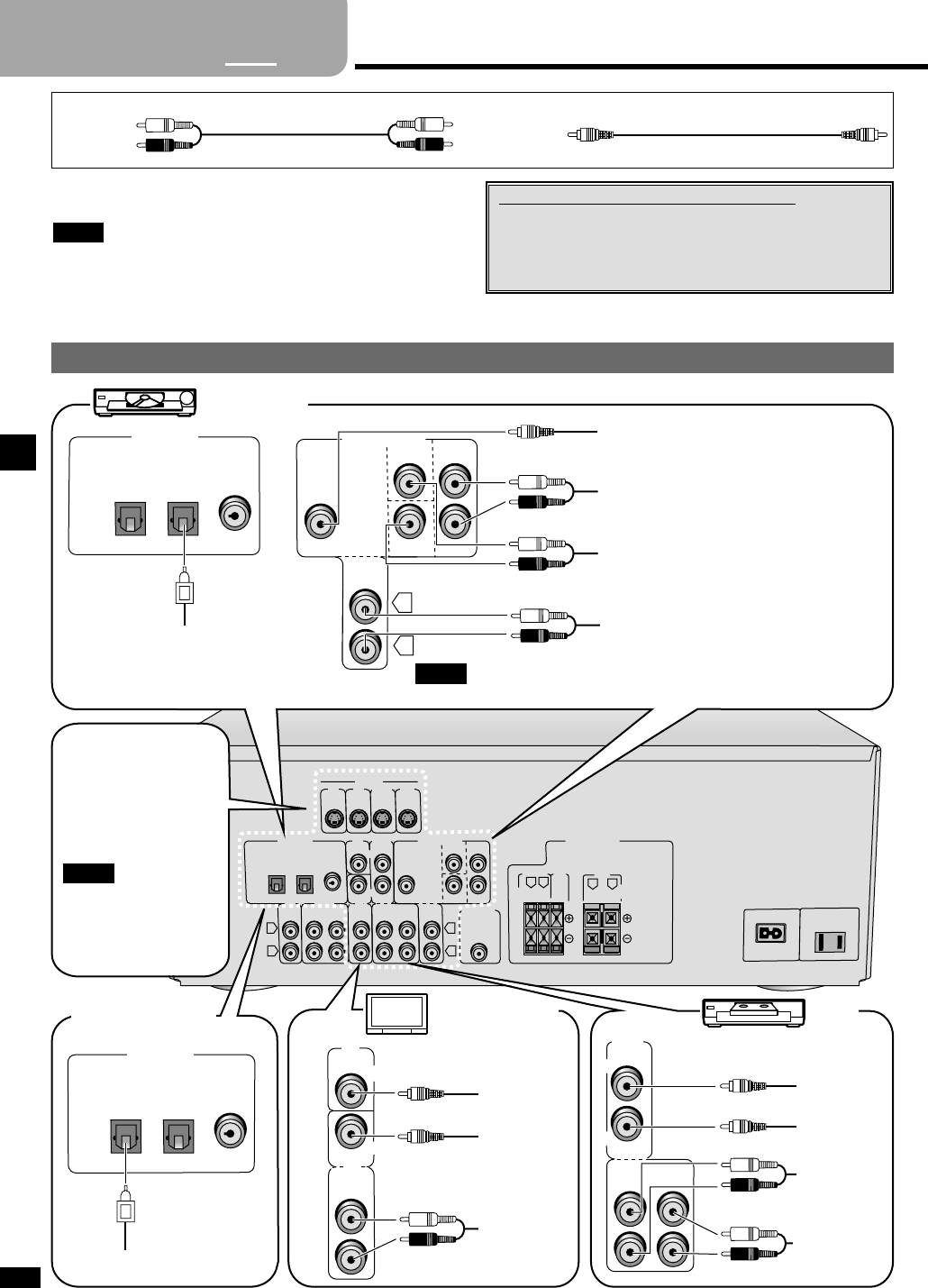
6
RQT6847
Equipment connections
Stereo connection cable
White (L)
Red (R)
Changing the digital input settings
You can change the input settings for the digital
terminals if necessary. Note the equipment you have
connected to the terminals, then change the settings
(
\
page 9).
To connect equipment, refer to the appropriate operating
instructions.
¡Do not bend the optical fiber cable.
¡Turn off all components before making any connections.
¡Use digital connection to enjoy Dolby Digital or DTS (
\
page 10).
¡Use analog connection to enjoy sources that cannot be decoded on
this unit and to record a source (
\
pages 10 and 16).
Note
TV, VCR and DVD player
L
R
L
R
LOOP ANT
HOLDER
FM
ANT
AM
ANT
GND
LOOP
EXT
75Ω
DIGITAL IN
TAPE
S-VIDEO
TV
OPTICAL1
(TV)
REC
(OUT)
PLAY
(IN)
OPTICAL2
(DVD)
MONITOR
OUT
TV
CD
MONITOR
OUT
CENTER
SURROUND
SUBW
OOFER
L
R
TV
IN
VCR1
VCR1
DVD/DVD 6CH
SPEAKERS
HAUT-PARLEURS
AC IN
∼
AC
OUTLET
SUBWOOFER
IN
IN
IN
IN
IN
FRONT
OUT
OUT
DVD
IN
COAXIAL
SURROUND
FRONT
CENTER
6-8Ω
6-8Ω
6-8Ω
EACH SPEAKER
CHAQUE
EACH SPEAKER
CHAQUE
R L
R L
TV
L
R
CENTER
SURROUND
SUBWOOFER
L
R
DVD/DVD 6CH
IN
IN
FRONT
DVD player
VIDEO OUT
AUDIO OUT
(SURROUND L, R)
AUDIO OUT
(CENTER, SUBWOOFER)
AUDIO OUT
(FRONT L, R)
Connect to FRONT L, R if your DVD player does not have 6 channel output.
Note
DIGITAL IN
OPTICAL1
(TV)
OPTICAL2
(DVD)
COAXIAL
DIGITAL AUDIO OUT
The S-VIDEO
terminals
Connections through these
terminals provide higher
quality pictures than
through the video terminal.
Video signals input into the
VIDEO terminals cannot be
output from S-VIDEO
terminals or vice versa.
Note
Satellite receiver
etc.
DIGITAL IN
OPTICAL1
(TV)
OPTICAL2
(DVD)
COAXIAL
VCR
OUT
VCR1
IN
IN
OUT
VIDEO IN
VIDEO OUT
AUDIO IN
AUDIO OUT
TV
MONITOR
OUT
IN
TV
TV or monitor
Step
1
2
3 4
VIDEO IN
VIDEO OUT
AUDIO OUT
Video connection cable
DIGITAL OUT
Step 2


















