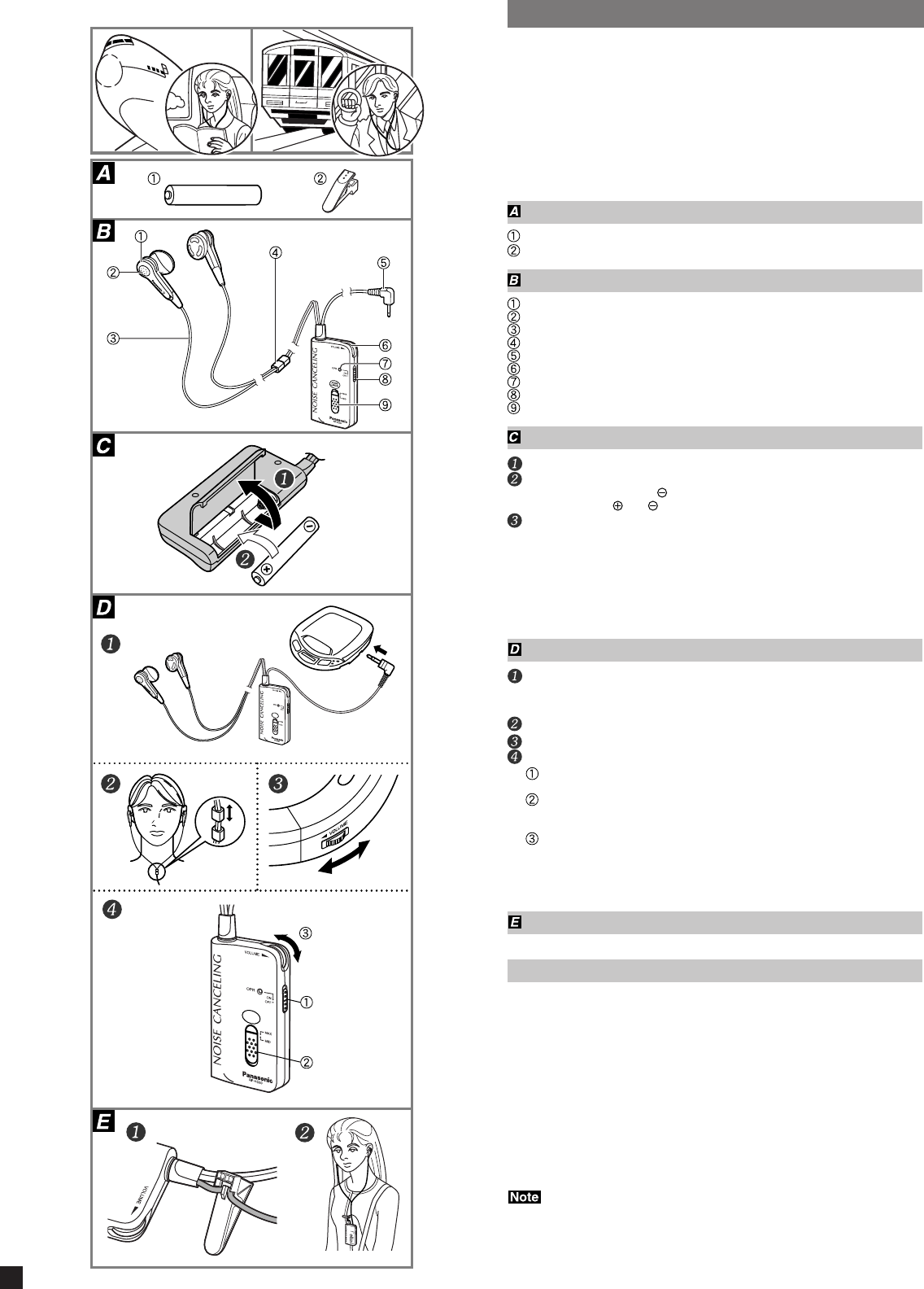
3
Dear customer
Thank you for purchasing this product.
For optimum performance and safety, please read these instructions carefully.
The noise canceling function
Environmental noises in airplanes, trains, and buses, and noise caused by air-con-
ditioners is reduced by a third, providing a quieter listening environment. This func-
tion allows you to enjoy music without raising the volume too high, and is, therefore,
kinder to your ears.
This unit mainly reduces the annoying low frequency sounds below 1500 Hz. For
this reason, sounds with higher frequency portions, from car horns, telephones and
human voices, remain relatively intact.
Supplied accessories
Battery (R03, AAA, UM-4)................................................................................. 1
Clip (replacement part no. RFA0574-K)............................................................ 1
Names of the parts
Housing
Microphone
Cord
Slider
Plug
Volume control
Operation indicator [OPR]
Power switch [OPR, ON/OFF]
Noise canceling switch [NOISE CANCEL, MAX/MID]
Inserting the battery
Open the battery lid.
Insert the included battery.
Press in and down on the
end.
Match the poles (
and ).
Close the battery lid.
If rechargeable batteries are to be used, rechargeable batteries manufactured by
Panasonic are recommended.
When to change the battery
The battery should be changed when the [OPR] indicator fades or fails to light. The
noise canceling function becomes less effective as the battery wears down.
If the battery is worn down, or if a battery isn’t inserted at all, the unit acts like normal
earphones.
Using the earphones
Turn down the volume on the audio equipment and insert the earphone
plug (3.5 mm(1/8 in.) stereo) into the phone jack.
The earphone plug may not suit the jacks used on some aircraft.
Check the sides (L and R), then put the earphones on.
Start play on the audio unit and adjust its volume.
Turn on the noise canceling function.
Switch [OPR] to “ON”.
The [OPR] indicator lights.
Select the noise canceling level with [NOISE CANCEL].
Select “MAX” under normal circumstances. Select “MID” for a lower level of
noise canceling.
Adjust the volume.
Volume changes when the noise canceling function is on. Adjust the volume
with [VOLUME] on the controller or readjust the volume on the equipment.
You may have to change the position of the earphones to get the best noise cancel-
ing effect.
Using the clip
Fit between the main unit and plug as close as possible to the main unit.
English
Specifications
Type: Dynamic type
Driver units: 13 mm (1/2 in.) diameter
Impedance: 33 Ohms (when OPR is on)
37 Ohms (when OPR is off)
Sensitivity: 102 dB/mW (when OPR is on)
104 dB/mW (when OPR is off)
Frequency response: 10 – 22,000 Hz
Frequency range of active noise reduction:
40 – 1,500 Hz, more than 10 dB at 300 Hz (when NOISE CANCEL is MAX)
more than 5 dB at 300 Hz (when NOISE CANCEL is MID)
Power handling capacity: 50 mW
Power requirement: DC 1.5 V (R03/LR03, AAA, UM-4 dry cell battery × 1)
Battery life: Approx. 25 hours (R03 manganese battery)
Approx. 50 hours (LR03 alkaline battery)
Cord length: 1.5 m (4.9 ft.)
Plug: 3.5 mm (1/8 in.) stereo (L-type, gold plated)
Mass: 42 g (1.48 oz.) (net weight – without battery)
7 g (0.25 oz.) (without controller and cord)
The actual life of the battery depends on operating conditions.
Specifications are subject to change without notice.
Mass and dimensions are approximate.
NO
ISE
CANCEL
NOISE
CANCEL
1.12.11, 3:30 PM3






