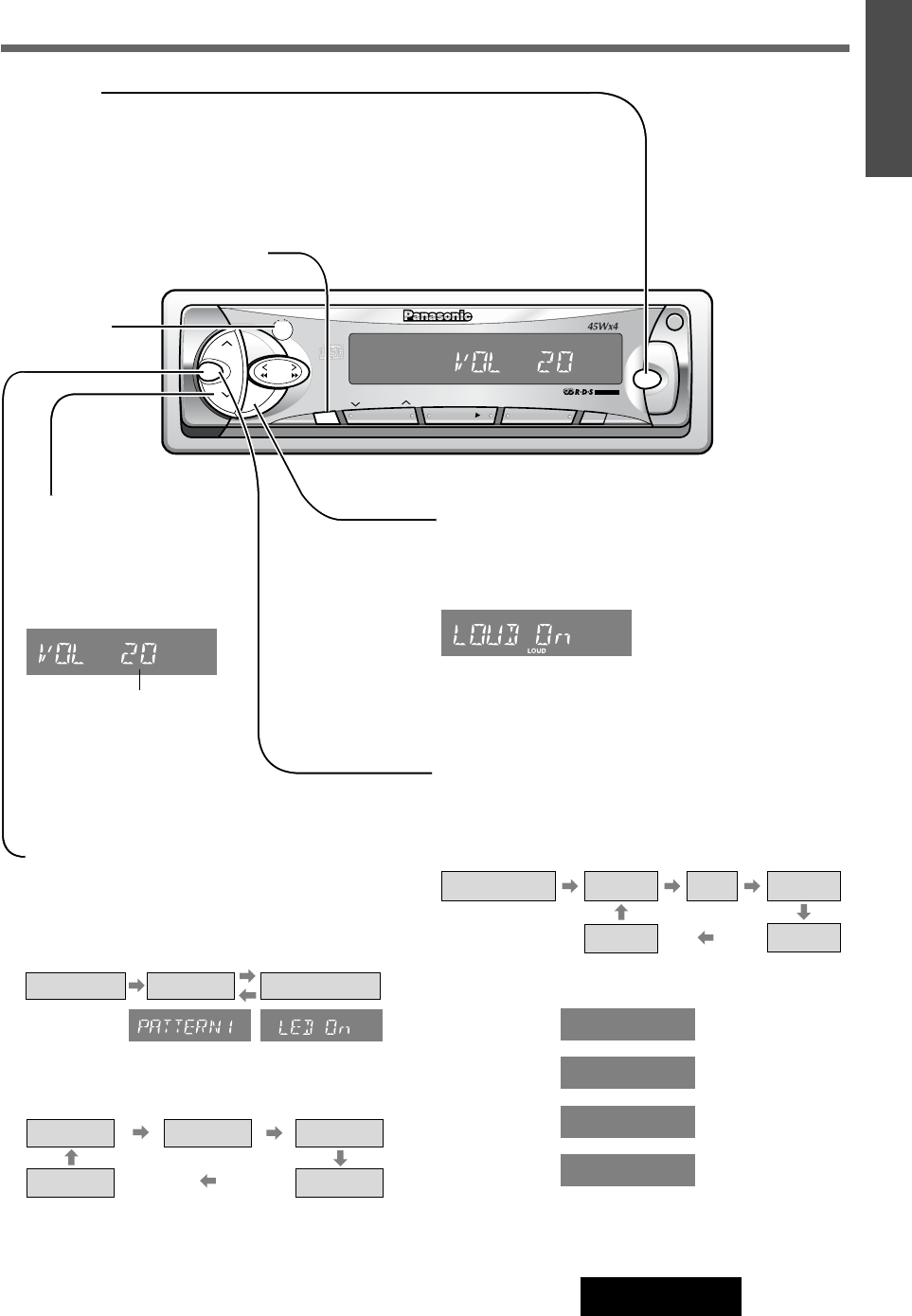
VOL
SEL
SUB·W
OPEN
SOURCE
PTY
PWR
MONO/LOC
TA
TUNE
TRACK
BAND
LOUD
DISC
A
U
T
O
·
P
REMOTE
CD RECEIVER WITH CHANGER CONTROL
CQ-DFX202N
EON
E
PTY
E
CT
CT
REPEAT
SCAN
RANDOM
REG
DISP
AF
123 4
R
SCAN REP
56
VOL
SEL
SOURCE
TUNE
TRACK
LOUD
REMOTE
DISP
Power and Sound Controls
Power
Turn the key in the ignition until the accessory indicator lights.
Power on : Press [SOURCE] (PWR).
Power off : Press [SOURCE] (PWR) again and hold.
The panel removal alarm sounds. (a Page 19)
Volume
[}VOL] : Up
[{VOL] : Down
Press and hold for rapid
adjustment.
Loudness
Press [LOUD] to enhance bass and treble tones at low or
medium volume.
Press [LOUD] again to cancel.
Note: The sound can be muted with the optional remote
controller. (Read the remote controller manual for instruc-
tions.)
Audio Mode
(Bass/Treble/Balance/Fader)
q
Press [SEL] to select the audio mode.
Modes change as follows:
w
Press [}VOL] or [{VOL] to change each level.
Bass (–12 to +12)
Treble (–12 to +12)
Balance
(Left / Right: 1 to 15)
Fader
(Front / Rear: 1 to 15)
Note: If no operation takes place for more than 5 seconds
in the audio mode (2 seconds in Volume mode), the display
returns to Regular Mode.
FFAADD FF 33
BBAALL LL 22
TTRREE++ 33ddBB
BBAASS++ 33ddBB
Regular Mode Volume Bass Treble
Fader
Balance
Note: When the power is
switched off and on again, the
volume slowly rises to the
previous level.
Note: When the power is switched on for the first time, a
demonstration message appears on the display.
To cancel this display, press [DISP].
Volume Level (0 to 40)
7
CQ-DFX202N
2
E
N
G
L
I
S
H
Level Meter
q
Press and hold [SEL] to change to the display
control mode. (“PATTERN” appears on the dis-
play.)
(a Page 19)
w
Press [[TUNE] to select a level meter pattern.
( []TUNE]: opposite direction)
Pattern 1 Pattern 2 Pattern 3
Pattern 5
(Pattern off)
Pattern 4
Regular Mode Level Meter
Press [SEL]Press and hold [SEL]
Panel Removal Alarm
Remote control
sensor for an
optional remote
control.


















