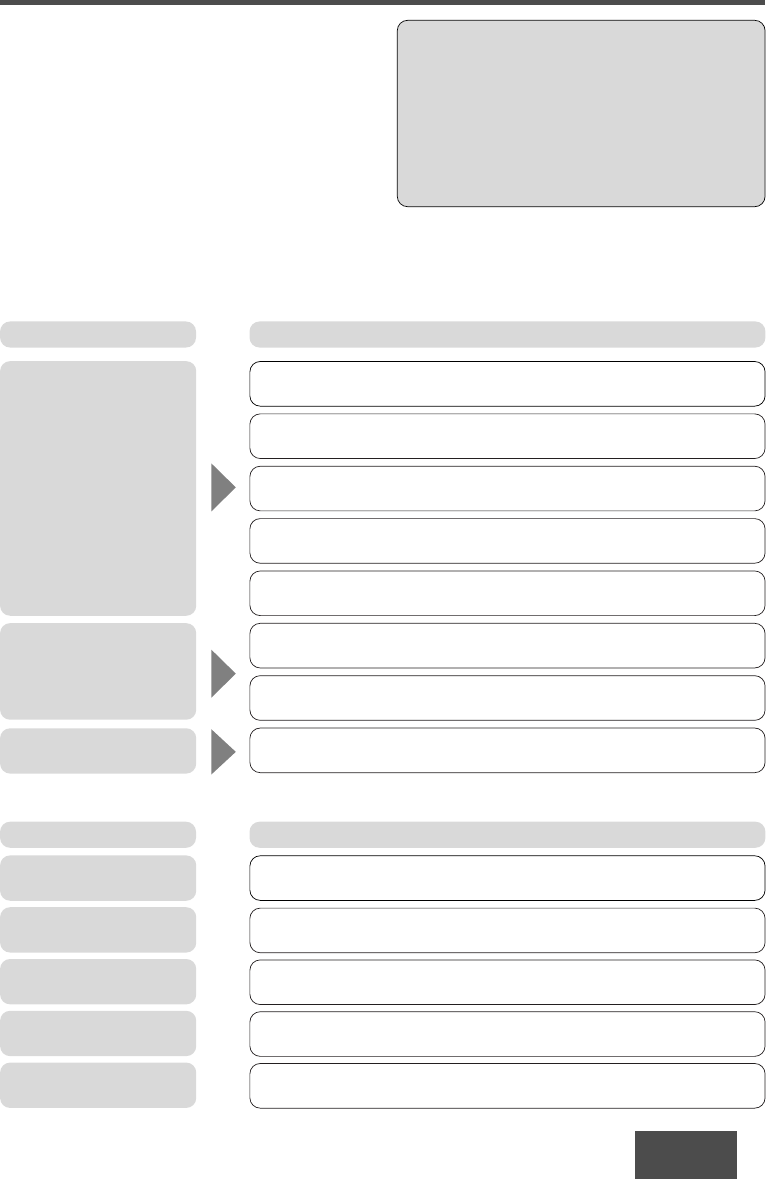
CQ-4330U
19
Preliminary Steps
Check and take steps as described in the tables below.
If You Suspect Something Wrong
Immediately switch the power off.
Disconnect the power connector and check that there is
neither smoke nor heat from the unit before asking for
repairs. Never try to repair the unit by yourself because it
is dangerous to do so.
No power.
Trouble
Vehicle’s ignition switch is not on.
a Turn your vehicle’s ignition switch to ACC or ON.
Cables are not correctly connected.
a Connect cables correctly.
Battery cable is not correctly connected.
a Connect the battery cable to the terminal that is always active.
Power connector is not correctly connected.
a Connect the power connector to your vehicle’s ACC source.
Grounding wire is not correctly connected.
a Connect the grounding wire to a metal part of the vehicle.
Mute is set to ON.
aSet it to OFF.
Cables are not correctly connected.
aConnect cables correctly.
The ground lead is not connected properly.
aConnect the ground lead properly.
Cautions:
• Do not use the unit if it malfunctions or if there is
something wrong.
• Do not use the unit in irregular condition, for
example, without sound, or with smoke or foul
smell, which can cause ignition or electric shock.
Immediately stop using it and call the store where
you purchased it.
Cause/Step
Troubleshooting Tips
❐ Common
No sound.
Noise.
Antenna
No singl
off air
No info
XM non
Trouble
Antenna no connection
aCheck the XM receiver's antenna.
No XM signal
aselect a channel which can be received.
No chanel service
aselect a channel which can be received.
The original channel cannot receive signal.
aselect a channel which can be received.
Do not connect the XM receiver completely.
aCheck the XM receiver's connections.
Cause/Step
❐ XM Control
Tr oubleshooting


















