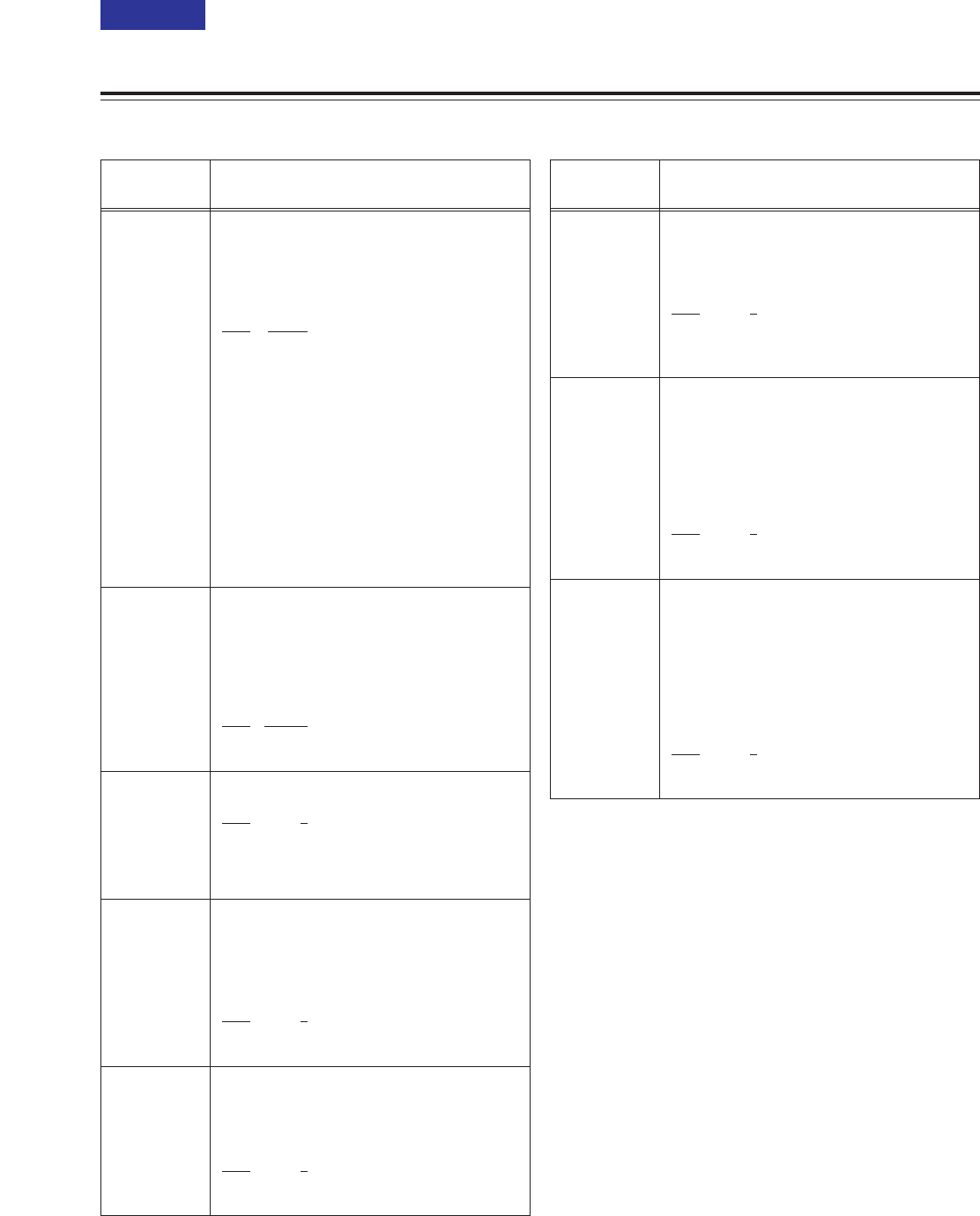
33 (E)
CONTENTS
Setup menus
SYSTEM menu
No./Item Description
The underlined items indicates the initial setting.
00
WFM SEL
This selects the signal to output from the
VIDEO OUT 2 connector.
0000 CTL
: The CTL signal is output.
0001 TC
: The TIME CODE signal is
output.
0002 VIDEO
: The VIDEO OUT signal is
output.
0003 RF_L
: The PB L RF signal is output.
0004 RF_R
: The PB R RF signal is output.
0005 ENV_L
: The PB L ENV signal is output.
0006 ENV_R
: The PB R ENV signal is output.
<Notes>
OThe settings can be changed at any time
regardless of the setup menu item No. 30
(MENU LOCK) setting.
ODuring normal playback, the output signals
have levels which are virtually identical to the
values given below under a 75Ω termination.
CTL: 0.1 to 0.3 Vp-p TC: 0.6 Vp-p
VIDEO: 1.0 Vp-p
10
ENCODER
SEL
This selects whether the video output signal
is to be adjusted with the VTR or with the
external encoder remote control.
0000 REMOTE
:
Video output signals are adjusted with the
external encoder remote control.
0001
LOCAL
:
Video output signals are adjusted with the
VTR.
11
SYS SC
COAR.
Coarse adjustment of system phase: 90° units
0000
0
0001 90
0002 180
0003 270
12
SYS SC FINE
Fine adjustment of system phase:
Variable range ±45° or more
–: Advanced, +: Delayed
0000 –128
::
0128 0
::
0255 127
13
SYS H
System phase adjustment: 74 ns steps
–: Advanced, +: Delayed
0000 –128
::
0108 0
::
0216 127
No./Item Description
14
SCH COARSE
SCH phase adjustment: 90° units
(The SC phase changes but the H phase does
not change.)
–: Advanced, +: Delayed
0000 0
0001 90
0002 180
0003 270
15
SCH FINE
SCH phase adjustment:
Total variable range: ±45° or more
(The SC phase changes but the H phase does
not change.)
–: Advanced, +: Delayed
0000 –32
::
0032 0
::
0064 32
16
AV PHASE
This adjusts the audio output phase with
respect to the video output: 20.8 µs steps
–: The audio output phase is advanced with
respect to the video output.
+: The audio output phase is delayed with respect
to the video output.
0000 –128
::
0128 0
::
0255 127
<Note>
If setting operation is
performed, the setting value
does not return to factory
(default) setting.
<Note>
If setting operation is
performed, the setting value
does not return to factory
(default) setting.
<Note>
If setting operation is
performed, the setting value
does not return to factory
(default) setting.


















