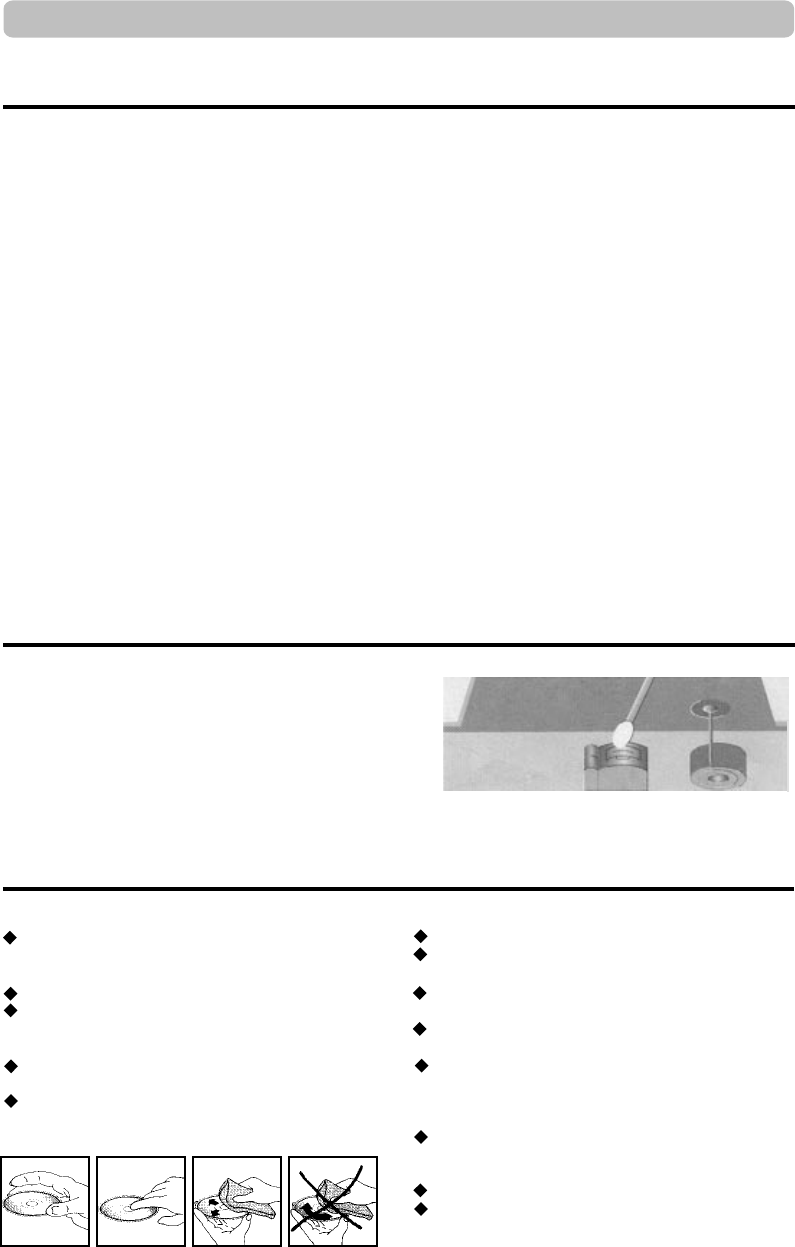
earsing/playing/
recording head
APPENDIX
13
No sound
- No mains supply?
- Volume at minimum?
- Are headphones plugged in the
headphone socket?
- Did someone press the MUTE
button?
Noise with radio sound - Station not tuned accurately?
Tune again
- Weak FM station? Switch to mono
using MODE button.
- Weak AM stations? Move the AM
antenna slowly for better
reception.
- Antenna accurately fitted?
Bad sound with tapes - Be sure playing / recording heads
and tape guiding parts are clean,
see bottom of this page.
- Try another cassette.
- Cover the safety hole of the
cassette with adhesive tape.
- Correct source CD, tape, tuner,
AUX selected?
No recording
No CD playing
- Safety lock not removed yet?
- Load a CD with the label facing
upwards.
- CD scratched, broken
deformed, ... Try with another.
- Condensation e.g. after a
transport? Wait for a while (20-30
minutes)
- CD dirty? Wipe with a soft cloth
from the centre to the outside.
Remote control does
not work
- Batteries fitted the wrong way?
See page 3.
- Batteries run down? Try new
ones.
- An object is blocking the direct
line between remote control and
the system. Max distance to the
system is 4 ~ 7 m pointing to its
front.
Unplug your sound system from the mains Open the tape
compartments
After playing and recording for a time the sound of the
tape recorders may become muffled. Then clean the
heads and tape guiding parts.
Only use a soft utensil with alcohol or a special head
cleaning liquid.
Compact discs
tape guiding
parts
Always ...
handle your discs with care. Hold a disc
with the fingers touching the edge or the
hole.
place the disc with the label facing up.
place the disc properly into the tray using
the proper guide area for 12 cm or 8 cm
discs.
replace a disc in its case after playing and
store it in a vertical position.
use a soft cloth to clean a disc if
necessary and wipe from the centre to the
outside.
Never
...
play a deformed, cracked, or chipped disc.
try to repair a disc with adhesive tape or
glue.
close the tray with a disc slipping out of
the guide area, or two disc inside.
scratch a disc or store it in direct sunlight,
high humidity or high temperature.
use record cleaning sprays, benzene, static
electricity liquids or any other solvent, if the
disc surface is soiled. Wipe gently with a soft,
damp (water only) cloth.
wipe the disc in a circular motion, since
circular scratches are likely to occur, which
will cause noise.
write on the disc.
move the system during playback.
Before you ask a specialist
Cleaning the audio heads of the tape deck
















